Connecting the power cords – Sony PCV-90 User Manual
Page 19
Attention! The text in this document has been recognized automatically. To view the original document, you can use the "Original mode".
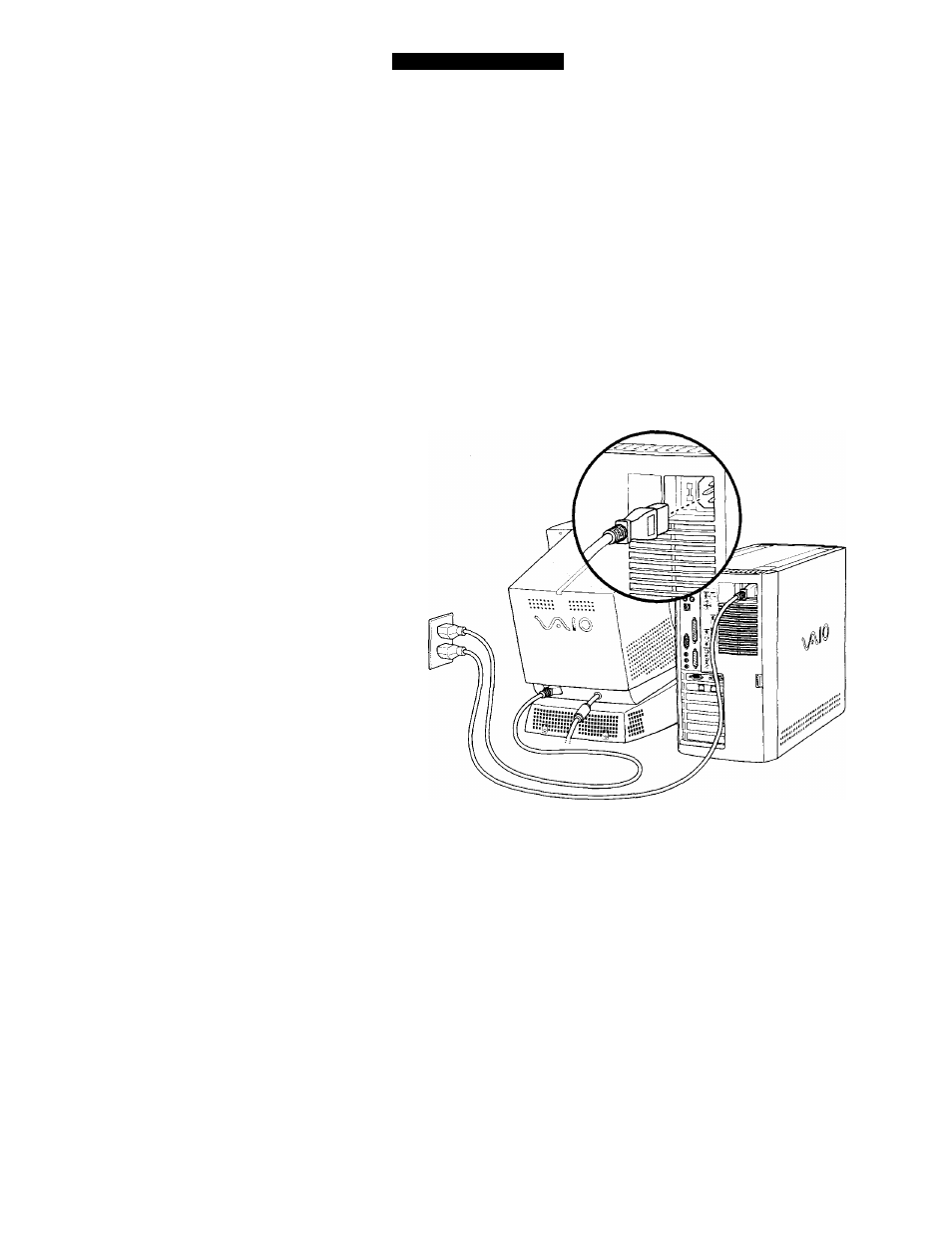
Setting Up Your Sony PC
Connecting the Power Cords
Your Sony PC is shipped with the voltage switch set to 115 volts. This is
the correct setting for most homes and businesses in North America. If
you use the PC in a location that requires 230 volts, change the setting to
230 volts by moving the switch up.
Caution
A
Do not
ii.'ii’
your Sony PC with the incorrect voltage setting; this may damage
the PC. '
'
Follow these steps to connect the power cords.
1
Plug the power cord into the connector on the PC.
If necessary, plug the display power cord into the display.
2
3
Plug both the display and power cords into a grounded AC wall
outlet, power strip, or Uninterrupted Power Supply.
12
