Taylor-Wharton KRYOS Controller User Manual
Page 28
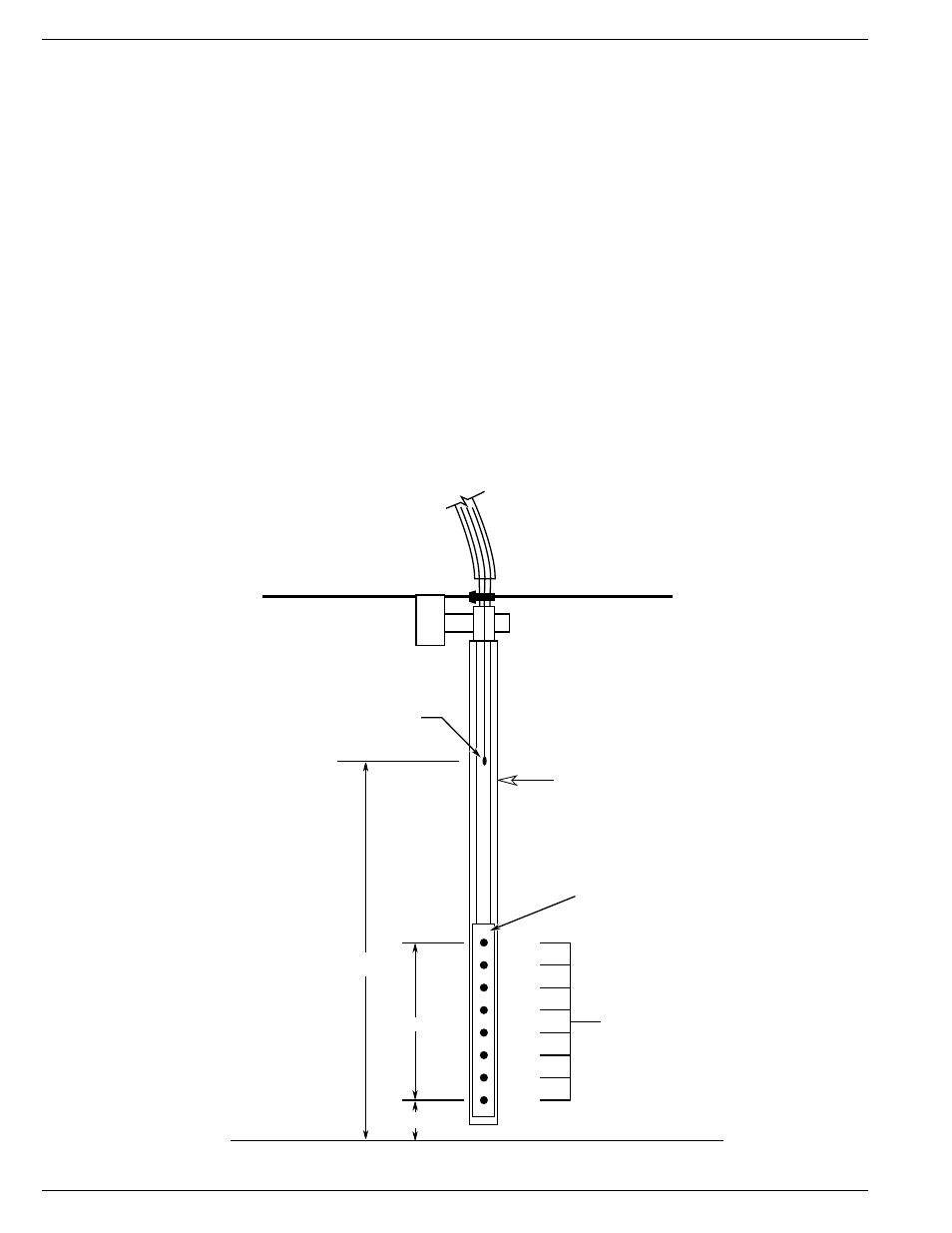
26
KRYOS
To make adjustments to a sensor assembly in a refrigerator filled with LN
2
, the
following procedure can be used:
t Measure the LN
2
liquid level in the refrigerator.
t Take this measured level and subtract the offset to determine how many sensors
should be in liquid.
a. Remove sensors.
b. Fill to correct level and turn off Liquid supply.
c. Eg. Level is to be 15 in. (381 mm) and sensor number 6 is to be Stop Fill.
15 in. (381 mm) – 6 in. (152.4 mm) = 9 in. (238.6 mm) offset. Set Offset
(
MENU, 2).
t Go to “Test Level Sensor” through the KRYOS menu (
MENU, 2, 1). “L” means a
sensor is in liquid while “G” means a sensor is in gas.
t Move the sensor up or down so that the appropriate numbers of sensors are in
liquid (read “L”).
t Get back to the KRYOS main screen and the level indicated should match the
physically measured reading.
The Sensor Offset, the START FILL and the STOP FILL can all be set through the
KRYOS menu system (
MENU, 2).
1.0 in. (25.4 mm)
ICS Platform
Factory Settings
Offset 0.0 in.
Lid Closed Temp. (-140°C)
Lid Open Temp. (-80°C)
High Alarm Sensor
FACTORY Settings
Thermistor Array
23.0 in. (584 mm)
Full Level Sensor
Thermistors - Sensors
Low Level Sensor
Ex. Low Level Sensor
7.0 in. (178 mm)
Perforated Stainless Steel
Sensor Tube
Temperature Thermocouple
Top of Freezer Tub
8
7
6
5
4
3
2
1
Figure 8.0 Sensor Positioning
26
KRYOS
To make adjustments to a sensor assembly in a refrigerator filled with LN
2
, the
following procedure can be used:
t Measure the LN
2
liquid level in the refrigerator.
t Take this measured level and subtract the offset to determine how many sensors
should be in liquid.
a. Remove sensors.
b. Fill to correct level and turn off Liquid supply.
c. Eg. Level is to be 15 in. (381 mm) and sensor number 6 is to be Stop Fill.
15 in. (381 mm) – 6 in. (152.4 mm) = 9 in. (238.6 mm) offset. Set Offset
(
MENU, 2).
t Go to “Test Level Sensor” through the KRYOS menu (
MENU, 2, 1). “L” means a
sensor is in liquid while “G” means a sensor is in gas.
t Move the sensor up or down so that the appropriate numbers of sensors are in
liquid (read “L”).
t Get back to the KRYOS main screen and the level indicated should match the
physically measured reading.
The Sensor Offset, the START FILL and the STOP FILL can all be set through the
KRYOS menu system (
MENU, 2).
1.0 in. (25.4 mm)
ICS Platform
Factory Settings
Offset 0.0 in.
Lid Closed Temp. (-140°C)
Lid Open Temp. (-80°C)
High Alarm Sensor
FACTORY Settings
Thermistor Array
23.0 in. (584 mm)
Full Level Sensor
Thermistors - Sensors
Low Level Sensor
Ex. Low Level Sensor
7.0 in. (178 mm)
Perforated Stainless Steel
Sensor Tube
Temperature Thermocouple
Top of Freezer Tub
8
7
6
5
4
3
2
1
Figure 8.0 Sensor Positioning
26
KRYOS
To make adjustments to a sensor assembly in a refrigerator filled with LN
2
, the
following procedure can be used:
t Measure the LN
2
liquid level in the refrigerator.
t Take this measured level and subtract the offset to determine how many sensors
should be in liquid.
a. Remove sensors.
b. Fill to correct level and turn off Liquid supply.
c. Eg. Level is to be 15 in. (381 mm) and sensor number 6 is to be Stop Fill.
15 in. (381 mm) – 6 in. (152.4 mm) = 9 in. (238.6 mm) offset. Set Offset
(
MENU, 2).
t Go to “Test Level Sensor” through the KRYOS menu (
MENU, 2, 1). “L” means a
sensor is in liquid while “G” means a sensor is in gas.
t Move the sensor up or down so that the appropriate numbers of sensors are in
liquid (read “L”).
t Get back to the KRYOS main screen and the level indicated should match the
physically measured reading.
The Sensor Offset, the START FILL and the STOP FILL can all be set through the
KRYOS menu system (
MENU, 2).
1.0 in. (25.4 mm)
ICS Platform
Factory Settings
Offset 0.0 in.
Lid Closed Temp. (-140°C)
Lid Open Temp. (-80°C)
High Alarm Sensor
FACTORY Settings
Thermistor Array
23.0 in. (584 mm)
Full Level Sensor
Thermistors - Sensors
Low Level Sensor
Ex. Low Level Sensor
7.0 in. (178 mm)
Perforated Stainless Steel
Sensor Tube
Temperature Thermocouple
Top of Freezer Tub
8
7
6
5
4
3
2
1
Figure 8.0 Sensor Positioning
