Applications supported, Setup mode – Dell 928 All In One Inkjet Printer User Manual
Page 12
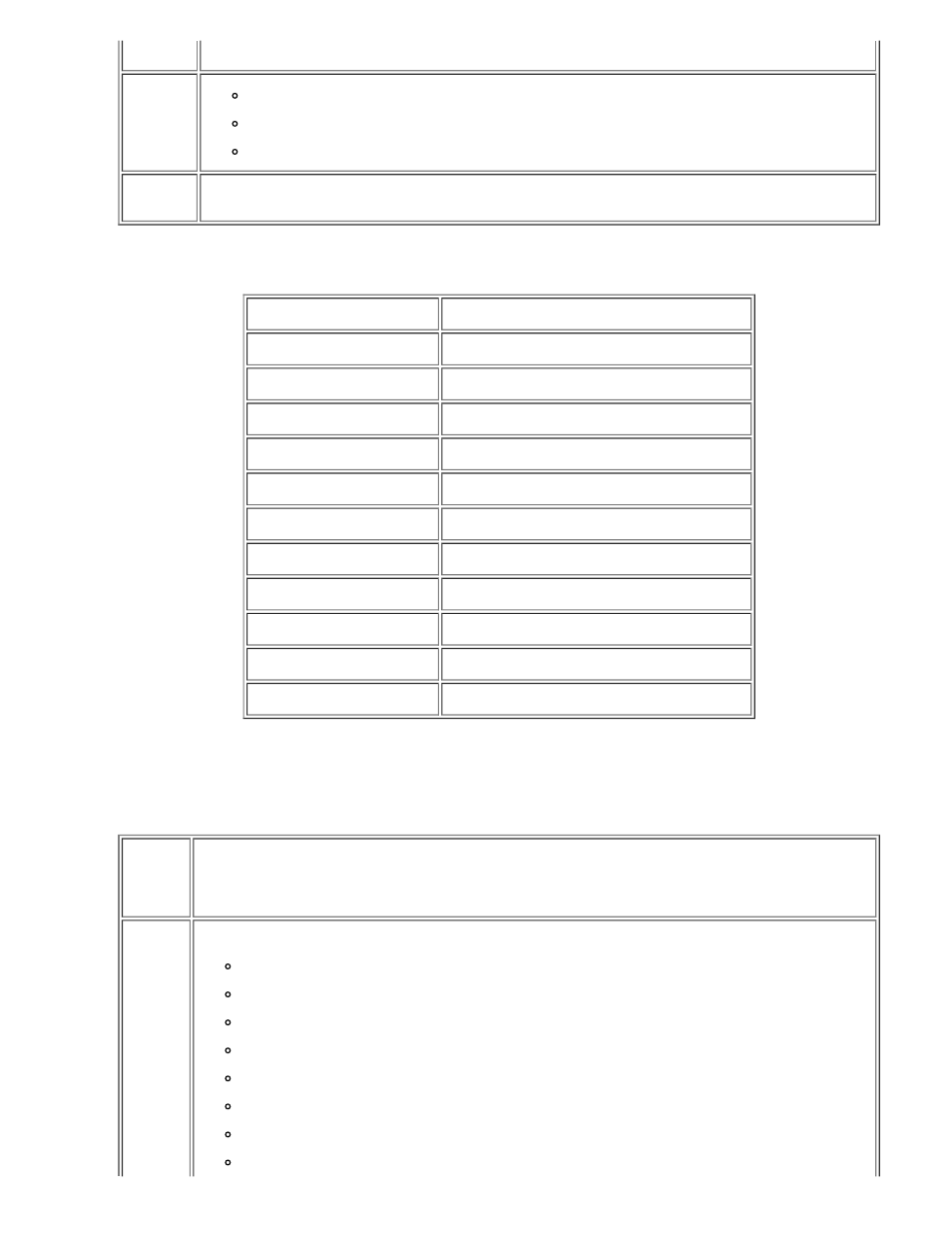
Photo
Content
Mixed
Photo
Text
Default
Settings
Specify the default settings to be used in scan operations for destination, colour and quality.
Applications Supported
- Corel Snapfire
- Paintshop Pro
- Microsoft Photo Editor
- PMS Photo Draw 2000
- Adobe® Illustrator® 8.0
- Wordpad
- Adobe Illustrator 9.0
- Adobe Photo Delux Home Edition
- Adobe Photoshop® 5.5
- Corel Photo Paint
- Corel Draw
- Microsoft Picture It!
- Kodak Imaging
- Adobe Photoshop 7.0
- Microsoft Paint
- Dell Image Expert (dellix.exe)
- Microsoft PowerPoint®
- Word Perfect Office X3 (Presentations X3)
- Microsoft Word
- Word Perfect Office X3 (QuattroPro X3)
- Microsoft Works
- WordPerfect Office 11
- Notepad
- Adobe Photoshop Element
Setup Mode
The Setup mode sub menu allows you to set preferences for the All-In-One (AIO) Center program, including
the settings you want applied to all print and copy operations.
Setup
Menu
Item
Setting
Language
Select the language you want to use from those available:
Danish
English
Finnish
French
Italian
Norwegian
Dutch
Spanish
- 3130cn (4 pages)
- 5330DN (8 pages)
- 1600n (2 pages)
- 2130cn (4 pages)
- 5110cn (2 pages)
- 1710 (2 pages)
- A920 (4 pages)
- Emphasis Lighting Control System (68 pages)
- 964 (2 pages)
- 1720dn (2 pages)
- 3100cn (90 pages)
- 7130cdn (2 pages)
- 1710n (108 pages)
- 5100cn (98 pages)
- 7330dn (4 pages)
- 3110cn (2 pages)
- Multifunction Color Laser Printer 3115cn (2 pages)
- 966w All In One Wireless Photo Printer (135 pages)
- V725w All In One Wireless Inkjet Printer (186 pages)
- 948 All In One Printer (144 pages)
- 5310n Mono Laser Printer (1 page)
- 5310n Mono Laser Printer (150 pages)
- V525w All In One Wireless Inkjet Printer (177 pages)
- 1130 Laser Mono Printer (103 pages)
- 5230dn Mono Laser Printer (2 pages)
- 5230dn Mono Laser Printer (193 pages)
- 5230dn Mono Laser Printer (1 page)
- 3330dn Mono Laser Printer (1 page)
- 3330dn Mono Laser Printer (160 pages)
- 946 All In One Printer (101 pages)
- 725 Personal Inkjet Printer (59 pages)
- 5210n Mono Laser Printer (1 page)
- 5210n Mono Laser Printer (150 pages)
- 964 All In One Photo Printer (136 pages)
- 964 All In One Photo Printer (128 pages)
- 944 All In One Inkjet Printer (118 pages)
- 944 All In One Inkjet Printer (62 pages)
- B5465dnf Mono Laser Printer MFP (342 pages)
- B5465dnf Mono Laser Printer MFP (14 pages)
- B5465dnf Mono Laser Printer MFP (35 pages)
- B5465dnf Mono Laser Printer MFP (24 pages)
- B5465dnf Mono Laser Printer MFP (4 pages)
- B5465dnf Mono Laser Printer MFP (16 pages)
- B5465dnf Mono Laser Printer MFP (3 pages)
- B5465dnf Mono Laser Printer MFP (12 pages)
