Dell Dimension 4300 User Manual
Page 64
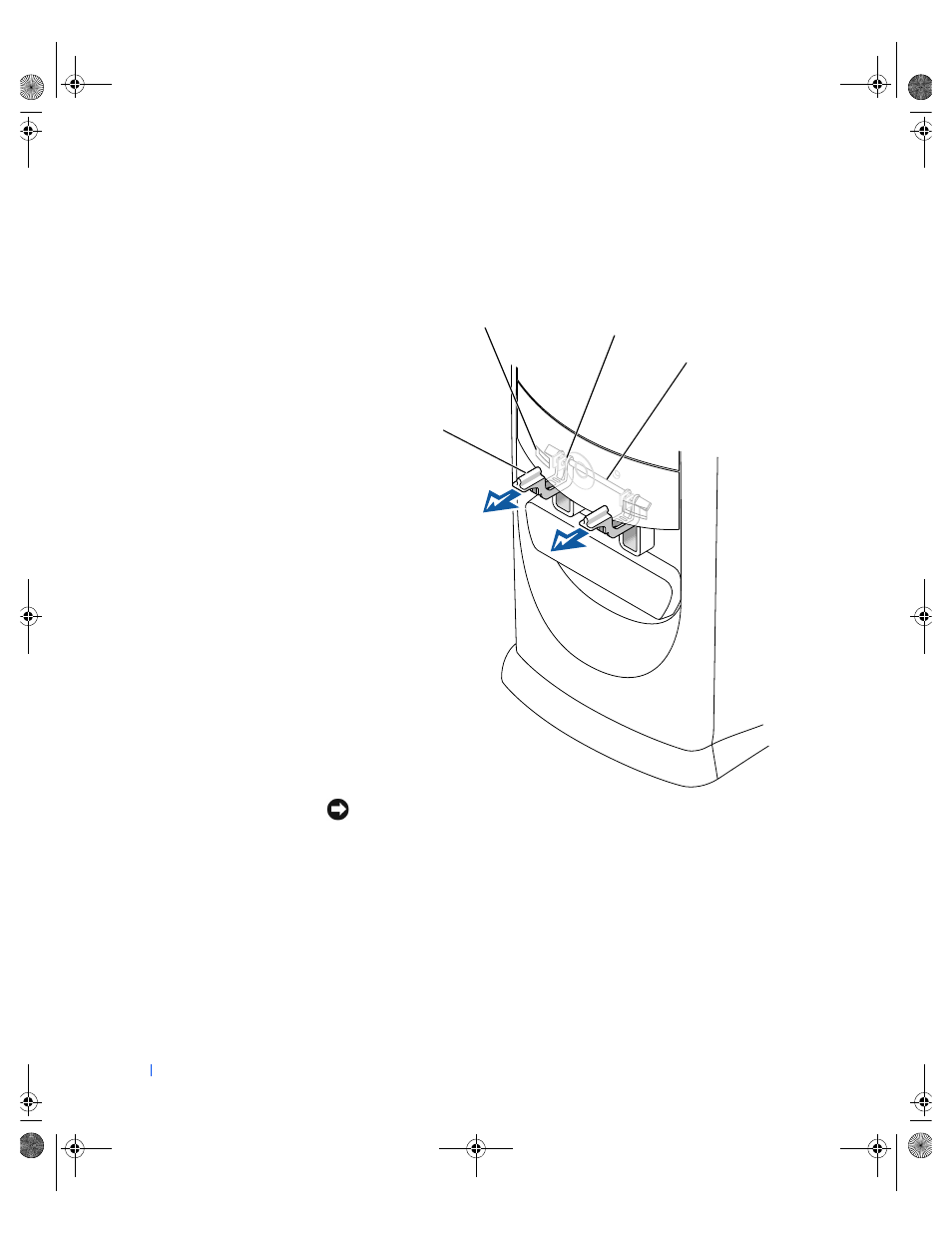
64
Adding Parts
w
w
w
.d
e
ll
.co
m
|
s
u
p
p
o
rt
.d
e
ll.c
o
m
FILE LOCATION:
FILE LOCATION:
FILE LOCATION:
FILE LOCATION: C:\Projects\Green_Lantern_solutions\2H930c31.fm
D E L L C O N F I D E N T I A L – P R E L I M I N A RY 1 1 / 2 0 / 0 1
D E L L C O N F I D E N T I A L – P R E L I M I N A RY 1 1 / 2 0 / 0 1
D E L L C O N F I D E N T I A L – P R E L I M I N A RY 1 1 / 2 0 / 0 1
D E L L C O N F I D E N T I A L – P R E L I M I N A RY 1 1 / 2 0 / 0 1
5
Lift both hinge arms to the horizontal position.
6
Use the two view slots to align the pivot bar with the two pivot-bar
slots.
NOTICE:
Using excessive force to pull the hinge arms into place may damage
the arms or the front panel.
7
Pull the arms toward you until they snap into place.
If the hinge arms don’t snap back into place on the first attempt,
slightly reposition the arms and try again.
hinge arms in
horizontal
position
pivot bar
view slots (2)
pivot-bar slots (2)
2H930bk1.book Page 64 Tuesday, November 20, 2001 5:02 PM
- Inspiron 530 (2 pages)
- OptiPlex 755 (82 pages)
- OptiPlex 755 (45 pages)
- OptiPlex 755 (248 pages)
- OptiPlex 755 (622 pages)
- OptiPlex 755 (528 pages)
- OptiPlex 760 (76 pages)
- OptiPlex 760 (203 pages)
- OptiPlex 745 (212 pages)
- OptiPlex 745 (360 pages)
- OptiPlex 745 (428 pages)
- OptiPlex 780 (14 pages)
- OptiPlex 780 (89 pages)
- OptiPlex 780 (10 pages)
- OptiPlex 780 (74 pages)
- OptiPlex 780 (80 pages)
- OptiPlex 780 (73 pages)
- OptiPlex 780 (40 pages)
- OptiPlex GX620 (338 pages)
- OptiPlex GX620 (221 pages)
- OptiPlex GX620 (294 pages)
- Inspiron 530 (226 pages)
- OptiPlex 960 (Late 2008) (16 pages)
- OptiPlex GX260 (100 pages)
- OptiPlex GX260 (235 pages)
- OptiPlex FX160 (Late 2008) (132 pages)
- OptiPlex FX160 (20 pages)
- OptiPlex FX160 (Late 2008) (20 pages)
- OptiPlex 210L (258 pages)
- OptiPlex 210L (150 pages)
- OptiPlex 210L (130 pages)
- OptiPlex 210L (128 pages)
- OptiPlex 210L (300 pages)
- OptiPlex 320 (140 pages)
- OptiPlex 320 (132 pages)
- OptiPlex 320 (312 pages)
- OptiPlex 320 (266 pages)
- OptiPlex 320 (356 pages)
- OptiPlex 320 (44 pages)
- OptiPlex GX240 (86 pages)
- OptiPlex GX240 (283 pages)
- OptiPlex GX240 (298 pages)
- OptiPlex GX240 (182 pages)
- OptiPlex GX240 (144 pages)
- OptiPlex GX240 (121 pages)
