A program error causes the system to lock up, A solid blue screen appears – Dell Dimension 4300 User Manual
Page 41
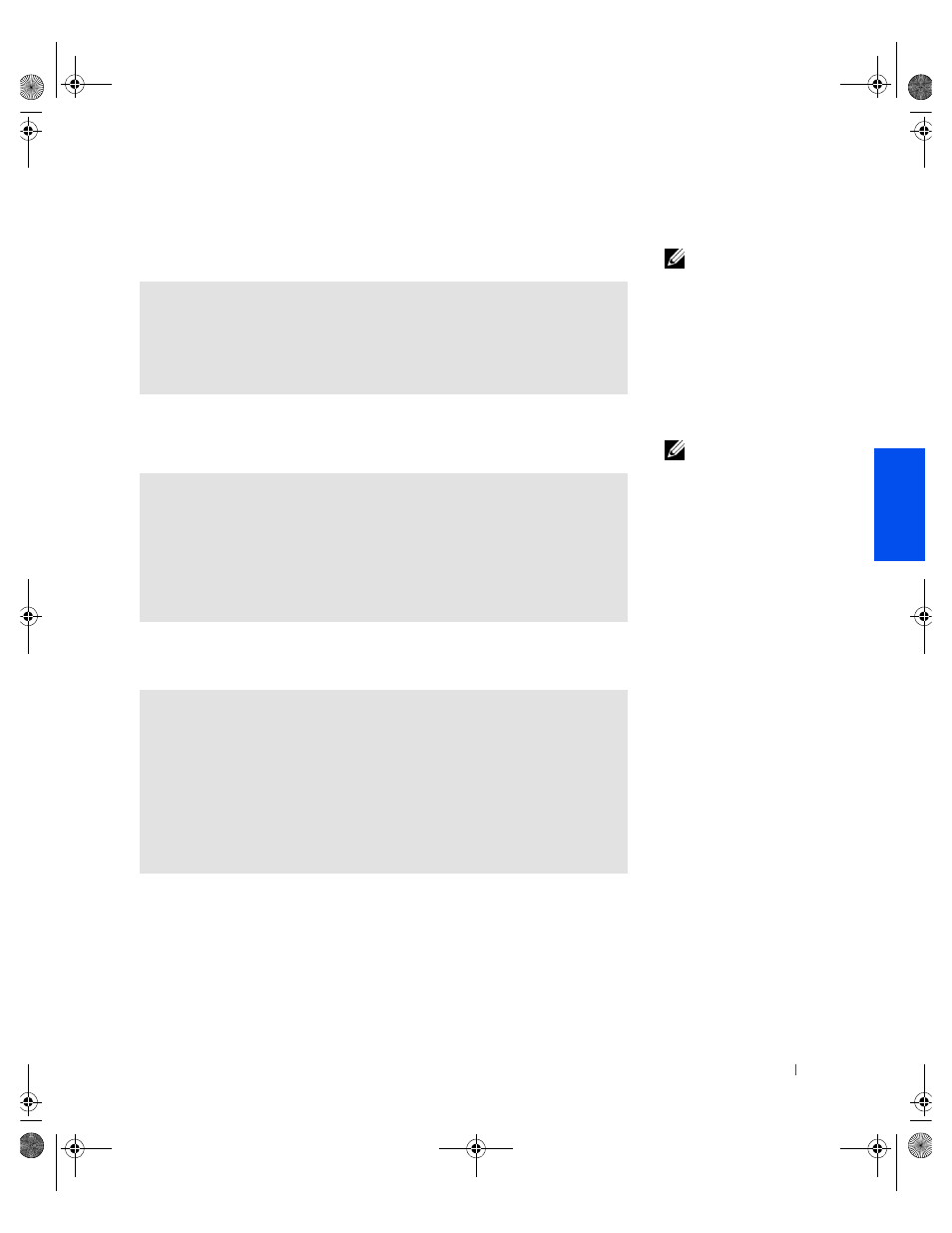
Solving Problems
41
A program error causes the system to lock up
HINT:
ScanDisk may
run when you restart the
computer. Follow the
instructions on the screen.
A solid blue screen appears
HINT:
ScanDisk may
run when you restart the
computer. Follow the
instructions on the screen.
A program is designed for an earlier Windows operating system
T
U RN
T H E
CO MP U T ER
O FF
—
If your computer locks up and you are unable to
get a response by pressing a key on your keyboard or moving your mouse, press
and hold the power button for at least 8 to 10 seconds until the computer turns
off. Then press the power button again to turn on the computer. You might lose
data if you are unable to perform a Microsoft Windows shutdown.
T
U RN
T H E
CO MP U T ER
O FF
—
If your computer locks up and you are unable to
get a response by pressing a key on your keyboard or moving your mouse, press
and hold the power button for at least 8 to 10 seconds until the computer turns
off. Then press the power button again to turn on the computer. The solid blue
screen appears because you were not able to perform a proper Windows
shutdown. You might lose data if you are unable to perform a Microsoft Windows
shutdown.
R
UN
T HE
P
R OG RA M
C
OM P A T IB I L I T Y
W
I Z A RD
Windows XP provides a Program Compatibility Wizard that configures a
program to run in an environment more similar to older Windows operating
system environments.
1
Click the Start button, point to All Programs—> Accessories, and then click
Program Compatibility Wizard.
2
On the welcome screen, click Next.
Follow the instructions on the screen.
2H930bk1.book Page 41 Tuesday, November 20, 2001 5:02 PM
