Noisy tape drive, Cartridge is stuck inside the drive, Clean led is on – Dell PowerVault LTO3-060 User Manual
Page 8: Incorrect data compression
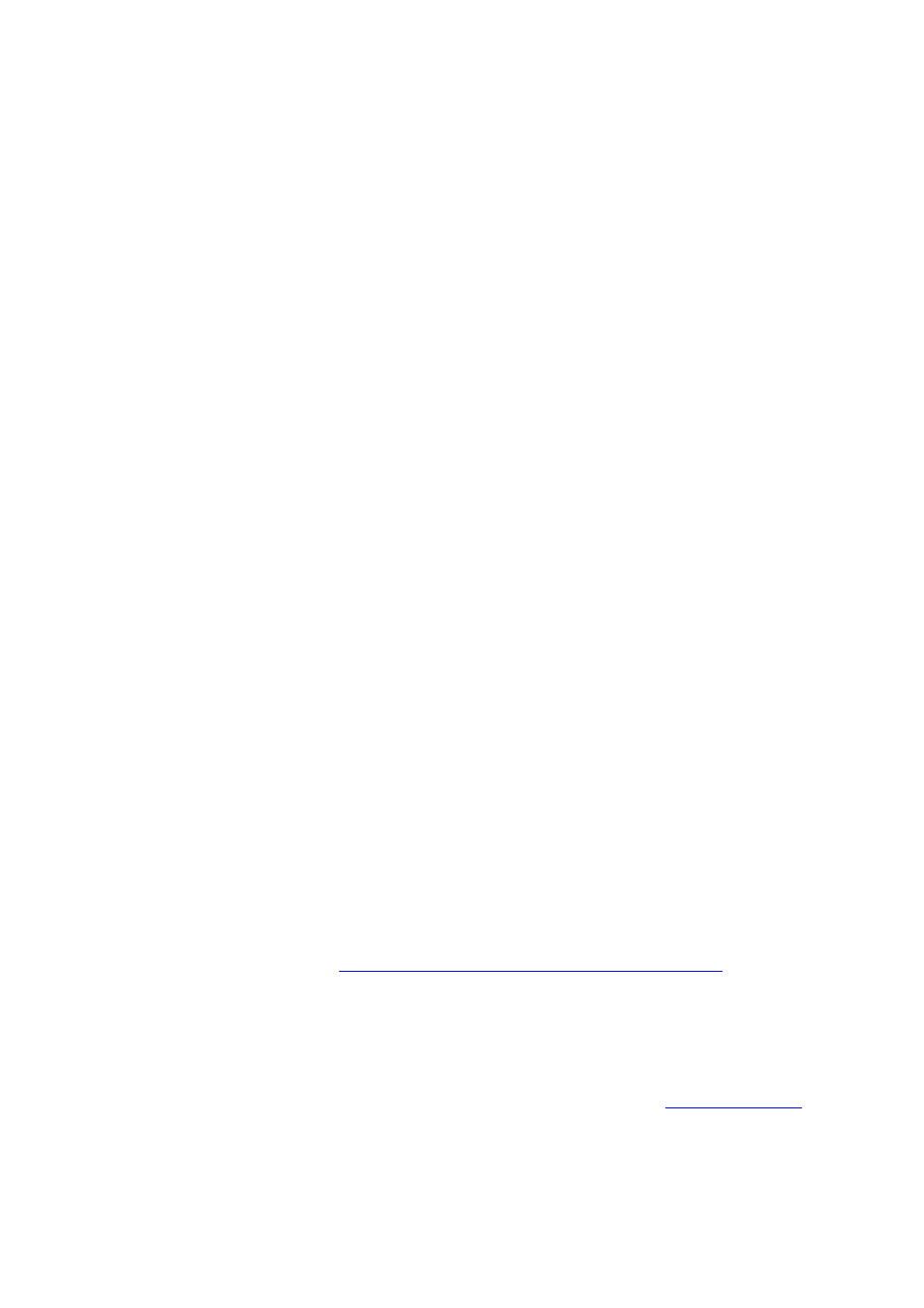
Noisy Tape Drive
There are no fans in the PowerVault LTO-2-024 tape drive and any noise should be very low in idle mode. When the tape
is in motion, noise can come from the media and motors when loading or reading/writing data. The sound should be
steady when streaming but may be intermittent if the host is not delivering data at the data rate of the drive.
1.
Check if the noise comes from the cartridge.
Insert new media – first check this media for any damage.
2.
Check that the PowerVault LTO-2-024 is mounted correctly.
If the PowerVault LTO-2-024 is mounted incorrectly, it can produce abnormal noise when the tape moves.
Cartridge is Stuck Inside the Drive
1.
Try to eject the cartridge by pushing the Eject button
2.
Do a drive reset using the Service mode.
Service mode is entered by keeping the eject button pressed for at least six seconds. The Activity LED starts
flashing.
To reset the drive, push the eject button once more to make the Activity LED flash. While
the Activity
LED is
flashing, double-click the eject button. This should invoke a reset of the drive.
If the button is not pushed for 15 seconds, the eject button reverts back to its original cartridge eject function.
3.
Power cycle the drive (switch power on/off, if possible).
Fault LED Flashes Amber and the Activity LED is Off
The tape drive reports that it has a failure.
1.
Do a Drive reset using the Service mode.
Service mode is entered by keeping the Eject button pressed for at least six seconds. The Ready LED will start
flashing.
To reset the drive, push the eject button once more to make the Activity LED flash. While this LED is flashing,
double-click the eject button. This should make the drive do a reset.
If the button is not pushed for 15 seconds, the eject button reverts back to its original cartridge eject function.
2.
Power cycle the drive (switch power on/off, if possible).
Fault LED Flashes Amber and the Activity LED is Flashing
The drive signals Media Error.
To eject media, press the Eject button.
1.
Ensure the media is the correct type and compatible.
2.
Check the write protection switch position.
3.
Check if the media is damaged (see
Will Not Insert/Hold Media or Media is Not Recognized
4.
Check if an expired cleaning cartridge was used (Clean LED is On).
Clean LED is On
The Clean LED will be lit 100 hours after the last cleaning operation or after an unrecoverable read or write error. These
errors are often caused by debris on the head indicating the drive should be cleaned. See
instruction.
Incorrect Data Compression
1.
Check if data is already compressed
Data may have been compressed by software in the host computer.
