Tape cartridge operation, Activity led, Clean led – Dell PowerVault LTO3-060 User Manual
Page 39: Fault led, Loading a data cartridge, Ejecting a data cartridge
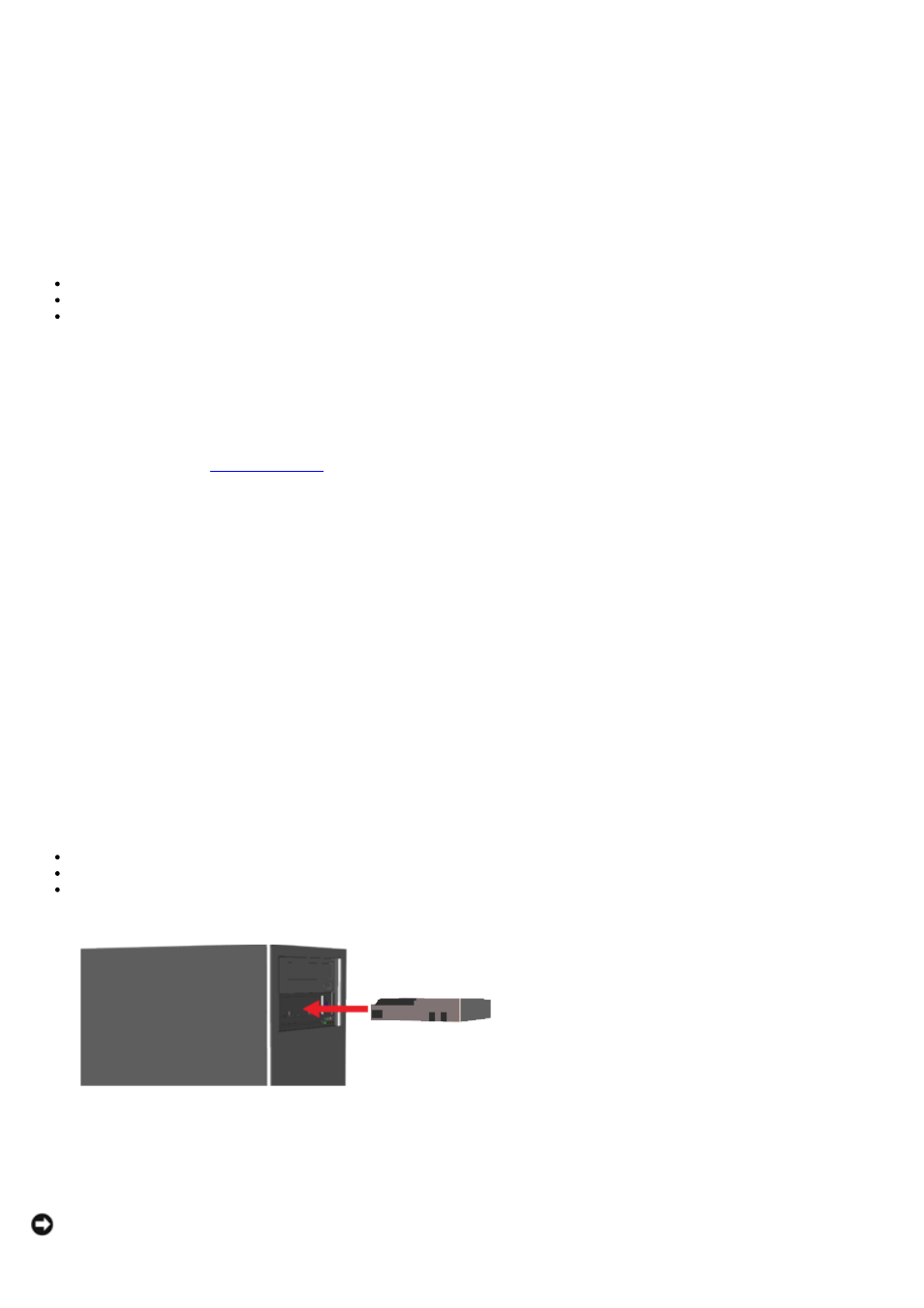
Activity LED
When the Activity LED is ON and the Fault LED is off, the drive is performing an operation. The Eject button should not be
pressed as the operation will be aborted, unless the application has disabled the Eject function during operation. If
aborted during a write operation, the written data may be incorrectly terminated resulting in errors if an attempt is made
to restore the data.
Clean LED
When the Clean LED is steady on, the drive is indicating that it needs cleaning by a cleaning cartridge. The Clean LED will
be turned on by:
100 hours of tape operation since last cleaning.
Media Management determined a suspect cleaning condition.
A fault situation where cleaning should be done to recover.
When the Clean LED is on, a cleaning cartridge should be run before any other tape activity is attempted.
Once lit, the Clean LED can only be turned off by running a cleaning cartridge. A power cycle will not clear the Clean LED.
Fault LED
Tape Cartridge Operation
Use only certified quality cartridges for the PowerVault LTO-2-024 tape drives. Do not use worn or audibly noisy
cartridges. Cartridges which frequently require rewriting of large numbers of data-blocks per track should also be
discarded.
Loading a Data Cartridge
The cartridge must be inserted with the label facing up and the tape dust cover towards the LEDs as shown below. The
drive has a semi-soft loading mechanism: Slide the cartridge slowly into the drive until it stops firmly, then let go. The
cartridge will then move back a very short distance. The drive, once it has detected the cartridge, will lock the cartridge
and move it down into the drive mechanism. The tape threading will then take place and the motor sound may be heard.
Once a cartridge is detected by the Drive, the Activity LED will start flashing, and continue flashing until the tape is fully
threaded into the drive. With a brand-new tape, the drive will initialize the tape, spending some extra time until the
Activity LED is turned off.
To prevent damage to the drive or the cartridge:
DO NOT use excessive force
Ensure that you insert the cartridge in the correct orientation
Do not drop the drive or the cartridge (handle with care)
Figure 2: Cartridge insertion
Ejecting a Data Cartridge
The cartridge can be ejected either by pressing the Eject button located on the drive’s front panel, or by an Unload SCSI
command. The drive automatically rewinds and ejects the cartridge.
Notice: For the integrity of your backups and restores, do not press the Eject button when the Activity LED is
flashing.
