Operation, Cleaning procedure, Front led indicators) – Dell PowerVault LTO3-060 User Manual
Page 37: Front led indicators
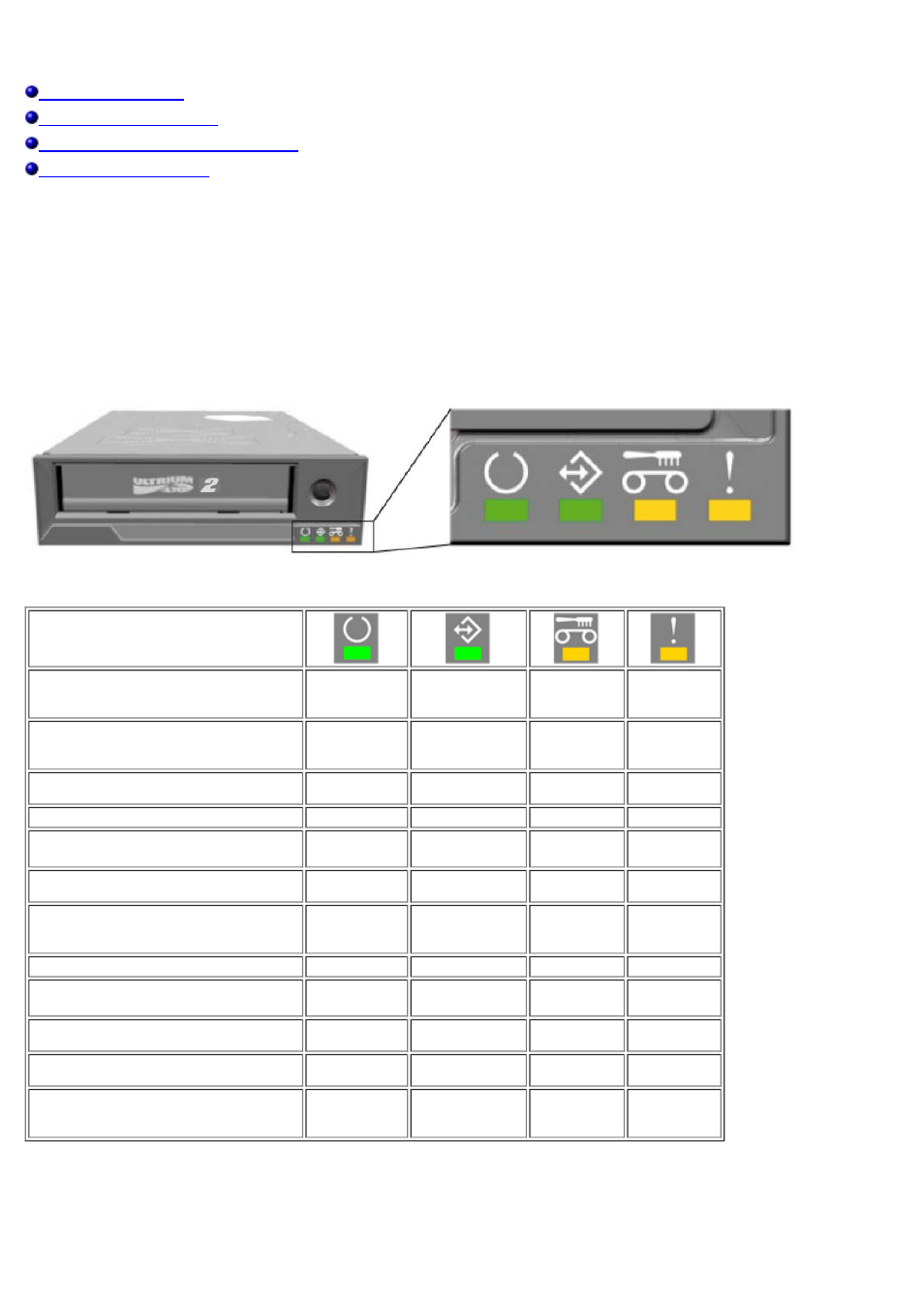
Operation
Handling and Storing LTO Cartridges
Front LED Indicators
Figure 1: Status indicators (LEDs)
Table 1: Front LED behaviour during normal operation
Drive State
Normal operation
READY LED
(Green)
ACTIVITY LED
(Green)
CLEAN LED
(Amber)
2)
FAULT LED
(Amber)
LED-test.
1)
The LEDs are turned ON briefly.
ON
ON
ON
ON
Power-On Self-Test in progress
Flashing
OFF
OFF
OFF
Cartridge not loaded
ON
OFF
OFF
OFF
Cartridge not loaded,
Drive needs cleaning
ON
OFF
ON
OFF
Cartridge loaded, no activity
ON
OFF
OFF
OFF
Cartridge loaded, no activity
Drive needs cleaning
ON
OFF
ON
OFF
Cartridge loaded, activity
ON
Flashing
OFF
OFF
Cartridge loaded, activity
Drive needs cleaning
ON
Flashing
ON
OFF
Cleaning cartridge loaded, Activity
OFF
Flashing
ON
OFF
Cartridge loading or unloading
ON
Flashing
OFF
OFF
Cartridge loading or unloading
Drive needs cleaning
ON
Flashing
ON
OFF
1) LED's are turned on during boot process briefly, then the Ready and Activity LEDs operate till the POST is complete.
2) A solid amber Clean LED indicates that the drive needs cleaning. In most cases it will continue to operate normally if
cleaned within a short time.
