Verifying tape drive operation, Windows server 2003, Linux – Dell PowerVault LTO3-060 User Manual
Page 14: Windows tape driver installation, Backup utility for windows, Scsi host adapter, Linux system command
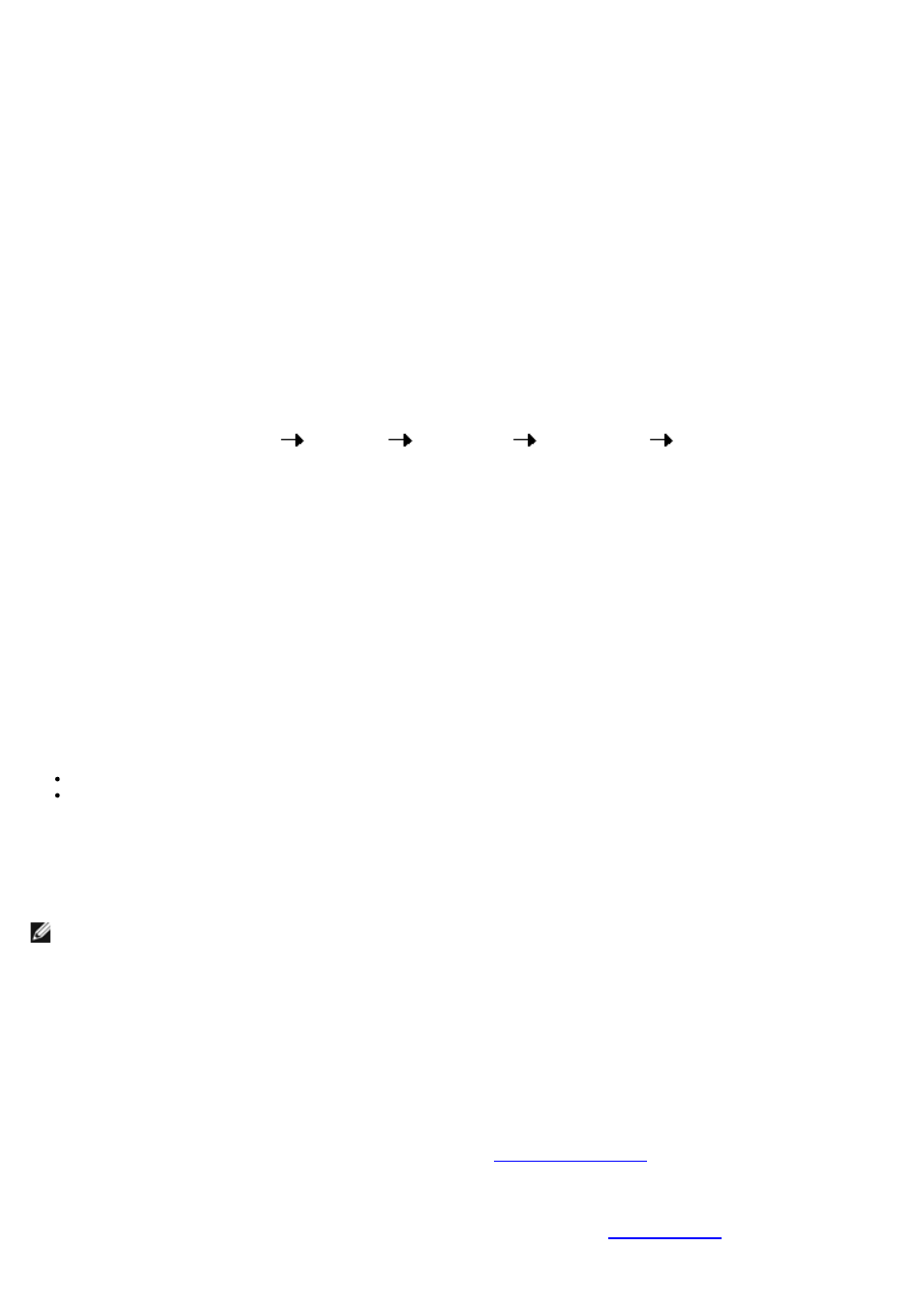
Windows Server 2003
Windows Tape Driver Installation
1.
Right-click My Computer.
2.
Select Manage, you should see the tape drive under "Other devices" with a "?".
3.
Select the device, right click and select Properties.
4.
Select the appropriate driver location.
5.
Follow the instructions on the screen.
Backup Utility for Windows
The Backup application is included in the Windows Operating System.
Before running the application, make sure the tape driver for your PowerVault LTO-2-024 tape drive is properly installed.
To start the application, click Start
Programs
Accessories
System Tools
Backup.
Linux
SCSI Host Adapter
Linux contains a driver for most SCSI host adapters. For more information, see the documentation provided with the SCSI
host adapter.
If the driver cannot be found, see the documentation provided with the SCSI host adapter.
Linux System Command
TAR, CPIO and DD allow simple backup, verify or restore operations to be performed.
Two different device drivers can be used:
A Non Rewind device driver (used to perform append backup)
A Rewind device driver (used only to perform overwrite backup)
Tar command examples:
tar cvf /dev/st0 /etc performs the backup of the /etc directory
tar tvf /dev/st0 reads the data on the tape
tar xvf /dev/st0 restores the data from the tape to the current directory tree
Note: For a complete explanation on how to use the system commands, please refer to the Linux documentation, or
the online help. (MAN command).
Verifying Tape Drive Operation
Once you have installed the PowerVault LTO-2-024 tape drive, verify that it is functioning properly before you attempt to
store data.
1.
Switch on the host computer.
2.
The PowerVault LTO-2-024 tape drive starts a power on self test (POST) that exercises most of its functionality.
3.
All four LEDs light up for 2 seconds during power-up (see
4.
The Activity LED flashes during POST.
5.
When complete only the Ready LED will remain on.
If there is an error, the tape drive will flash the Fault LED. Please refer to
