Dell PowerEdge SC1430 User Manual
Page 158
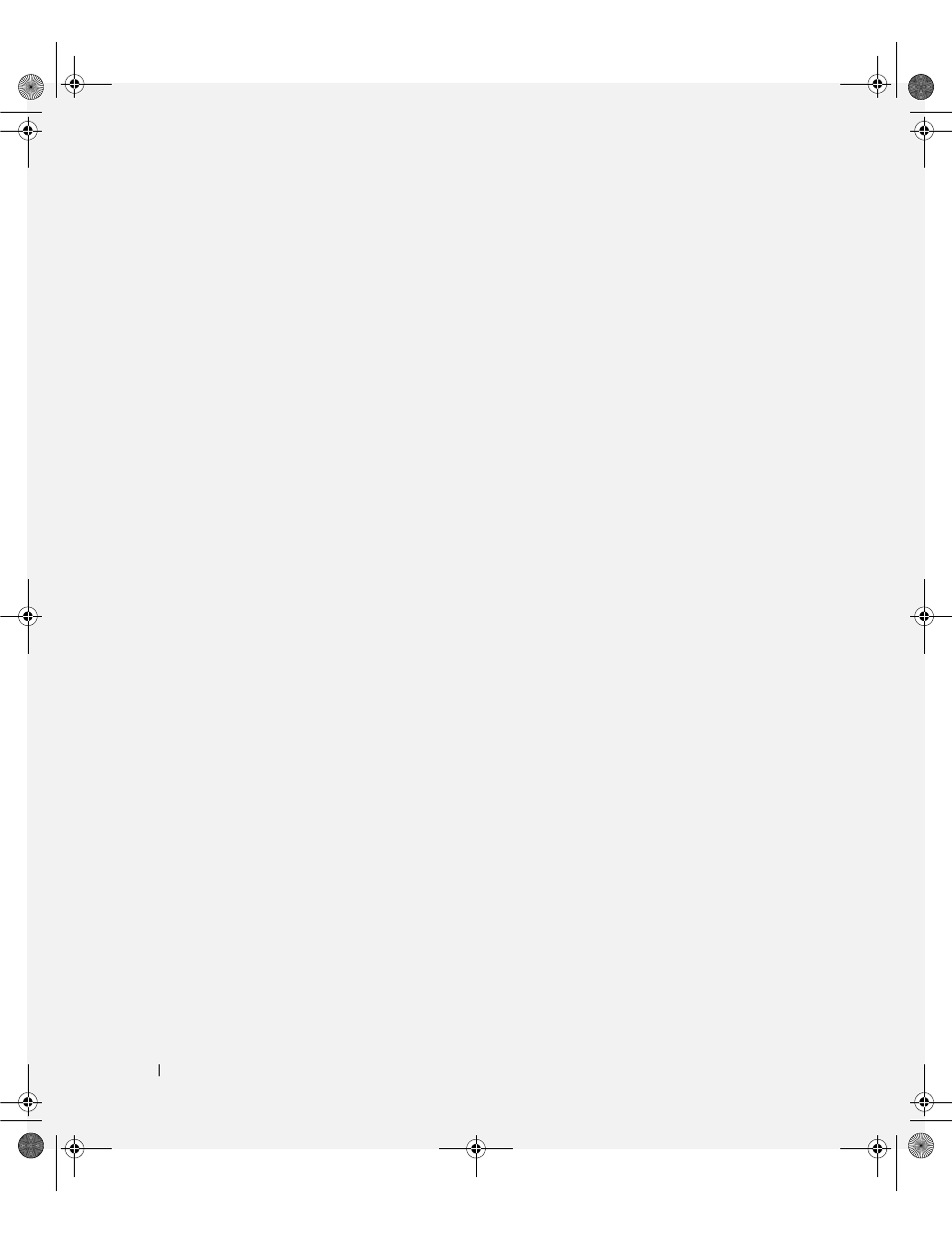
158
Index
158
Index
G
H
hard drive
installation guidelines, 48
installing in the rotatable
installing optional fourth hard
installing optional third hard
hard-drive
I
indicators
back-panel, 13
front-panel, 11
NIC, 14
installation guidelines
installing
5.25-inch drive, 68
CD drive, 68
diskette drive, 64
installing
(continued)
expansion cards, 70
hard drive in the rotatable
memory, 77
memory guidelines, 77
optional fourth hard, 59
optional third hard drive, 55
power supply, 82
system battery, 79
tape drive, 68
IRQs
avoiding conflicts, 96
configuring, 30
line assignments, 96
J
jumpers
K
keyboard
M
memory
branches, 76
channels, 76
installation guidelines, 77
installing, 77
removing DIMMs, 79
troubleshooting, 103
messages
alert, 25
error, 27
system, 17
warning, 25
microprocessors
mouse
N
NICs
indicators, 14
troubleshooting, 100
O
optical drive
options
CPU setup, 31
integrated devices, 32
system security, 33
system setup, 28
P
password
disabling, 122
setup, 38
system, 36
POST
book.book Page 158 Monday, June 5, 2006 1:51 PM
