Tape backup software, The front panel – Dell PowerVault 110T LTO2 (Tape Drive) User Manual
Page 9
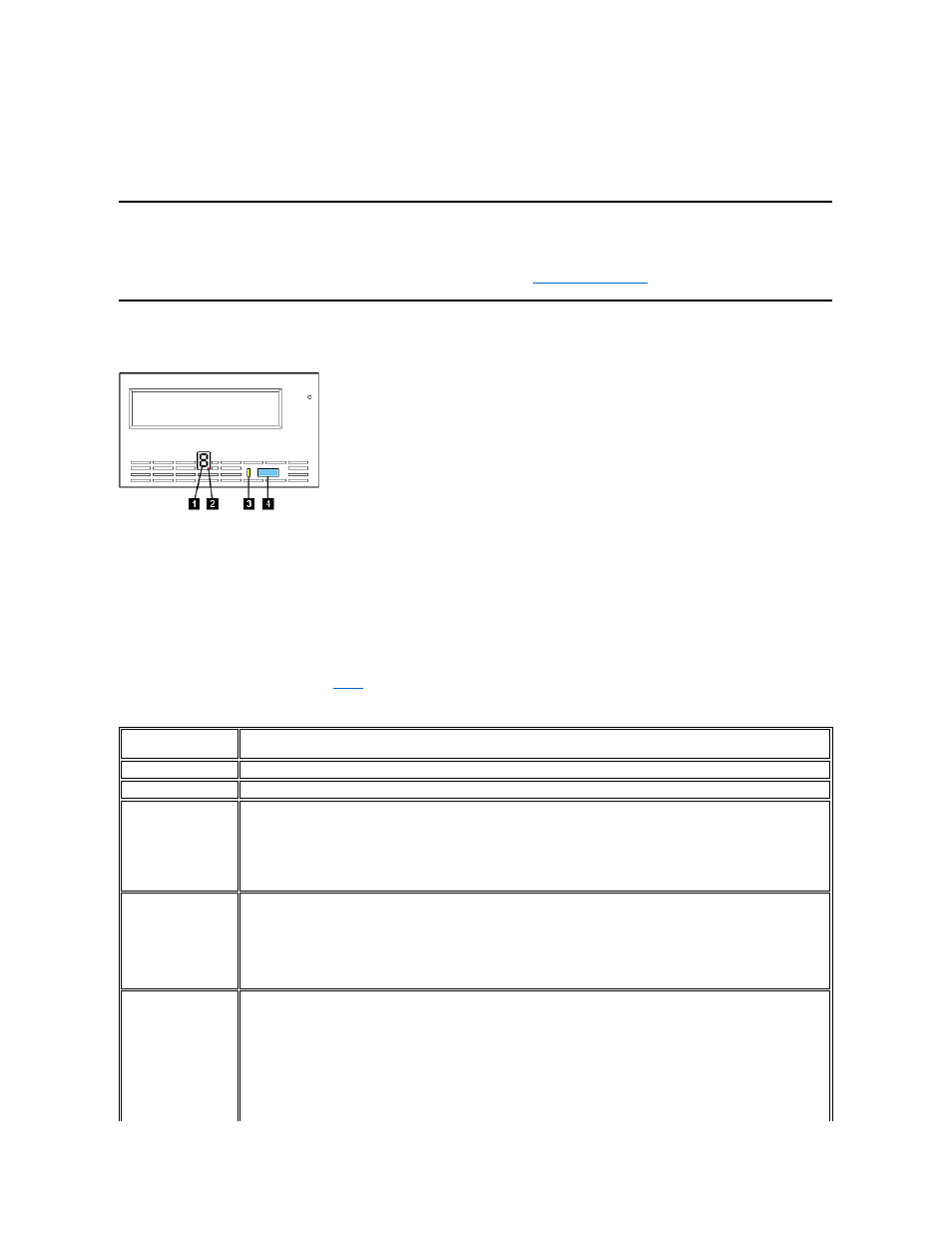
l
Sleep mode for energy conservation
l
Compatible with all cartridges that bear the official Ultrium LTO-2 logo
l
Will interchange tapes with other LTO-2 tape drives that bear the official Ultrium LTO-2 logo
* Assumes 2:1 compression ratio. The capacity you realize in practice depends on the data set, which affects the actual compression ratio.
Tape Backup Software
You need backup software that supports the DELL PowerVault 110T LTO-2 tape drive. As a general rule, native backup applications (such as NTBackup and tar) do not
provide the required data streaming rate to get the full performance of your tape drive. We recommend using a backup application, which provides better memory management
as well as other useful features, such as TapeAlert. For the latest supported software versions, go to
software vendor.
The Front Panel
Figure 3. Front Panel
1. Single-character display
2. Single red dot
3. Status light
4. Eject button
1. Single-character display. This LED presents a single-character code for diagnostic/maintenance functions, error conditions, and informational messages.
2. Single red dot. This single-character display is blank during normal operation. When a single red dot illuminates the display, the drive has created a dump of vital
technical data to drive memory.
3. Status Light. The front panel of your Dell PowerVault 110T LTO-2 tape drive has a status light that provides information about the state of the tape drive. The light can be
green or amber, and (when lit) solid or flashing. See
Table 2. Status Light Descriptions
Color or Condition of
Status Light
Meaning
Off
The tape drive has no power or is powered off.
Green/Solid
The tape drive is powered on.
Green/Flashing
One of the following applies:
l
If the light flashes less than once per second, the tape drive is in sleep mode.
l
If the light flashes once per second, the tape drive is reading from the tape, writing to the tape, rewinding the tape, or locating data on
the tape.
Amber/Solid
One of the following applies:
l
The tape drive is performing a selected operation.
l
The tape drive is displaying the drive error code log.
l
The tape drive is in maintenance mode or is exiting maintenance mode.
Amber/Flashing
One of the following applies:
l
If the light flashes less than once per second, the tape drive is updating firmware through the field microcode replacement (FMR) tape,
or the SCSI, Fibre Channel, or RS-422 interface, or the drive has exceeded the recommended temperature.
l
If the light flashes once per second, an error occurred and the tape drive or media may require service. Note the code on the single-
character display, then go to Table 16 on page 63 to determine the action that is required.
l
If the light flashes once per second and a C displays in the character display, the tape drive needs to be cleaned.
l
If the light flashes twice per second, the tape drive detected an error and is performing a firmware recovery. It resets automatically.
