Dell 946 All In One Printer User Manual
Page 69
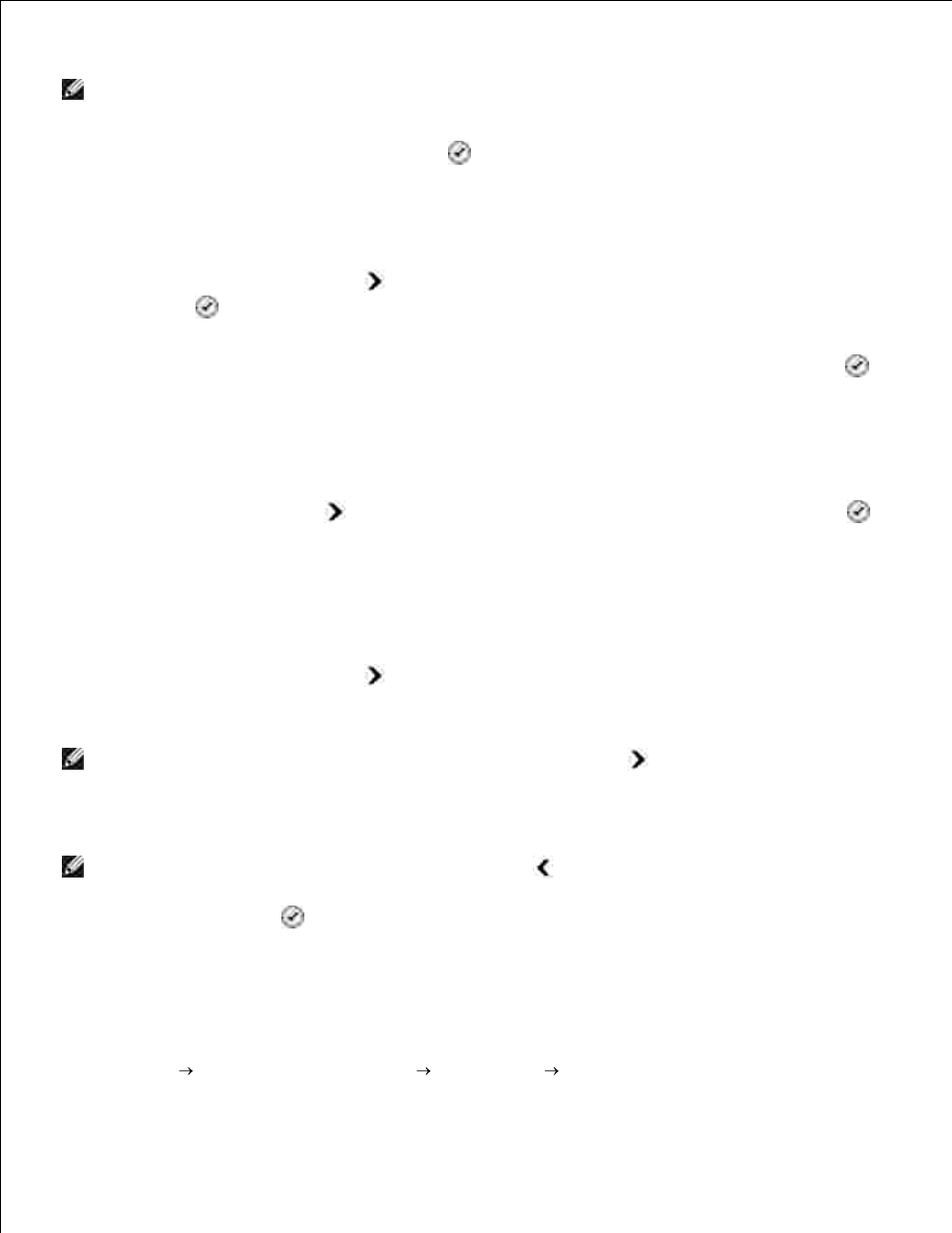
4.
NOTE:
Numbers 90 through 99 are reserved for group contact lists.
When the quick dial number you want to use is shown on the display, use the keypad to enter the first
fax number, and then press the Select button
.
5.
You are asked if you want to enter another number to this group.
6.
If you want to add another number:
Press the right Arrow button
until Yes appears on the display, and then press the Select
button
.
a.
Use the keypad to enter the next fax number for the group, and then press the Select button
.
b.
Repeat until all the fax numbers (up to 30) are specified for the group.
c.
If you do not want to add another number:
Press the right Arrow button
until No appears on the display, and then press the Select button
.
Using the keypad, enter the name of the group.
Find the number button that corresponds to the letter you want to enter, and press it repeatedly
until the correct letter appears.
a.
Press the right Arrow button
to move to the next character space, or wait two seconds for
the text to be accepted.
b.
7.
NOTE:
To enter a space between words, press the right Arrow button
twice.
Repeat the previous steps until you are finished entering text.
c.
NOTE:
To delete a character, press the left Arrow button
.
Press the Select button
.
8.
The group contact is saved.
Creating a Speed or Group Dial List From the Computer
Click Start Programs or All Programs
Dell Printers
Dell AIO Printer 946.
1.
2.
