Fax mode main menu – Dell 946 All In One Printer User Manual
Page 16
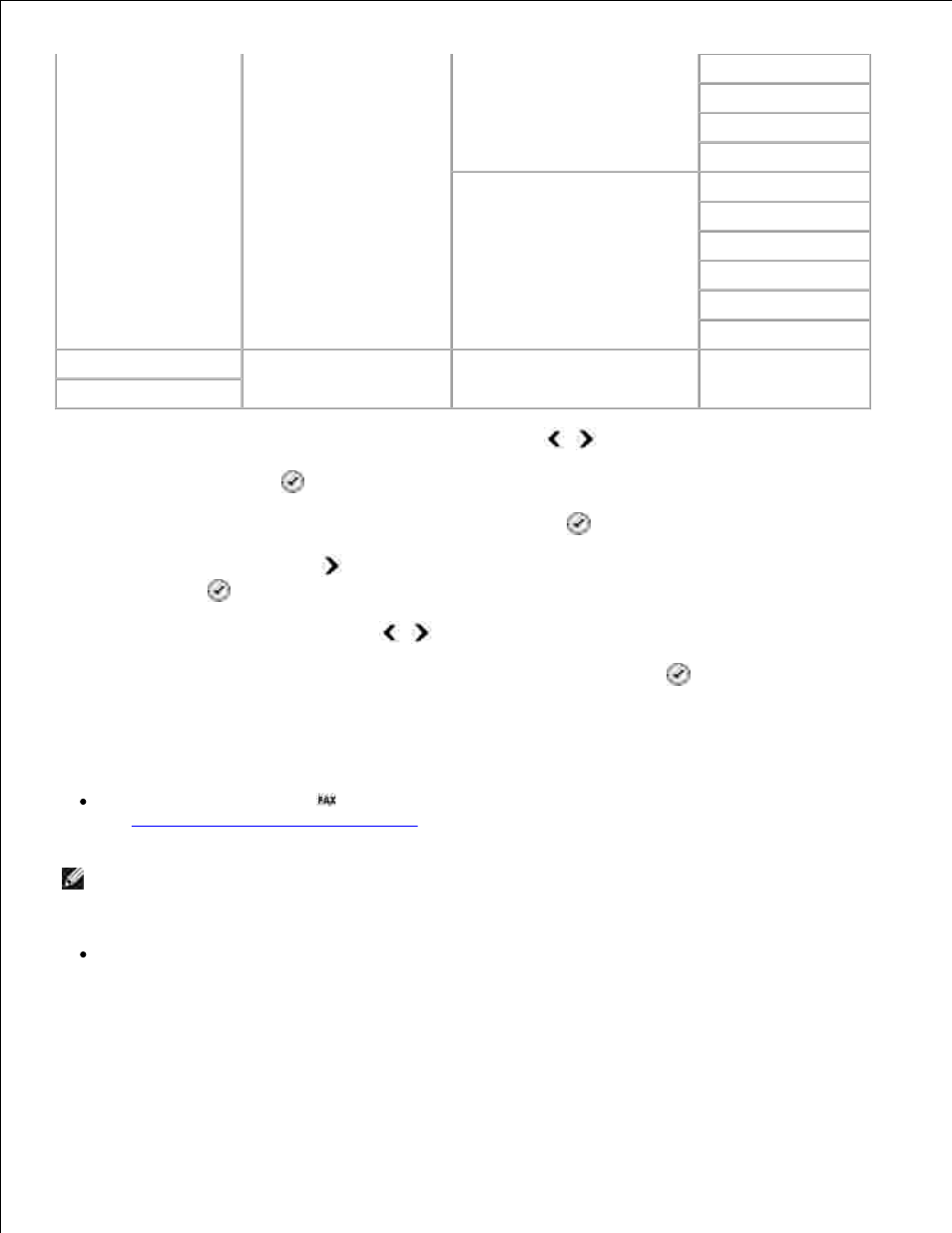
Scan
Max Send Speed
Error Correction
Auto Fax Convert
Fax Blocking
Turn On/Off
Add
Remove
Modify
Block No-ID
Setup
Maintenance
From the main menu, use the left and right Arrow buttons
to scroll to Fax.
1.
Press the Select button
.
2.
The display asks for a phone number. Press the Select button
.
3.
Press the right Arrow button
until the heading you want appears on the display, and then press the
Select button
.
4.
Use the left and right Arrow buttons
to scroll through the available menu items.
5.
When the setting you want appears on the display, press the Select button
to save the setting or
enter the submenu.
6.
In order for faxing to function properly:
The printer's FAX connector (
- right side connector) must be connected to an active phone line.
See
Setting Up the Printer With Equipment
for setup details.
NOTE:
You cannot fax with a DSL (digital subscriber line) or ISDN (integrated services digital
network) unless you purchase a digital line filter. Contact your Internet Service Provider for more
details.
If you are using the Dell Printer Fax Tools to send a fax from within an application, the printer must be
connected to a computer with a USB cable.
Fax Mode Main Menu
