Replacing the wireless card, Procedure, Post-requisites – Dell Alienware 15 (Early 2015) User Manual
Page 35
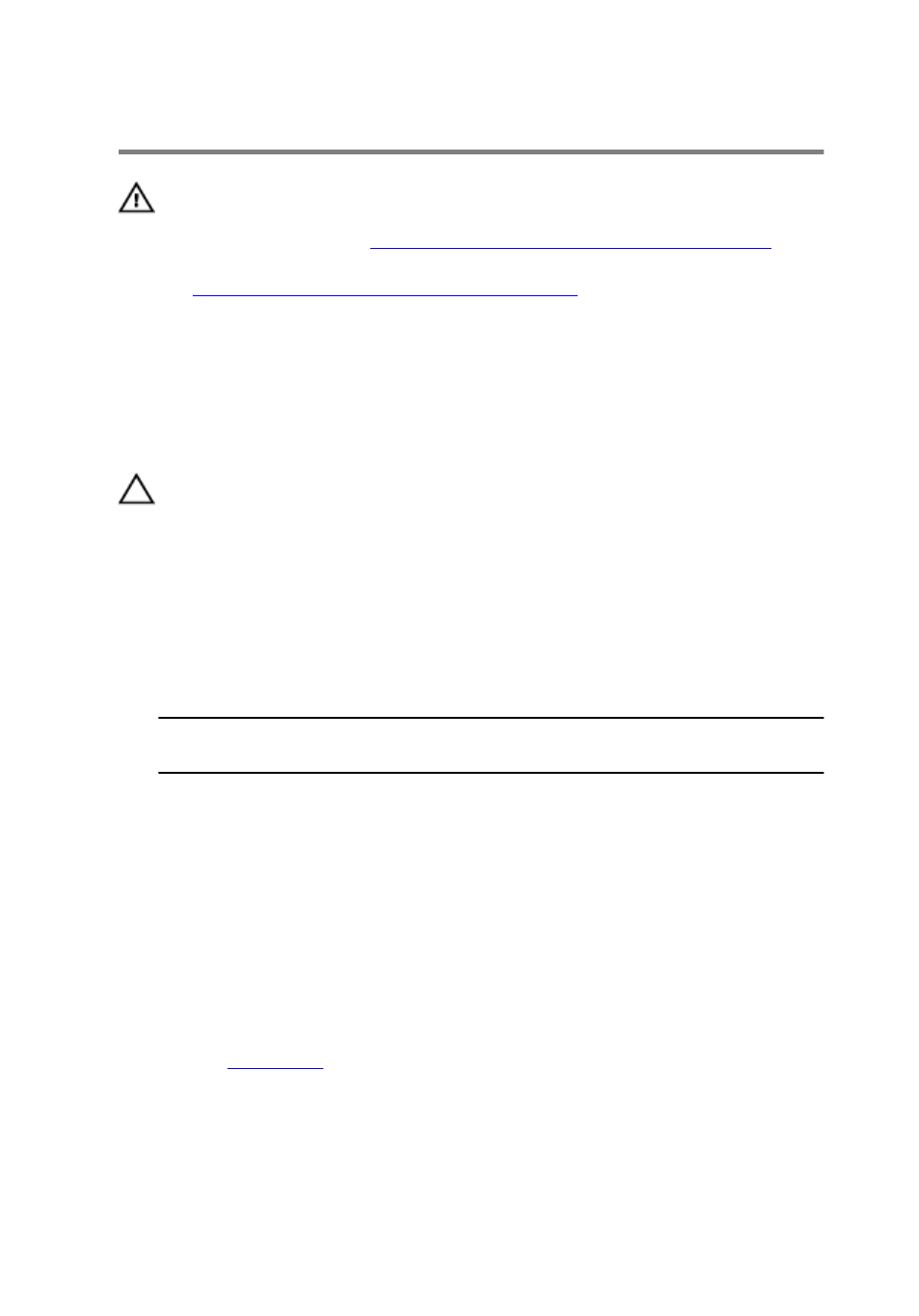
Replacing the wireless card
WARNING: Before working inside your computer, read the
safety information that shipped with your computer and
Before working inside your computer
.
After working inside your computer, follow the instructions
in
After working inside your computer
practices, see the Regulatory Compliance home page at
dell.com/regulatory_compliance.
Procedure
CAUTION: To avoid damaging the wireless card, do not place
any cables under it.
1
Align the notches on the wireless card with the tabs on the wireless-card
slot.
2 Slide the wireless-card at an angle into the wireless-card slot.
3 Connect the antenna cables to the wireless card.
A label at the tip of the antenna cables indicates color scheme for the
wireless card supported by your computer.
Connectors on the wireless card
Antenna-cable sticker
color
Auxiliary
White
Main
Black
4 Press the other end of the wireless card down and align the screw hole on
the wireless-card bracket with the screw hole on the system board.
5 Replace the screw that secures the wireless-card bracket to the system
board.
Post-requisites
Replace the
.
35
