Removing the power-adapter port, Prerequisites, Procedure – Dell Alienware 15 (Early 2015) User Manual
Page 126: Removing the power- adapter port
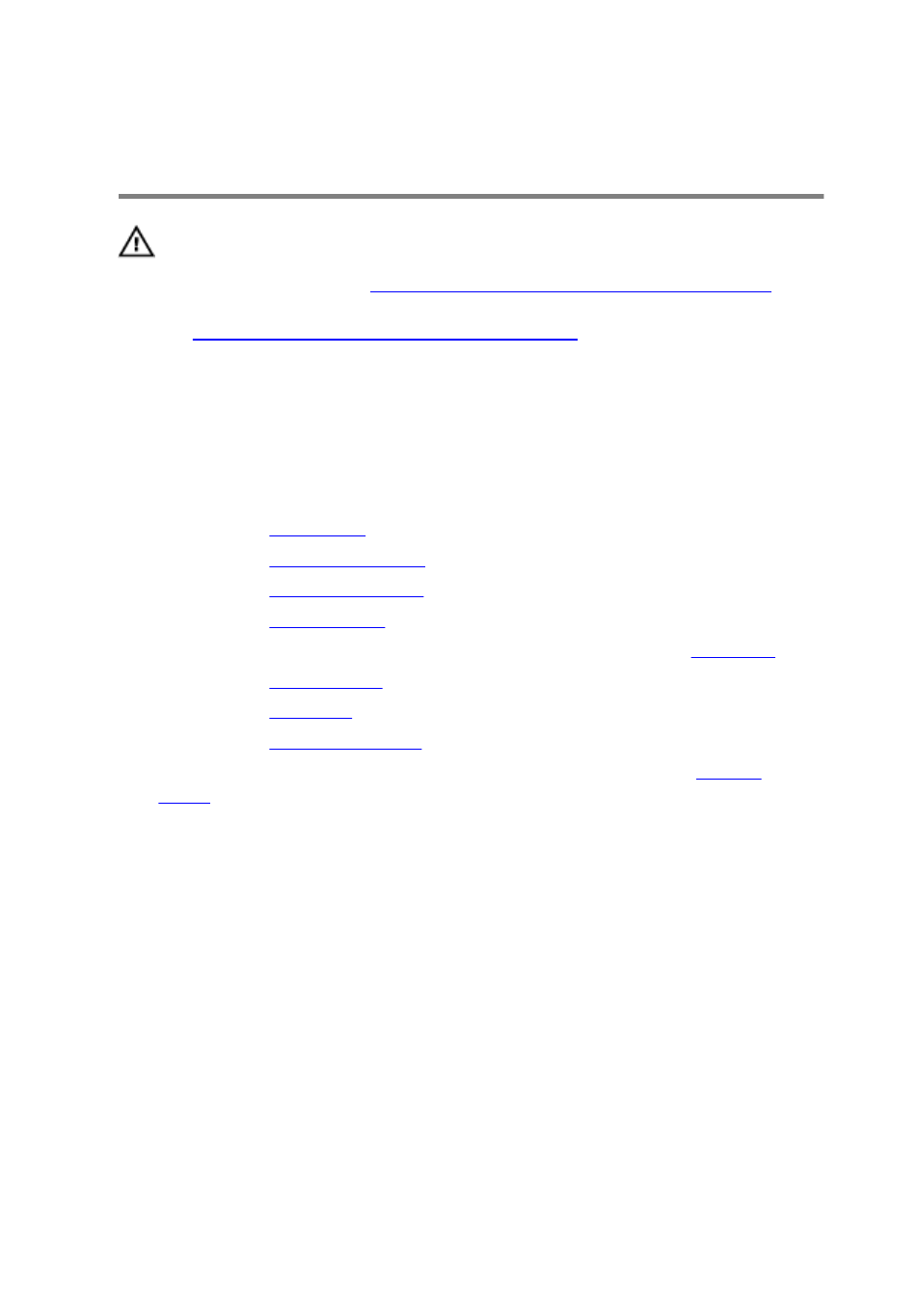
Removing the power-
adapter port
WARNING: Before working inside your computer, read the
safety information that shipped with your computer and
Before working inside your computer
.
After working inside your computer, follow the instructions
in
After working inside your computer
practices, see the Regulatory Compliance home page at
dell.com/regulatory_compliance.
Prerequisites
1
.
.
.
5 Follow the procedure from step 1 to step 11 in “Removing the
”.
.
.
9 Follow the procedure from step 1 to step 10 in “Removing the
Procedure
1
Remove the screws that secure the power-adapter port bracket to the
computer base.
2 Lift the power-adapter port bracket off the power-adapter port.
3 Note the power-adapter port cable routing and remove the cable from the
routing guides on the computer base.
126
