4troubleshooting your system – Dell PowerEdge T110 User Manual
Page 7
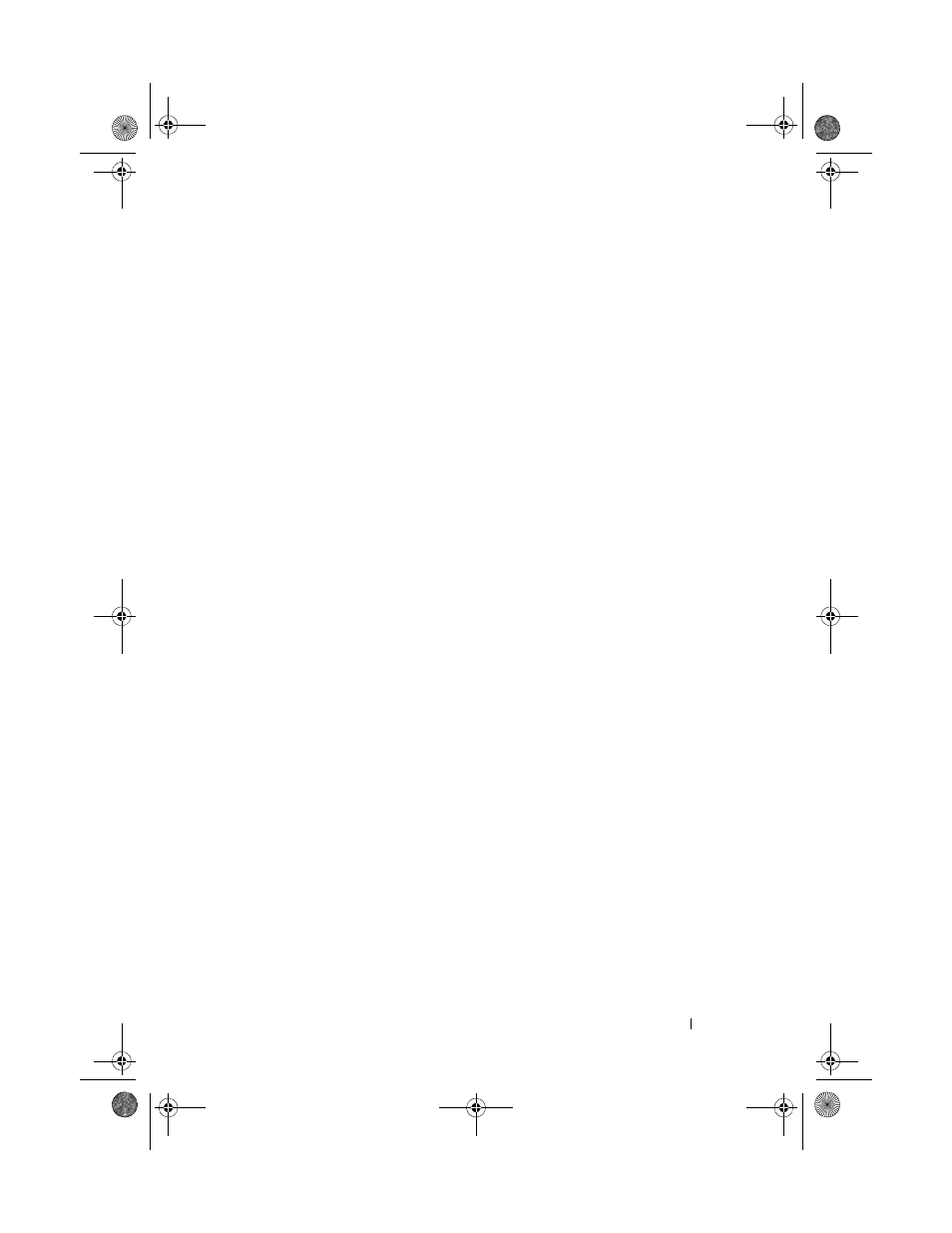
Contents
7
. . . . . . . . . . . . . . . . . . . . . . . .
89
89
90
. . . . . . . . . . . . . . . . . . . . . .
91
91
. . . . . . . . . . . . . . . . . . . . . .
93
93
94
95
. . . . . . . . . . . . . . . .
96
Removing the Chassis Intrusion Switch
96
Installing the Chassis Intrusion Switch
97
. . . . . . . . . . . . . . . . .
98
Removing the Control Panel Assembly
98
Installing the Control Panel Assembly
100
. . . . . . . . . . . . . . . . . . . . . .
101
101
102
4
105
Safety First—For You and Your System
105
Troubleshooting System Startup Failure
105
Troubleshooting External Connections
105
Troubleshooting the Video Subsystem
106
106
Mayzie_HOM.book Page 7 Monday, August 31, 2009 9:33 PM
