Dell PowerEdge T110 User Manual
Page 6
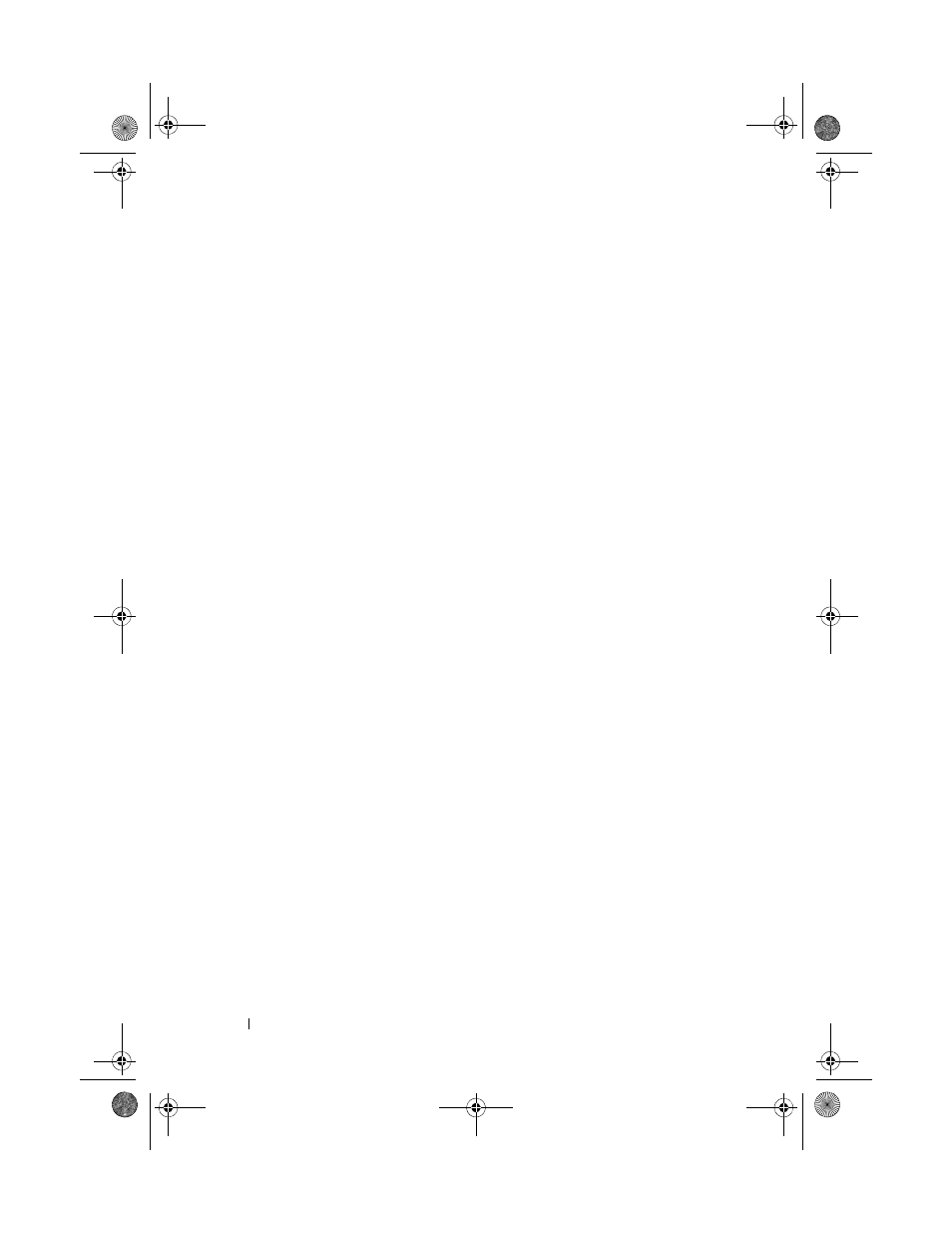
6
Contents
Optical and Tape Drives (Optional)
63
Removing an Optical or Tape Drive
63
Installing an Optical or Tape Drive
66
. . . . . . . . . . . . . . . . . . . . . . . .
68
Hard Drive Installation Guidelines
68
68
70
Removing a Hard Drive from a
Hard-Drive Bracket
. . . . . . . . . . . . . . . . .
71
. . . . . . . . . . . . . . . .
72
Removing the Expansion Card Stabilizer
72
Installing the Expansion Card Stabilizer
72
. . . . . . . . . . . . . . . . . . . . . .
73
73
74
. . . . . . . . . . . . . . . . . . . . .
75
Expansion Card Installation Guidelines
75
76
78
79
. . . . . . . . . . . . . . . . . . . . .
80
General Memory Module
Installation Guidelines
80
80
82
83
. . . . . . . . . . . . . . . . . . . . . . . . .
85
85
. . . . . . . . . . . . . . . .
88
Mayzie_HOM.book Page 6 Monday, August 31, 2009 9:33 PM
