Using pc cards, Pc card types, Pc card blanks – Dell Inspiron 6000 User Manual
Page 43: Extended pc cards, Installing a pc card
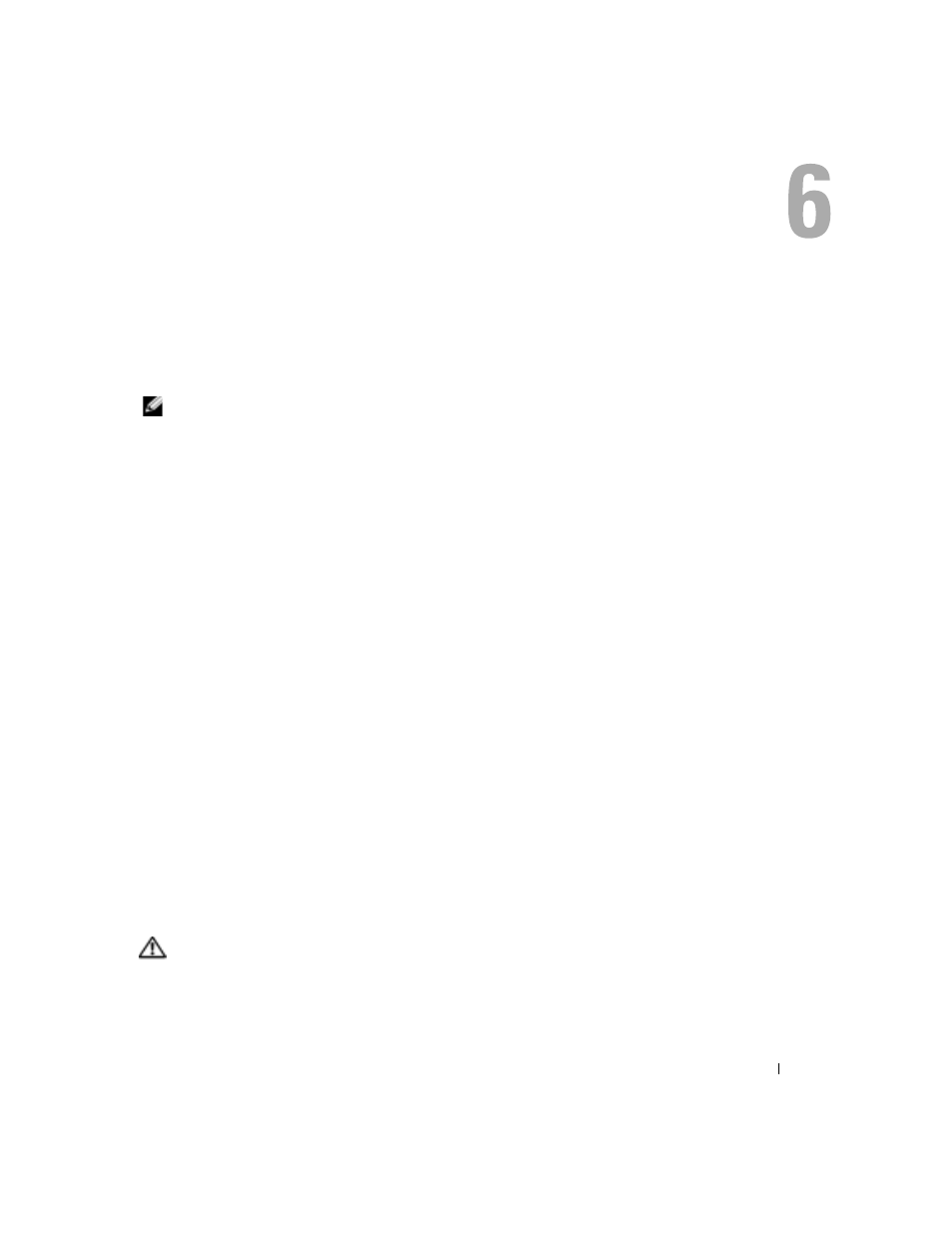
Using PC Cards
43
Using PC Cards
PC Card Types
See "Specifications" on page 93 for information on supported PC Cards.
NOTE:
A PC Card is not a bootable device.
The PC Card slot has one connector that supports a single Type I or Type II card. The PC Card slot
supports CardBus technology and extended PC Cards. "Type" of card refers to its thickness, not
its functionality.
PC Card Blanks
Your computer shipped with a plastic blank installed in the PC Card slot. Blanks protect unused slots
from dust and other particles. Save the blank for use when no PC Card is installed in the slot; blanks
from other computers may not fit your computer.
To remove the blank, see "Removing a PC Card or Blank" on page 45.
Extended PC Cards
An extended PC Card (for example, a wireless network adapter) is longer than a standard PC Card and
extends outside the computer. Follow these precautions when using extended PC Cards:
•
Protect the exposed end of an installed card. Striking the end of the card can damage the
system board.
•
Always remove an extended PC Card before you pack the computer in its carrying case.
Installing a PC Card
You can install a PC Card in the computer while the computer is running. The computer automatically
detects the card.
PC Cards are generally marked with a symbol (such as a triangle or an arrow) to indicate which end to
insert into the slot. The cards are keyed to prevent incorrect insertion. If card orientation is not clear, see
the documentation that came with the card.
CAUTION:
Before you begin any of the procedures in this section, follow the safety instructions in the
Product Information Guide.
