Back view – Dell Inspiron 6000 User Manual
Page 19
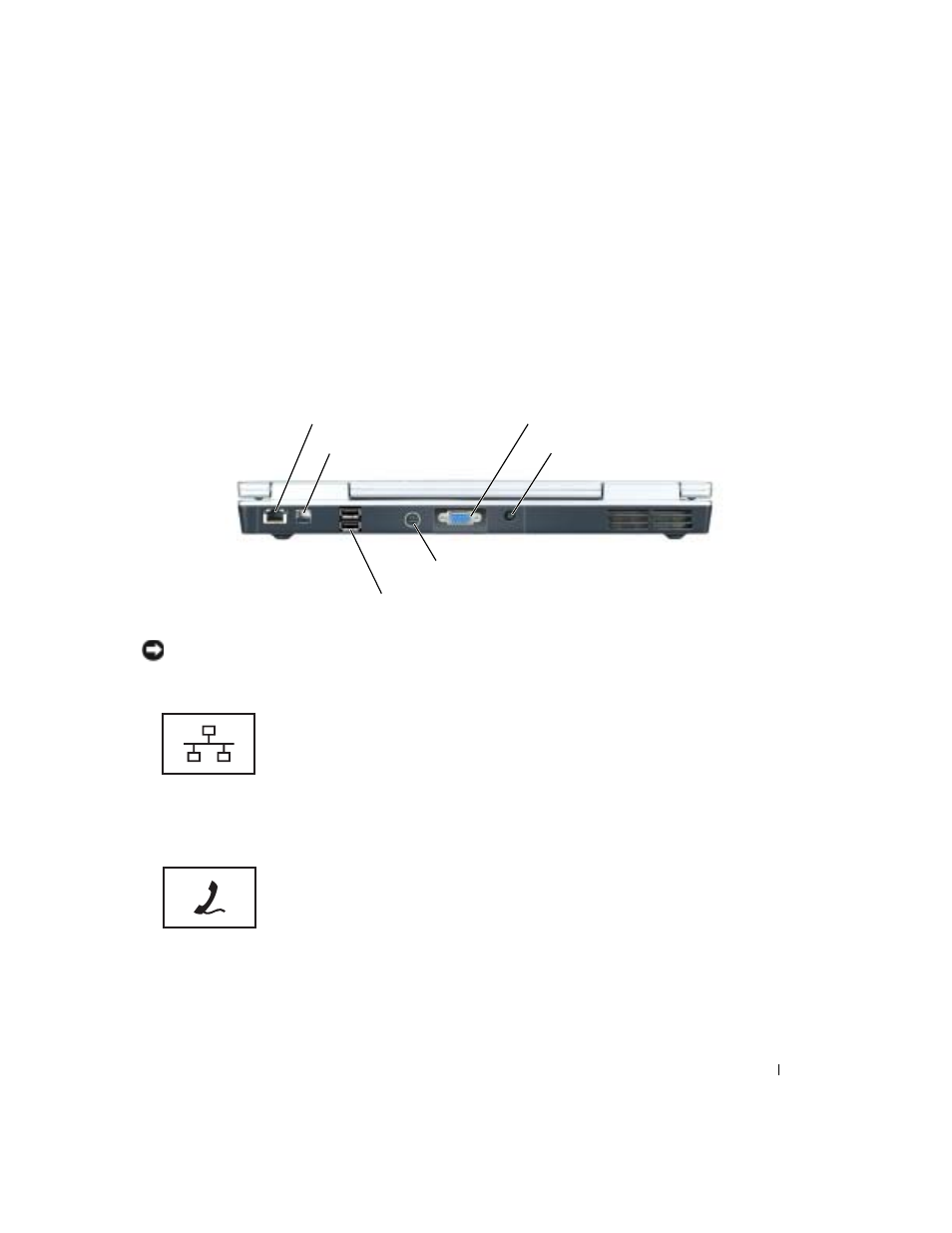
A Tour of Your Computer
19
S
ECURE
D
IGITAL
I / O
SLOT
—
The Secure Digital I/O slot supports one Secure Digital memory card or other
SD I/O device. Use Secure Digital memory cards to save or back up data.
P C C
ARD
SLOT
—
Supports one PC Card, such as a modem or network adapter. The computer ships with a plastic
blank installed in the slot. For more information, see the
Dell™ Inspiron™ Help file. To access the help file, see
"Finding Information" on page 9.
HARD
DRIVE
—
Stores software and data.
Back View
NETWORK
CONNECTOR
( R J - 4 5 )
NOTICE:
The network connector is slightly larger than the modem connector. To avoid damaging the computer, do
not plug a telephone line into the network connector.
MODEM
CONNECTOR
( R J - 1 1 )
Connects the computer to a network. The green and yellow
lights next to the connector indicate activity for wired
network communications.
For information on using the network adapter, see the online
network adapter documentation supplied with
your computer.
To use the internal modem, connect the telephone line to
the modem connector.
For additional information on using the modem, see the
online modem documentation supplied with your computer.
S-video TV-out connector
video connector
modem connector (RJ-11)
AC adapter connector
USB connectors (2)
network connector (RJ-45)
