Bmc/bios version information – Dell PowerEdge C6100 User Manual
Page 58
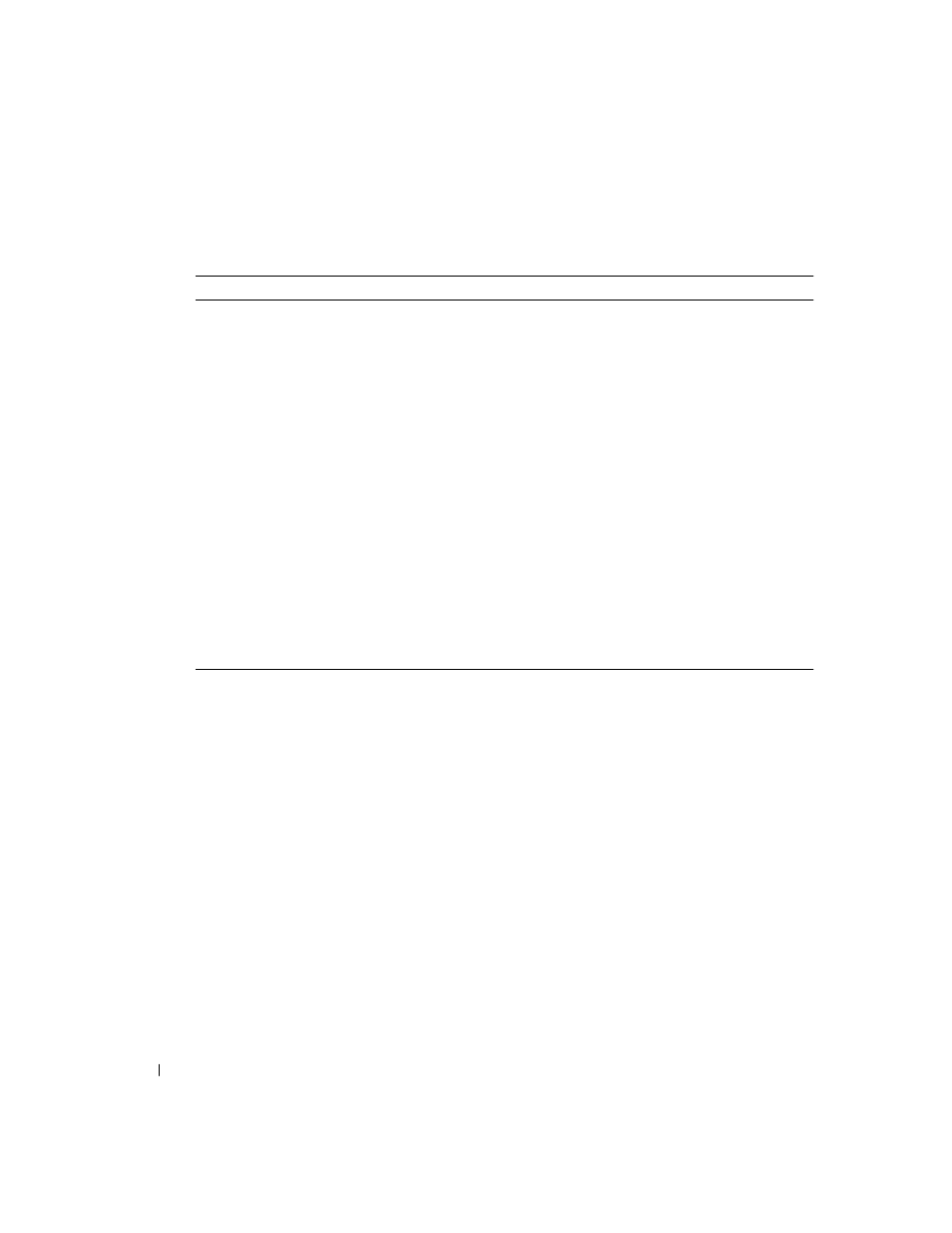
58
Using the Baseboard Management Controller
l
l
. co
m
|
s
u
pp
o
rt
. d
e
ll
. c
o
m
BMC/BIOS Version Information
The Get Device command is used to retrieve the intelligent device’s hardware revision,
firmware/software revision, and sensor and event interface command specification
revision information. For additional information, refer to the IPMI v2.0
specifications.
Table 1-63. Get Device Command
Response Data
Data Field
Byte 1
Completion code
Byte 2
Device ID
Byte 3
Device revision
[7] 1 — Device provides device SDRs
0 — Device does not provide device SDRs
[6:4] — Reserved. Return as
0.
[3:0] — Device Revision, binary encoded
Byte 4
Firmware revision 1
[7] — Device available
0 = Normal operation
1 = Device firmware, SDR repository update or self-initialization in
progress.
Firmware/SDR repository updates can be differentiated by issuing a Get
SDR
command and checking the completion code.
[6:0] — Major firmware revision, binary encoded
Byte 5
Firmware revision 2: Minor firmware revision. BCD encoded
Example:
Get device ID:
ipmitool mc info
Response: 0x00 0x25 0x01 0x01 0x00 0x02 0xbf 0xa9 0x19 0x00 0x3b 0x00
0x6e 0x6d 0x00 0x00
This indicates that the BMC version is V1.00.
