Dell PowerEdge C6100 User Manual
Page 52
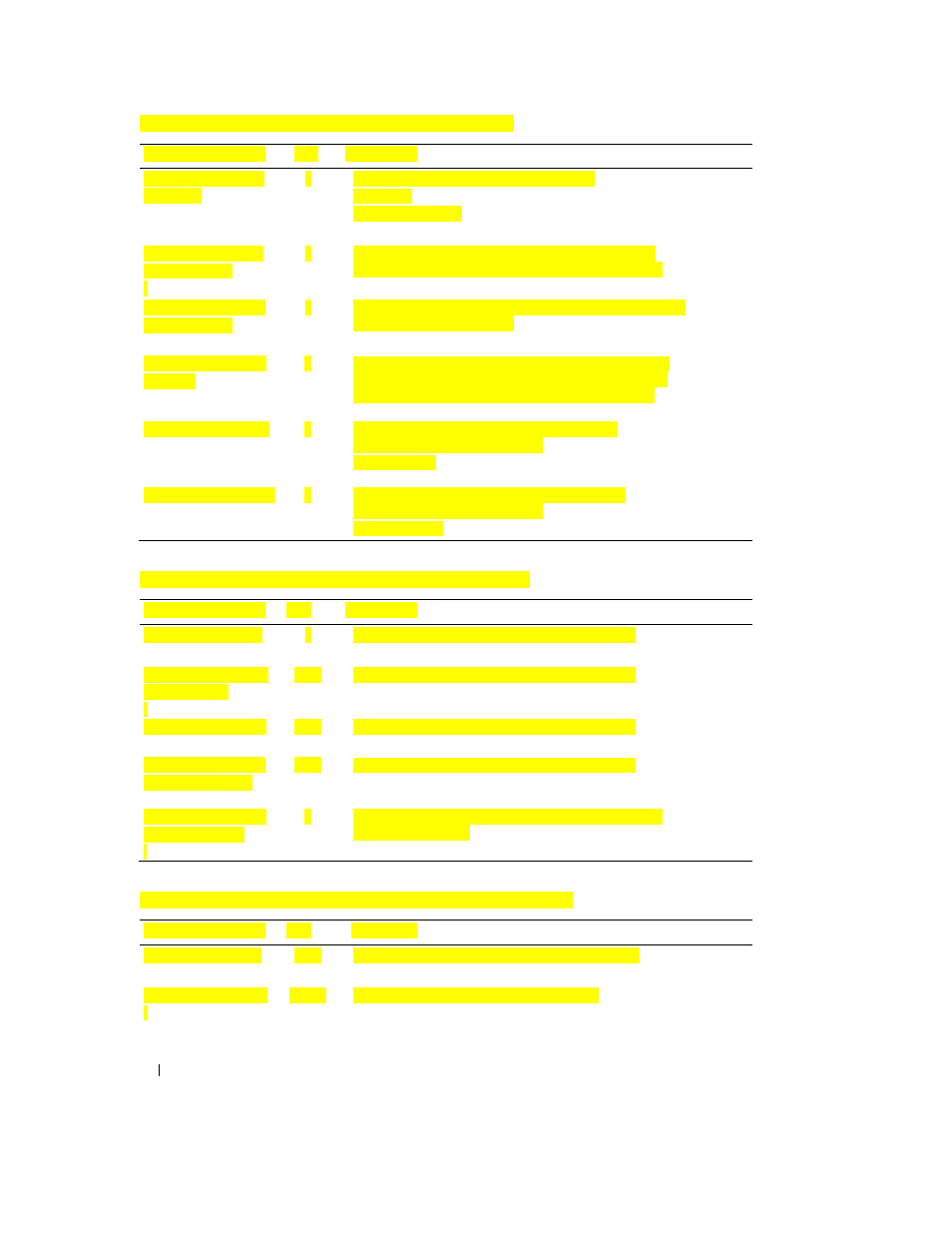
52
Using the Baseboard Management Controller
Table 1-54. Configuration ID = 0Ch, WEB Server Configuration
Attribute
ID
Size
Description
Web Server 1
Enabled
1
Disable or enable the BMC Web server.
0: FALSE
1: TRUE (default)
Max Web 2
Sessions
1
The maximum number of simultaneous sessions
allowed for this system. This field is READ-ONLY.
Active Web 3
Sessions
1
The number of current session for GUI on the system.
This field is READ-ONLY.
Web Server 4
Timeout
4
The WEB communication idle timeout, in seconds.
Timeout range is 60 to 1920 seconds. A 0 specifies
disabling the timeout feature. The default is 300
HTTP Port Num 5
2
Specifies the port number to use for HTTP
communication with the BMC.
Default is 80.
HTTPS Port Num 6
2
Specifies the port number to use for HTTPS
communication with the BMC.
Default is 443.
Table 1-55. Configuration ID = 0Eh, Firmware Log, indexed object
Attribute
ID
Size
Description
Entity 1
1
Refer to Firmware Information configuration.
Firmware 2
Version
1..16
Refer to Firmware Information configuration.
Branch 3
1..16
Refer to Firmware Information configuration.
Build 4
Information
1..16
Refer to Firmware Information configuration.
Update 5
Date / Time
3
Number of minutes from 0:00 hrs 1/1/08. LSbyte
first (little endian).
Table 1-56. Configuration ID = 0Fh, Firmware Information, indexed object
Attribute
ID
Size
Description
Name 1
1..16
Specifies BMC model name, such as AST2050.
Description 2
1..256
A text description of the type controller.
