Advanced features, System requirements – Dell PowerVault 770N (Deskside NAS Appliance) User Manual
Page 58
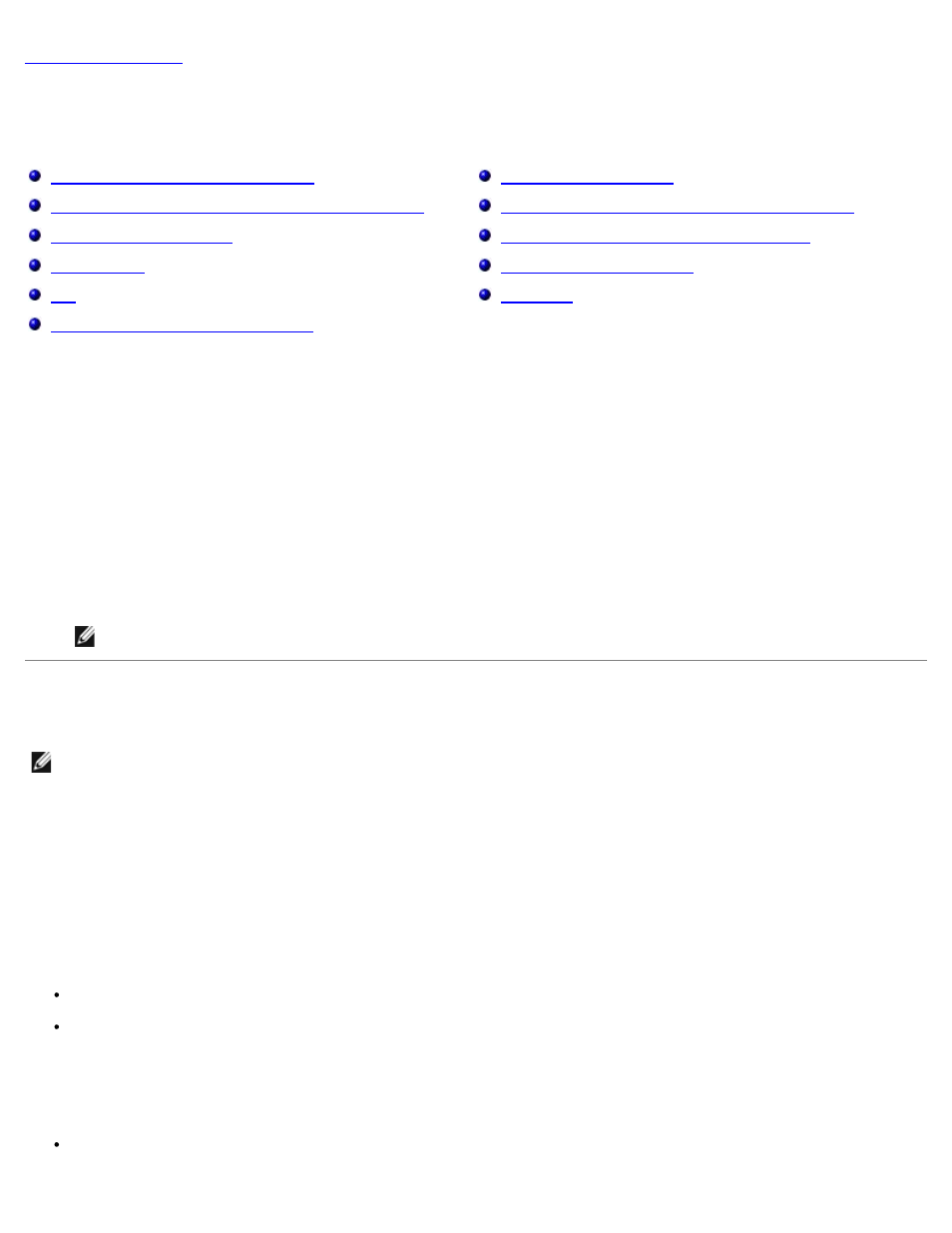
Advanced Features
Dell™ PowerVault™ 77xN NAS Systems Administrator's Guide
Using the Redundant Memory Feature
Installing Multilanguage User Interface (MUI) Support
Services for the Novell NetWare Operating System
Microsoft Directory Synchronization Services
Server for Network File System (NFS)
This section includes descriptions of advanced features that cannot be performed from the Dell™ PowerVault™ NAS Manager.
To perform the procedures in this section, you must use the Remote Desktop. To access the Remote Desktop, perform the
following steps:
1. Log in to the NAS Manager.
2. From the NAS Manager, click Maintenance.
3. Click Remote Desktop.
4. Log on as an administrator.
NOTE:
The default administrator user name is administrator and the default password is powervault.
Using the Redundant Memory Feature
NOTE:
Redundant memory is available only on Dell™ PowerVault™ 775N systems.
The NAS system's redundant memory feature (also known as "memory spare row") allows the system to identify a row of faulty
RAM and to hot-swap the faulty memory with a reserved row of memory. The chip set reports a faulty row when the threshold
of single-bit ECC errors in a single bank is exceeded. When a faulty row is reported, the system copies the faulty row to the
spare row and then configures it for access.
System Requirements
To use the redundant memory feature, your NAS system must meet the following requirements:
All three banks of system memory must use the same type of DIMM.
The system must be operating in memory-interleaved mode.
Considerations for Using Redundant Memory
When the redundant memory feature is enabled, only two-thirds of the installed memory is available to the system.
