Print and check the network setup page, Assign an ip address, Print server tcp/ip setup – Dell M5200 Medium Workgroup Mono Laser Printer User Manual
Page 21
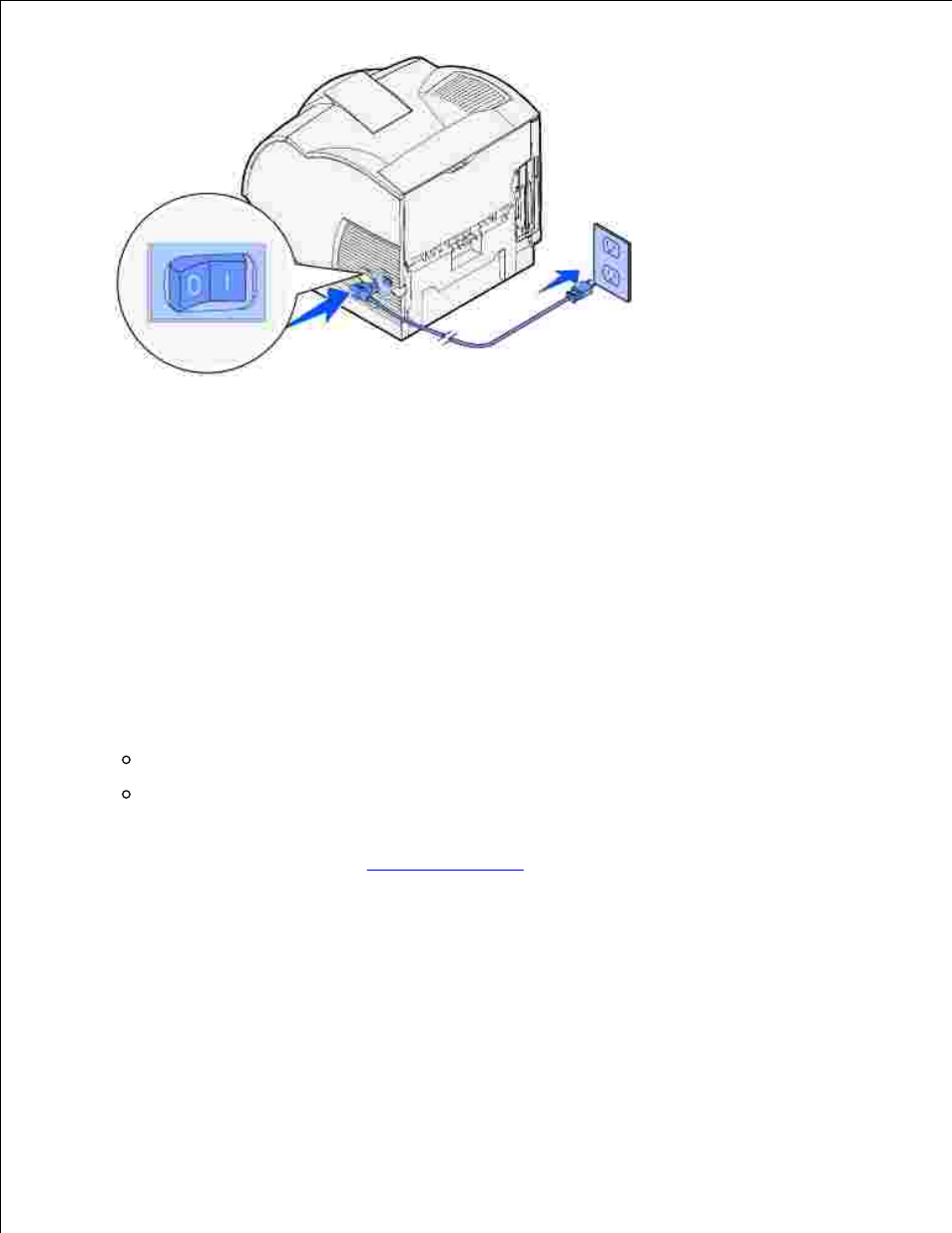
Turn on the computer and the printer.
2.
Print and check the network setup page
Print a network setup page to verify the network connection. This page also provides important information
that helps you configure for network printing.
Press Menu until you see Utilities Menu, and then press Select.
1.
Press Menu until you see Print Net Setup, and then press Select to print a network setup page.
2.
Under the Standard Network Card heading on the network setup page, make sure Status is
"Connected".
3.
If Status is "Not Connected":
Make sure the Ethernet cable is firmly plugged into the back of the printer
Plug the Ethernet cable into another wall outlet
If the IP address shows anything other than 0.0.0.0. (the factory default), the printer has an IP
address assigned and stored. Go to
Verify the IP settings
.
4.
Assign an IP address
Print Server TCP/IP Setup
If an IP address wasn't assigned automatically, refer to your Owner's Manual for information on establishing
a printer IP address.
