Dell M5200 Medium Workgroup Mono Laser Printer User Manual
Page 134
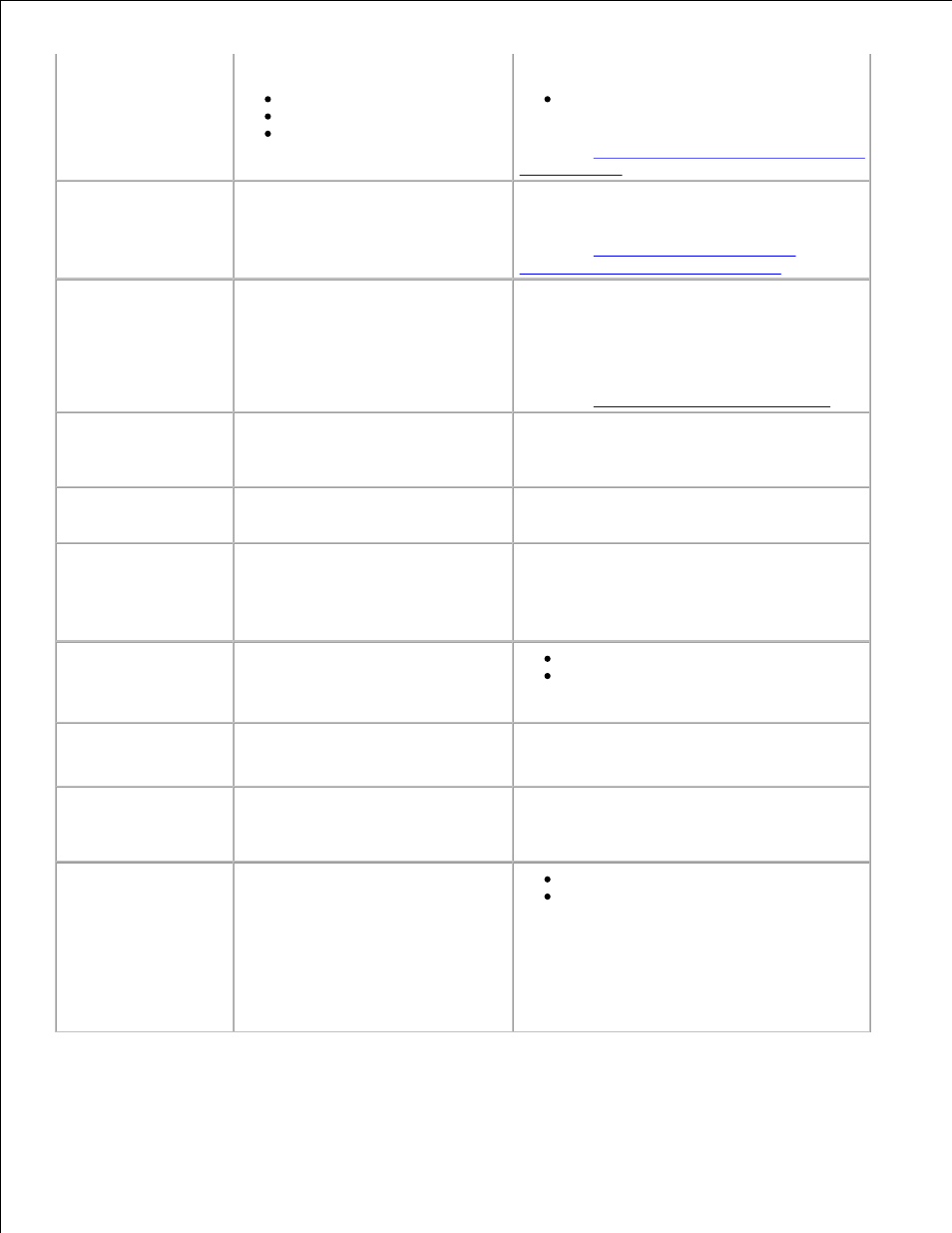
x is one of the following sources:
Tray 1 – Tray 3
MP Feeder
Env Feeder
automatically clears the message and
continues printing the job.
Press Menu to open the Job Menu and
cancel the current job.
See also:
Loading print media in standard and
optional trays
Maintenance
The printer requires replacement of
routine maintenance items to
maintain top performance and to
avoid print quality and paper feed
problems.
Replace the maintenance items and reset the
printer maintenance counter (if necessary).
See also:
Ordering a Maintenance kit
;
Resetting the maintenance counter
Menus Disabled
The printer menus are disabled.
You cannot change the printer
settings from the operator panel.
You can still open the Job Menu to cancel a
job that is printing or to select a confidential
job or a held job that you want to print. If you
need access to the printer menus, contact
your network administrator.
See also:
Disabling operator panel menus
Network Card
Busy
An internal print server (also called
an internal network adapter or INA)
is being reset.
Wait for the message to clear.
Network
A network interface is the active
communication link.
Network
A network interface is the active
communication link, where
represents the active
communication link and
represents the channel.
No Jobs Found.
Retry?
The four-digit personal
identification number (PIN) you
entered is not associated with any
confidential print job.
Press Go to enter another PIN.
Press Stop to clear the PIN entry
prompt.
Not Ready
The printer is not ready to receive
or process data. Someone pressed
Stop to take the printer offline.
Press Go to make the printer ready to receive
jobs.
Performing Self
Test
The printer is running the series of
start-up tests it performs after it is
turned on.
Wait for the message to clear.
Power Saver
The printer is ready to receive and
process data. It is reducing its
electricity consumption while idle.
If the printer remains inactive for
the period of time specified in the
Power Saver menu item (20
minutes is the factory default), the
Power Saver
message replaces the
Ready
message on the display.
Send a job to print.
Press Go to quickly warm the printer to
normal operating temperature and
display the Ready message.
