Installing the system board, Figure 3-26 – Dell POWEREDGE 1950 User Manual
Page 91
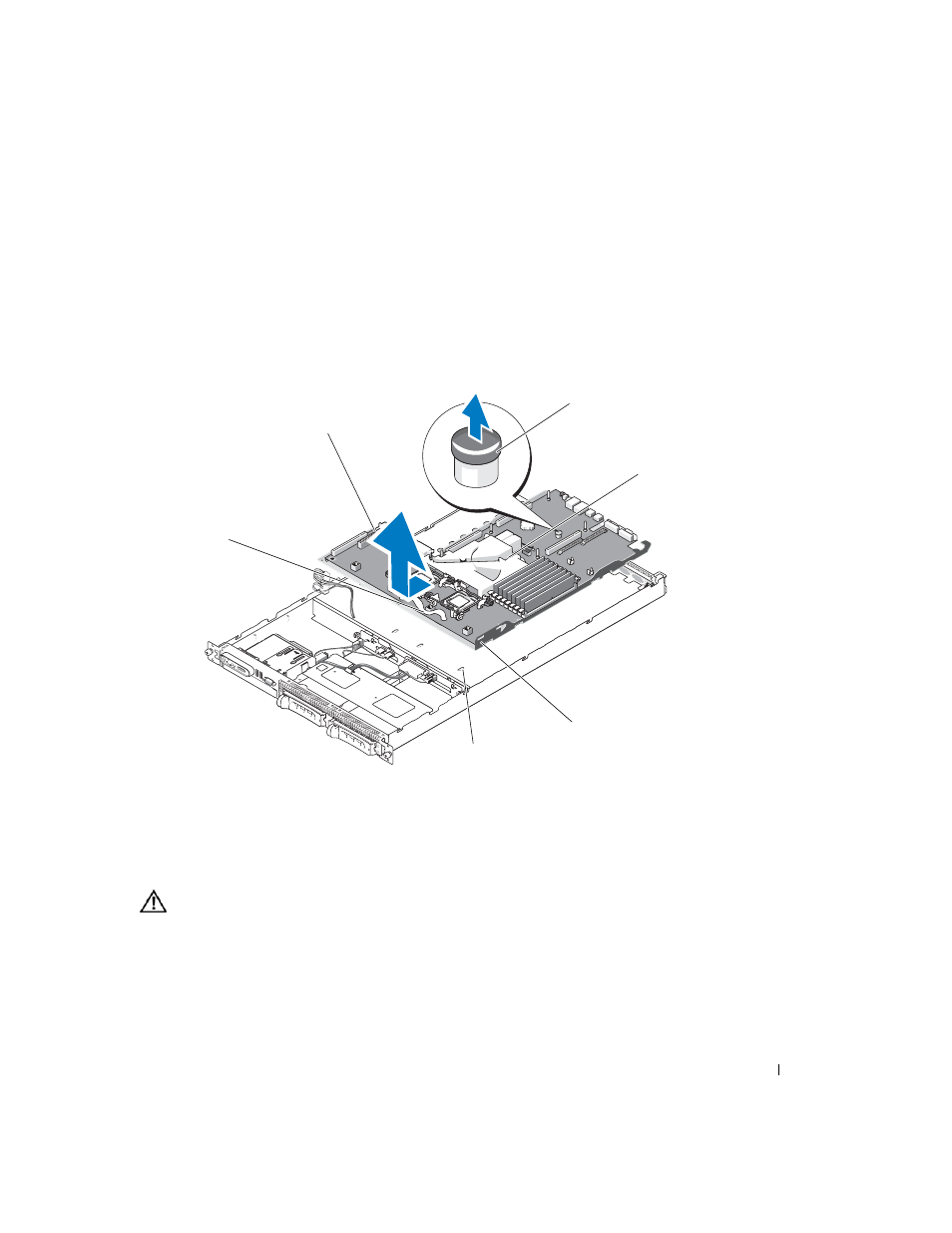
Installing System Components
91
14
Remove the system board:
a
Pull the system-board release pin. See Figure 3-26.
b
While pulling the release pin, grasp the system board release handle and slide the system-board tray
toward the front of the chassis.
c
Lift up the system-board tray and remove it from the chassis.
Figure 3-26.
System Board Removal
Installing the System Board
CAUTION:
Many repairs may only be done by a certified service technician. You should only perform
troubleshooting and simple repairs as authorized in your product documentation, or as directed by the online or
telephone service and support team. Damage due to servicing that is not authorized by Dell is not covered by your
warranty. Read and follow the safety instructions that came with the product.
1
Lower the system-board tray until the tray sits flat on the bottom of the chassis.
2
Ensure that all system-board securing tabs are fully inserted into the system-board securing slots. See
Figure 3-26.
1
system-board tray release
handle
2
system board attached to
system-board tray
3
system board release pin
4
system board cooling shroud
5
system-board securing tabs
6
system-board securing slots
5
6
1
2
3
4
