Dell KVM 1082DS User Manual
Page 84
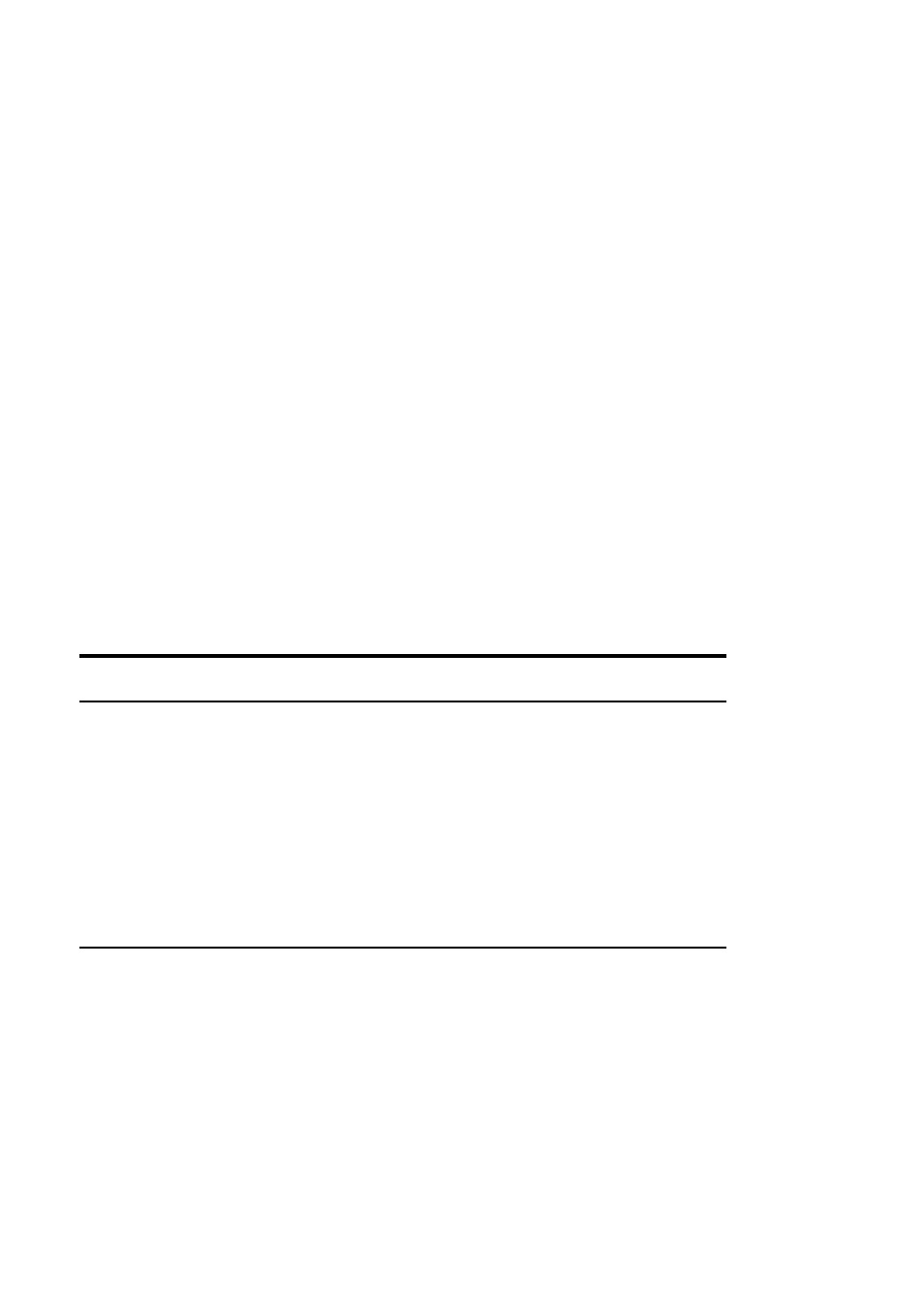
74
xxx
|
Local and Remote Configuration
xxx
5
Select one of the Encryption Levels that you wish to be supported.
6
Click Save.
7
Select the checkbox next to each SIP for which you want to enable virtual
media and click Enable VM.
-or-
Select the checkbox next to each SIP for which you want to disable
virtual media and click Disable VM.
Virtual Media Options
You can determine the behavior of the switch during a virtual media session
using the options provided in the Virtual Media Session Settings screen. Table
3.4 outlines the options that can be set for virtual media sessions.
For information about using virtual media in a KVM session, see "Virtual Media"
on page 96.
Setting
Description
Session Settings:
Virtual Media
locked to KVM
Session
The locking option specifies whether a virtual
media session is locked to the KVM session on
the target device. When locking is enabled
(default) and the KVM session is closed, the
virtual media session will also be closed. When
locking is disabled and the KVM session is
closed, the virtual media session will remain
active.
Table 3.6: Virtual Media Session Settings
