Maintenance – Dell 2130cn Color Laser Printer User Manual
Page 35
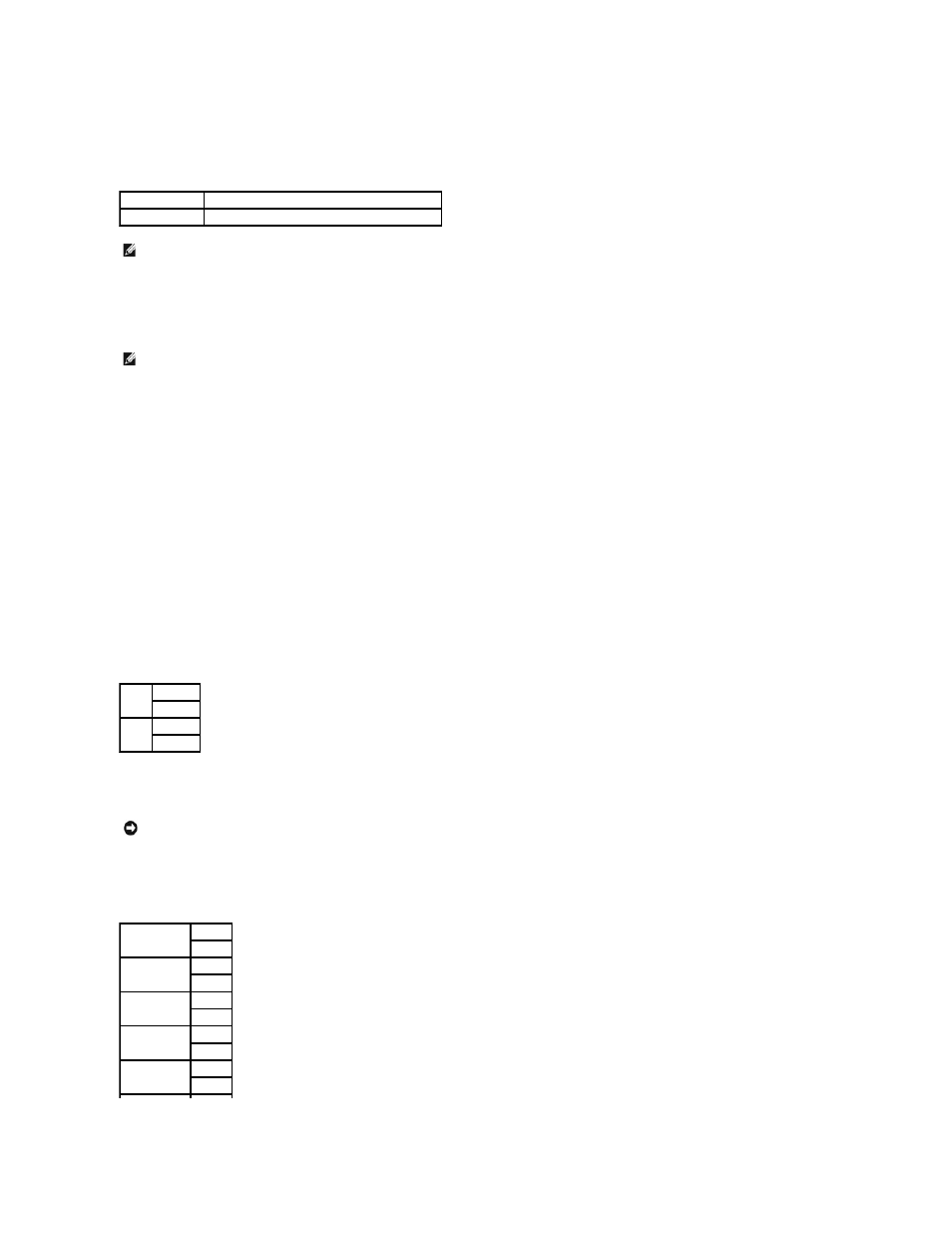
Purpose:
Specifies the default measurement unit displayed after the numeric value on the operator panel.
Values:
Maintenance
Use the Maintenance menu to initialize the NV (non-volatile) memory, configure the plain paper quality adjustment settings, and configure the security settings.
F/W Version
Purpose:
To display the printer's firmware version.
Service Tag
Purpose:
To display the printer's service tag.
Paper Density
Purpose:
To specify paper density settings.
Values:
Adjust BTR
Purpose:
To specify the transfer roller voltage adjustment for each paper type.
Values:
millimeter (mm) Selects millimeter as the default measurement unit.
inch (")
Selects inch as the default measurement unit.
NOTE:
The default for mm/inch varies depending on the default Paper Size. The default Paper Size varies depending on country-specific factory default.
The default for mm/inch setting is mm when the default Paper Size is A4. The default for mm/inch setting is inch when the default Paper Size is Letter.
NOTE:
Values marked by an asterisk (*) are the factory default menu settings.
Plain
Normal*
Light
Label
Normal*
Light
NOTICE:
The print quality changes depending on the setting values you select for this item.
Plain
0*
-6 - +6
Plain Thick
0*
-6 - +6
Transparency
0*
-6 - +6
Covers
0*
-6 - +6
Covers Thick
0*
-6 - +6
