Canon B160 User Manual
Page 87
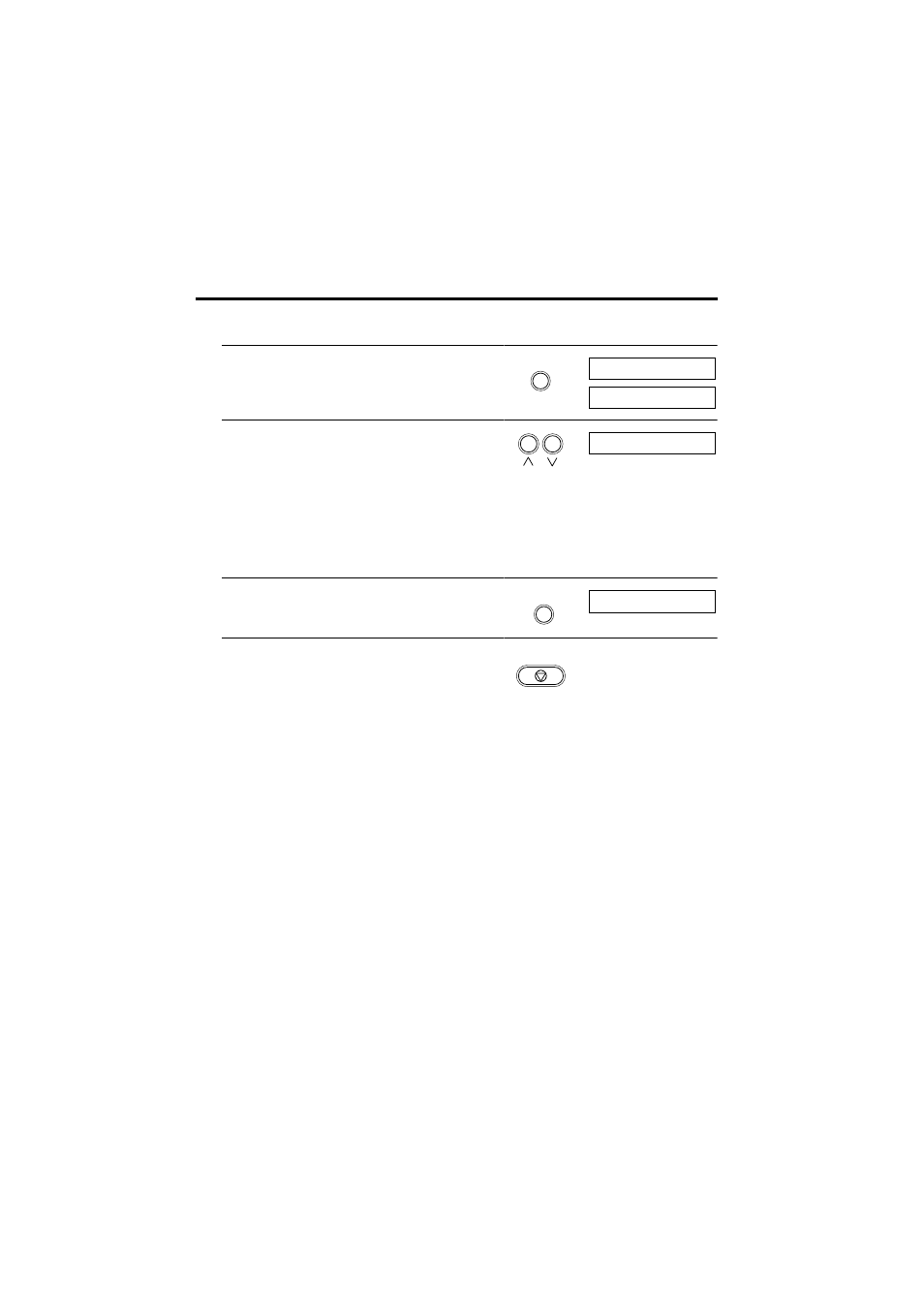
7-14
K
K
If you selected ON in step 5:
6
Press [Set] twice.
7
Use [
u
] or [
d
] to select the receiving conditions.
• You can select from the following:
– WITH SENDER INFO
When the sender has registered their fax number on their
machine, your fax will receive the document.
– REGSTERED SENDER
When the sender has registered their fax number on their
machine, and the sender’s fax number is registered in a
speed dialling button on your fax, your fax will receive the
document.
8
Press [Set].
9
Press [Stop].
Registration ends and the fax returns to standby mode.
Set
RX CONDITION
WITH SENDER INFO
REGSTERED SENDER
PRINTER SETTINGS
Set
Stop
This manual is related to the following products:
