Replacing the bj cartridge – Canon B160 User Manual
Page 111
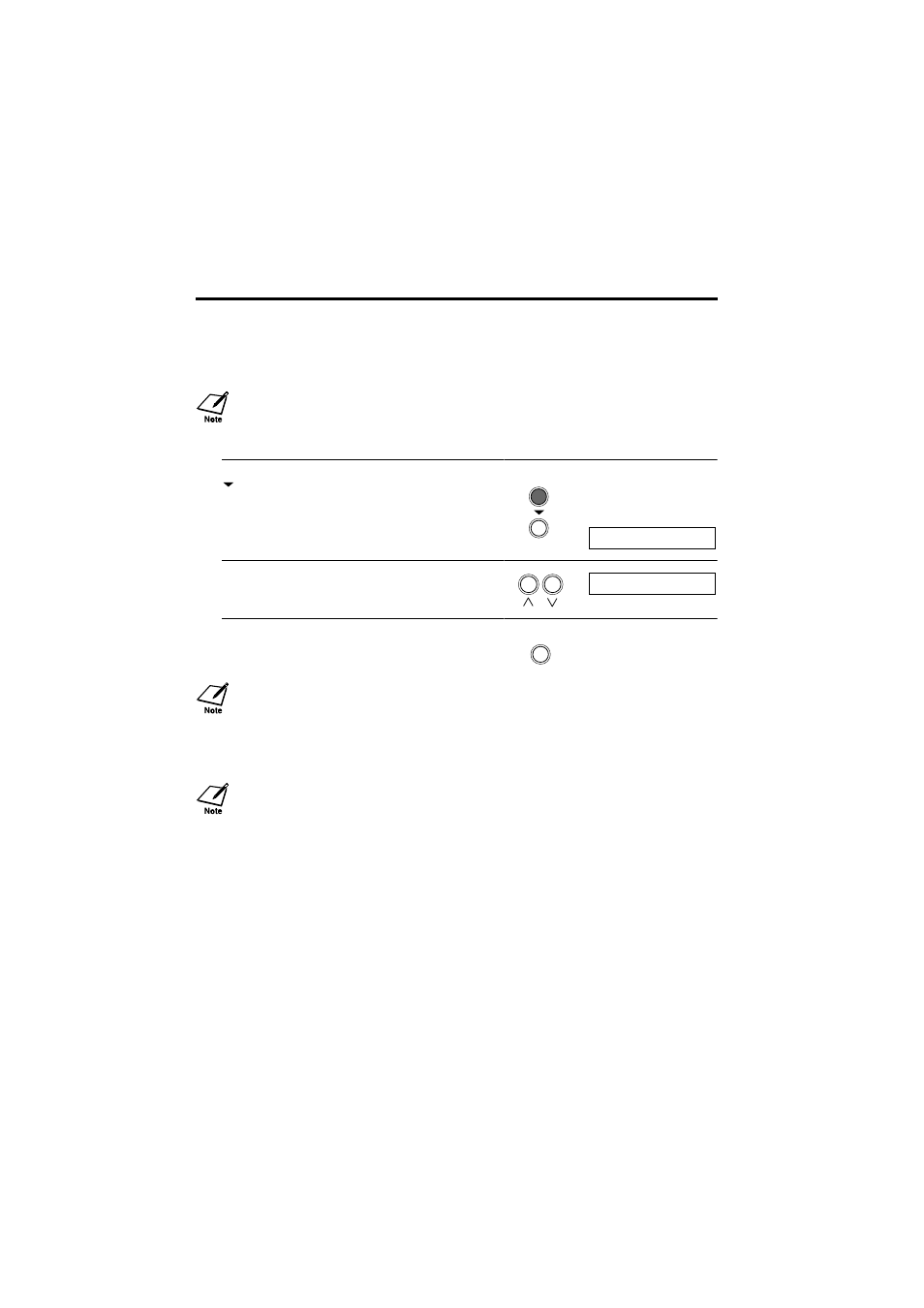
9-8
K
K
Cleaning the BJ cartridge print head
If your printouts become faint or streaked, or if their quality otherwise deteriorates, print the nozzle check
pattern to see if the print head nozzles are operating properly (see p. 9-7). If the pattern is broken or missing,
clean the BJ cartridge print head.
Follow the procedure below to clean the BJ cartridge print head.
Replacing the BJ cartridge____________________
This section describes how to replace the BJ cartridge.
Follow the procedure below to replace the BJ cartridge.
• To maintain the best possible print quality, clean the BJ cartridge print head from time to time.
• Cleaning the print head consumes a small amount of ink. Cleaning too often reduces the amount of ink
in the BJ cartridge.
1
Press [Function].
Press [Cleaning].
2
Use [
u
] or [
d
] to select HEAD CLEANING.
3
Press [Set].
The fax cleans the print head.
• You can clean the print head up to five consecutive times if necessary.
• After cleaning, print the nozzle check pattern to check if cleaning corrected the problem. (see p. 9-7)
• If cleaning does not improve print quality, replace the BJ cartridge (see below).
Do not replace the BJ cartridge while the fax is printing or performing another operation.
1
Make sure the fax is plugged in.
Function
Cleaning
NOZZLE CHECK
HEAD CLEANING
Set
