Solutions to common problems – Canon B160 User Manual
Page 112
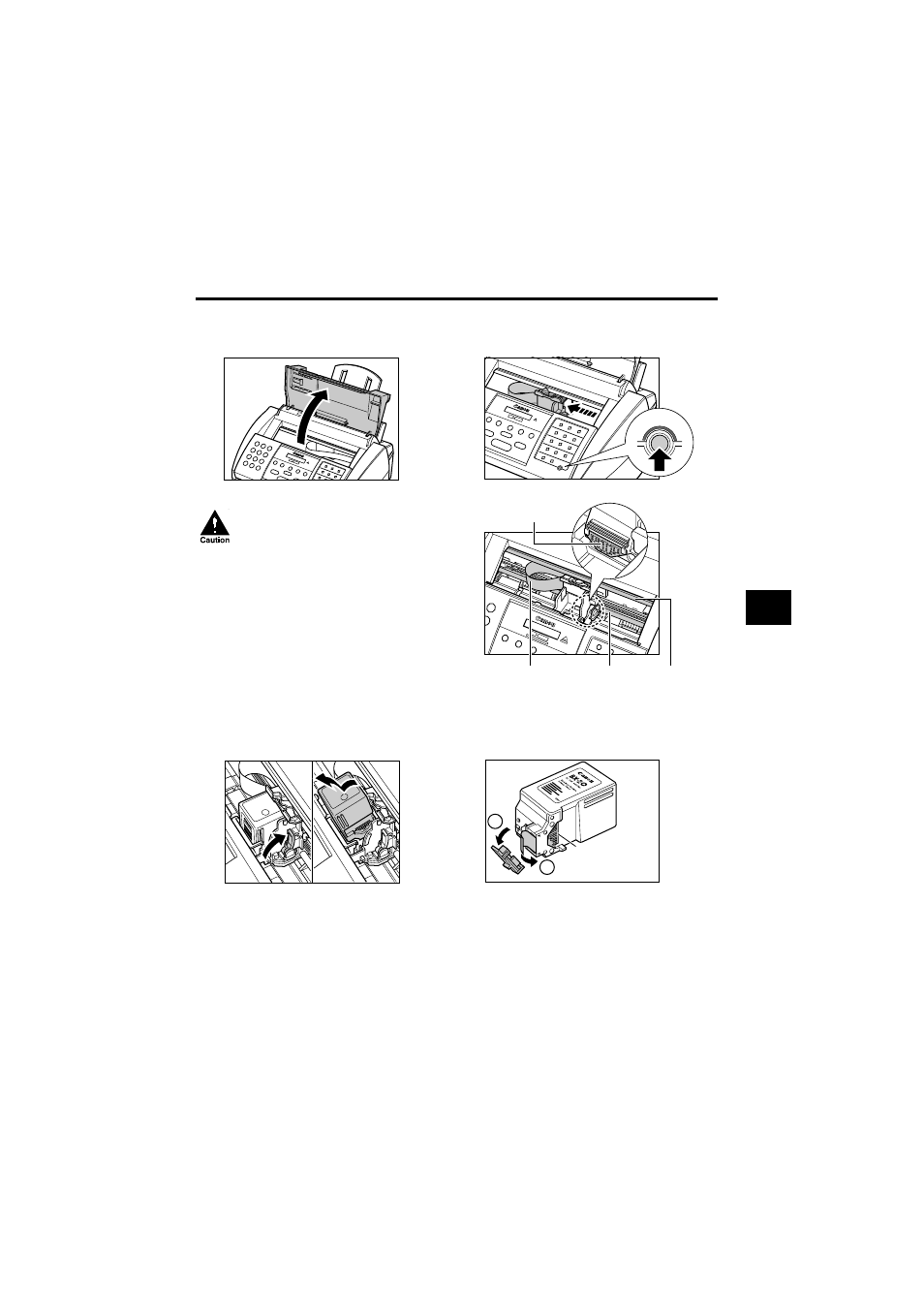
9-9
Periodic cleaning
9
SOLUTIONS TO COMMON PROBLEMS
2
Open the printer cover using the printer
cover tab. (see p. 2-2)
3
Press [Cartridge].
4
Raise the blue cartridge lock lever on the
cartridge holder and remove the BJ
cartridge.
5
Remove the new BJ cartridge from its
package, then remove the orange
protective cap
a
a
and tape
b
b
.
• Discard the old BJ cartridge immediately according to
the local laws and regulations for disposal of
consumables. You may want to place it in a plastic bag
to keep any residual ink from spilling.
• Spilled ink can stain any surface; protect yourself and
your work area.
• Discard the cap and tape. Never attempt to
reattach them to the BJ cartridge print head.
• Install the BJ cartridge immediately after
removing the cap and tape.
• Spilled ink can stain any surface; protect yourself
and your work area.
Cartridge
• Do not try to manually move or stop the
cartridge holder since this may damage the
fax.
• Do not touch the components shown or any
metal parts since this may adversely affect
operation of the fax and/or affect print
quality.
• The fax has an automatic protection
feature that helps keep it from overheating.
If the cartridge holder does not move,
unplug the fax and let it cool for several
minutes. Then plug it in again and press
[Cartridge] to move the cartridge holder.
Circuit board
Ribbon cable
Round shaft
Guide rail
1
2
Do not touch
these precision
components.
