Replacing the video-card heat-sink(s) – Dell Alienware M18x (Early 2011) User Manual
Page 64
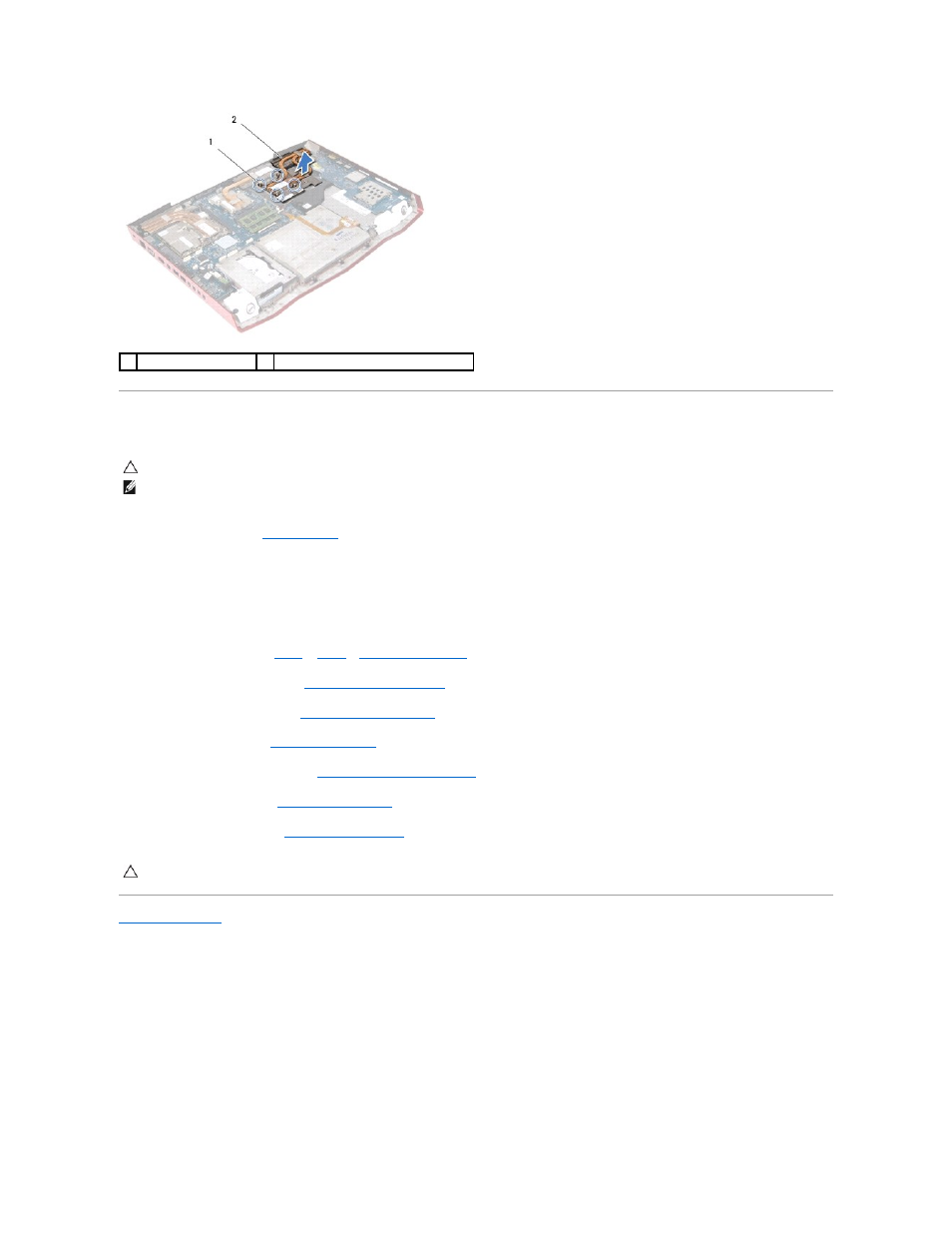
Replacing the Video-Card Heat-Sink(s)
1.
Follow the instructions in
Before You Begin
.
2.
Align the screw holes on the video-card heat-sink(s) with the screw holes on the computer base.
3.
Tighten the four captive screws that secure the primary video-card heat-sink to the computer base.
4.
Tighten the four captive screws that the secondary video-card heat-sink to the computer base.
5.
Follow the instructions from
step 4
to
step 7
in
Replacing the Palm Rest
.
6.
Replace the display assembly (see
Replacing the Display Assembly
).
7.
Replace the macro keyboard (see
Replacing the Macro Keyboard
)
8.
Replace the keyboard (see
Replacing the Keyboard
).
9.
Replace the center control cover (see
Replacing the Center Control Cover
).
10.
Replace the base cover (see
Replacing the Base Cover
).
11.
Replace the battery pack (see
Replacing the Battery Pack
).
Back to Contents Page
1
captive screws (4)
2
secondary video-card heat-sink
CAUTION:
Incorrect alignment of the video-card heat-sink(s) can damage the video card(s).
NOTE:
You can reuse the original thermal grease if you are reinstalling the original video-card heat-sink(s). If you are installing a replacement video-card
heat-sink, use the thermal grease provided in the kit to ensure that thermal conductivity is achieved.
CAUTION:
Before turning on the computer, replace all screws and ensure that no stray screws remain inside the computer. Failure to do so may
result in damage to the computer.
