Replacing the palm rest – Dell Alienware M18x (Early 2011) User Manual
Page 49
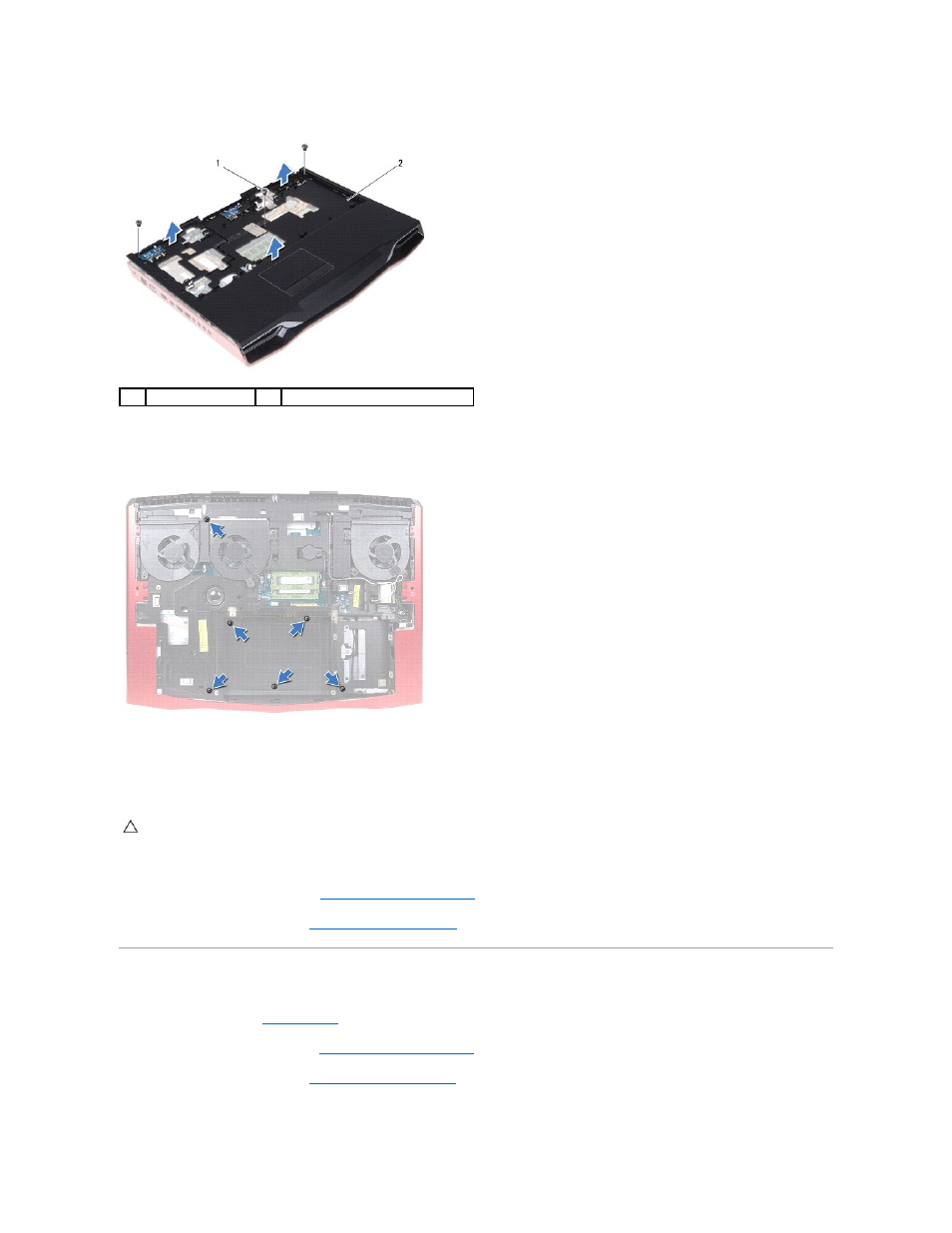
11.
Remove the three screws that secure the palm-rest assembly to the computer base.
12.
Turn the computer over.
13.
Remove the six screws that secure the palm-rest assembly to the computer base.
14.
Turn the computer over.
15.
Carefully pry out the palm-rest assembly from the two tabs along the rear edge of the computer, and then ease the palm-rest assembly from the
computer base.
16.
Lift the palm-rest assembly off the computer base.
17.
Remove the power-button board (see
Removing the Power-Button Board
).
18.
Remove the status-light board (see
Removing the Status-Light Board
).
Replacing the Palm Rest
1.
Follow the instructions in
Before You Begin
.
2.
Replace the power-button board (see
Replacing the Power-Button Board
).
3.
Replace the status-light board (see
Replacing the Status-Light Board
).
4.
Align the palm-rest assembly on the computer base and gently snap the palm-rest assembly into place.
1
screws (3)
2
palm-rest assembly
CAUTION:
Carefully separate the palm-rest assembly from the computer base to avoid damage to the palm-rest assembly.
