Dell PowerEdge R300 User Manual
Page 165
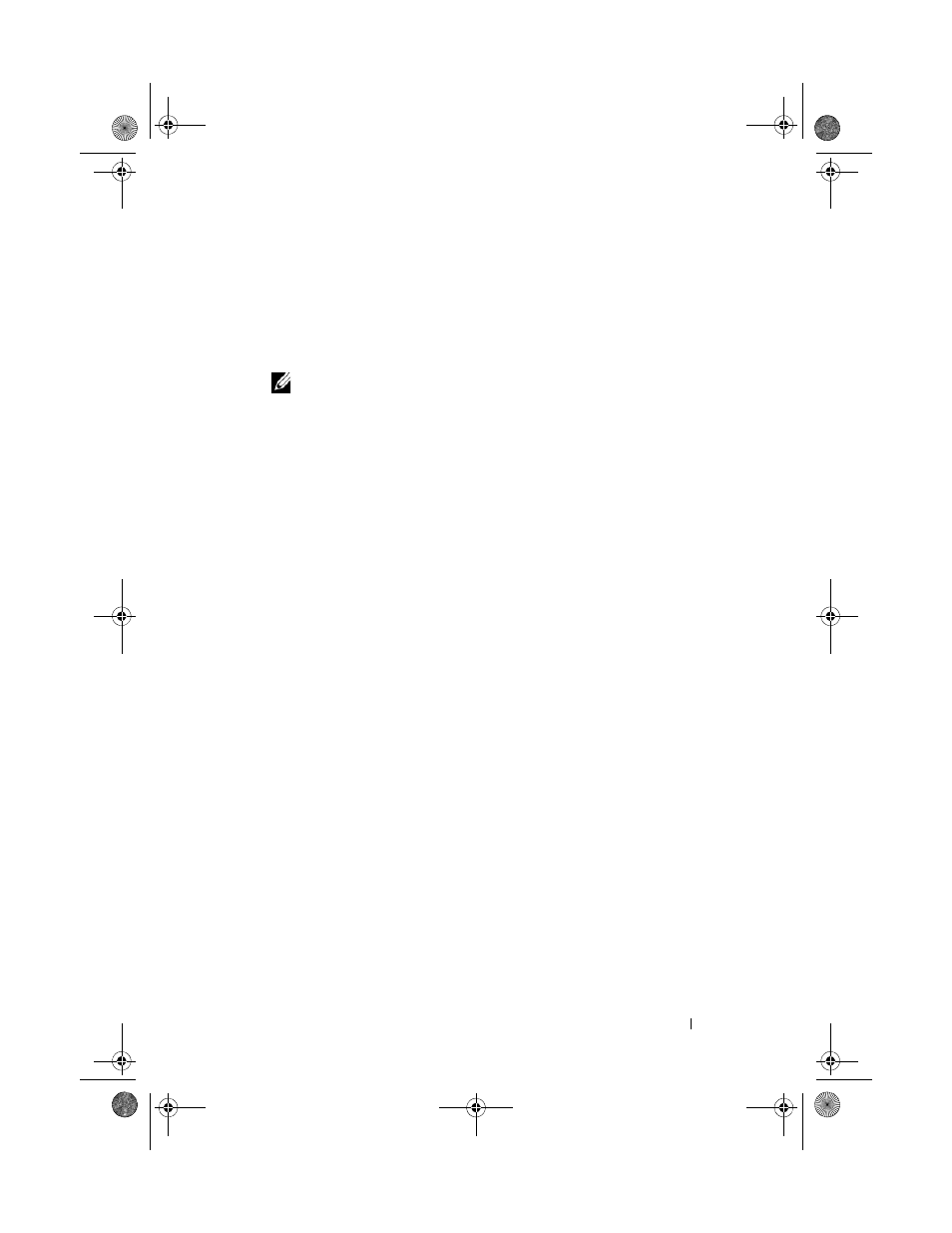
Jumpers and Connectors
165
4 Close the system. See "Opening and Closing the System" on page 70.
5 Reconnect the system to the electrical outlet, and turn on the system.
The existing passwords are not disabled (erased) until the system boots
with the password jumper plug removed. However, before you assign a new
system and/or setup password, you must install the jumper plug.
NOTE:
If you assign a new system and/or setup password with the jumper
plug still removed, the system disables the new password(s) the next time it
boots.
6 Turn off the system, including any attached peripherals, and disconnect
the system from the electrical outlet.
7 Open the system.
8 Install the password jumper plug.
See Figure 6-1 to locate the password jumper on the system board.
9 Close the system, reconnect the system to the electrical outlet, and turn
on the system.
10 Assign a new system and/or setup password.
To assign a new password using the System Setup program, see "Using the
System Setup Program" on page 48.
book.book Page 165 Sunday, June 21, 2009 5:16 PM
- PowerEdge RAID Controller H700 (56 pages)
- PowerEdge RAID Controller H700 (200 pages)
- PowerEdge RAID Controller H700 (178 pages)
- PowerVault TL2000 (16 pages)
- PowerVault TL2000 (3 pages)
- PowerVault TL2000 (116 pages)
- PowerVault 130T DLT (Tape Library) (49 pages)
- PowerVault TL2000 (1 page)
- PowerVault 110T DLT VS80 (Tape Drive) (49 pages)
- PowerVault TL2000 (22 pages)
- PowerVault TL4000 (306 pages)
- PowerVault TL2000 (2 pages)
- PowerVault TL4000 (2 pages)
- PowerVault TL2000 (176 pages)
- PowerEdge 800 (87 pages)
- PowerEdge 800 (24 pages)
- PowerEdge 800 (82 pages)
- PowerEdge 800 (2 pages)
- PowerEdge 800 (27 pages)
- PowerEdge 800 (28 pages)
- PowerEdge 800 (58 pages)
- PowerEdge 6400 (86 pages)
- PowerVault 124T (2 pages)
- PowerVault 124T (64 pages)
- PowerVault 124T (56 pages)
- PowerVault 124T (66 pages)
- PowerVault 124T (57 pages)
- PowerVault 110T LTO (Tape Drive) (28 pages)
- PowerVault 124T (55 pages)
- PowerVault 124T (73 pages)
- PowerVault 124T (65 pages)
- PowerVault 124T (4 pages)
- PowerVault 124T (79 pages)
- PowerVault TL4000 (176 pages)
- PowerVault TL4000 (2 pages)
- PowerVault TL4000 (16 pages)
- PowerVault TL4000 (116 pages)
- PowerVault TL4000 (1 page)
- PowerVault TL4000 (66 pages)
- PowerVault TL4000 (22 pages)
- PowerVault TL4000 (3 pages)
- PowerEdge RAID Controller 6i (120 pages)
- PowerEdge RAID Controller 6i (156 pages)
- PowerVault 715N (Rackmount NAS Appliance) (42 pages)
- PowerVault 715N (Rackmount NAS Appliance) (57 pages)
