Dell PowerVault MD3000 User Manual
Page 152
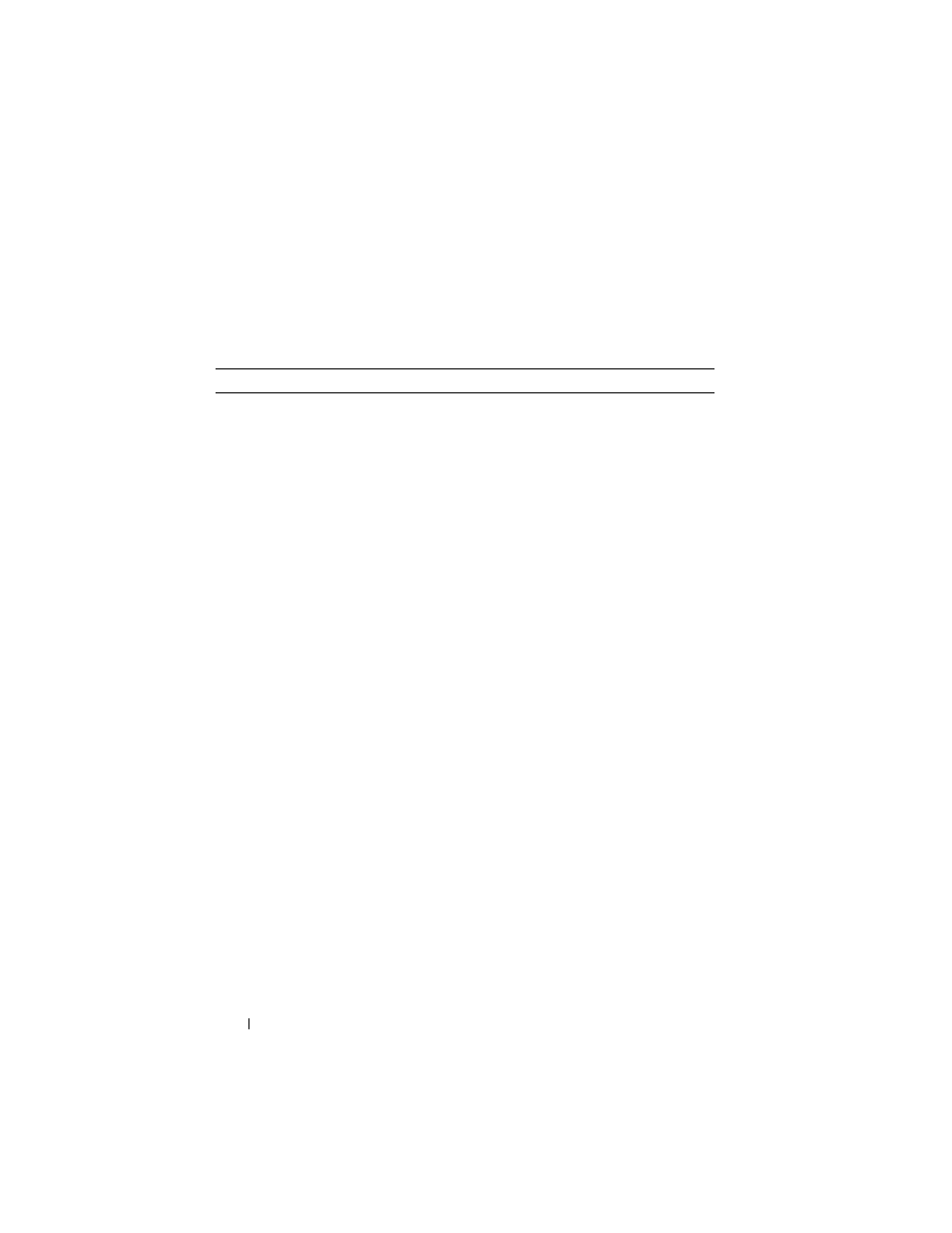
152
Script Commands
offset=
offsetValue
raidLevel=(0 | 1 | 5) segmentSize=
segmentSizeValue
[owner=(0 | 1)]
Parameters
Parameter
Description
physicalDisk or
physicalDisks
Specifies the physical disks to assign to the virtual disk
that you want to create. Specify the enclosure ID and slot
ID for each physical disk that you assign to the virtual
disk. Enclosure ID values are 0 to 99. Slot ID values are 0
to 31. You must put brackets ([ ]) around the enclosure ID
value and the slot ID value.
diskGroup
Sequence number of the disk group in which to create the
new virtual disk. (To determine the sequence numbers of
the disk groups in your storage array, enter the show
storageArray profile command.)
userLabel
Name to give the new virtual disk. You must put quotation
marks (" ") around the new virtual disk name.
capacity
Size of the virtual disk that you are adding to the storage
array. Size is defined in units of bytes, kilobytes,
megabytes, or gigabytes.
offset
Number of blocks from the beginning of the disk group to
the beginning of the referenced virtual disk.
raidLevel
RAID level of the disk group that contains the physical
disks. Valid values are 0, 1, or 5.
segmentSize
Amount of data (in kilobytes) that the RAID controller
module writes on a single physical disk in a virtual disk
before writing data on the next physical disk. Valid values
are 8, 16, 32, 64, 128, 256, or 512. For information about
the segmentSize parameter, see "Using the Auto
Configure Command" on page 53.
