Create host group, Create host port – Dell PowerVault MD3000 User Manual
Page 121
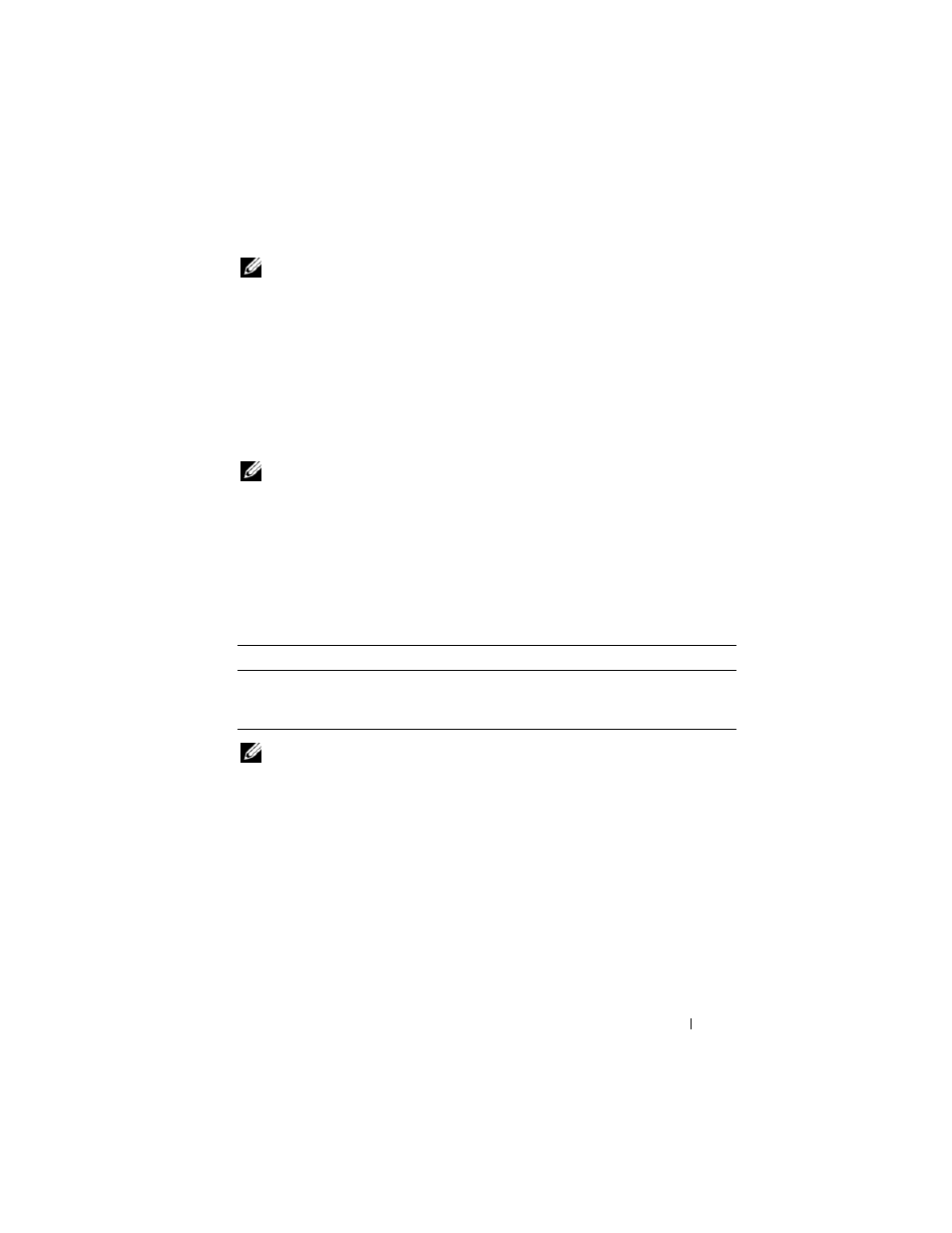
Script Commands
121
NOTE:
You can use any combination of alphanumeric characters, hyphens, and
underscores for the names. Command names can have a maximum of 30
characters. If you exceed the maximum character limit, replace square brackets
([ ]) with angle brackets (< >) to overcome this limitation.
Example
-c create host userLabel= \"job2900\";"
Create Host Group
This command creates a new host group.
NOTE:
A host group is an optional topological element that you can define to
designate a collection of hosts that share access to the same virtual disks. The host
group is a logical entity. Define a host group only if you have two or more hosts that
can share access to the same virtual disks.
Syntax
create hostGroup userLabel="
hostGroupName
"
Parameters
NOTE:
You can use any combination of alphanumeric characters, hyphens, and
underscores for the names. Command names can have a maximum of 30
characters. If you exceed the maximum character limit, replace square brackets
([ ]) with angle brackets (< >) to overcome this limitation.
Create Host Port
This command creates a new HBA host port identification. The identification
is a software value that represents the physical HBA host port to the RAID
controller module. Without the host port identification, the RAID controller
module cannot receive instructions or data from the host port.
Parameter
Description
userLabel
Name to give the host group that you are
creating. You must put quotation marks
(" ") around the host group name.
