Microprocessors, Replacing the microprocessor tray – Dell PowerEdge 6600 User Manual
Page 60
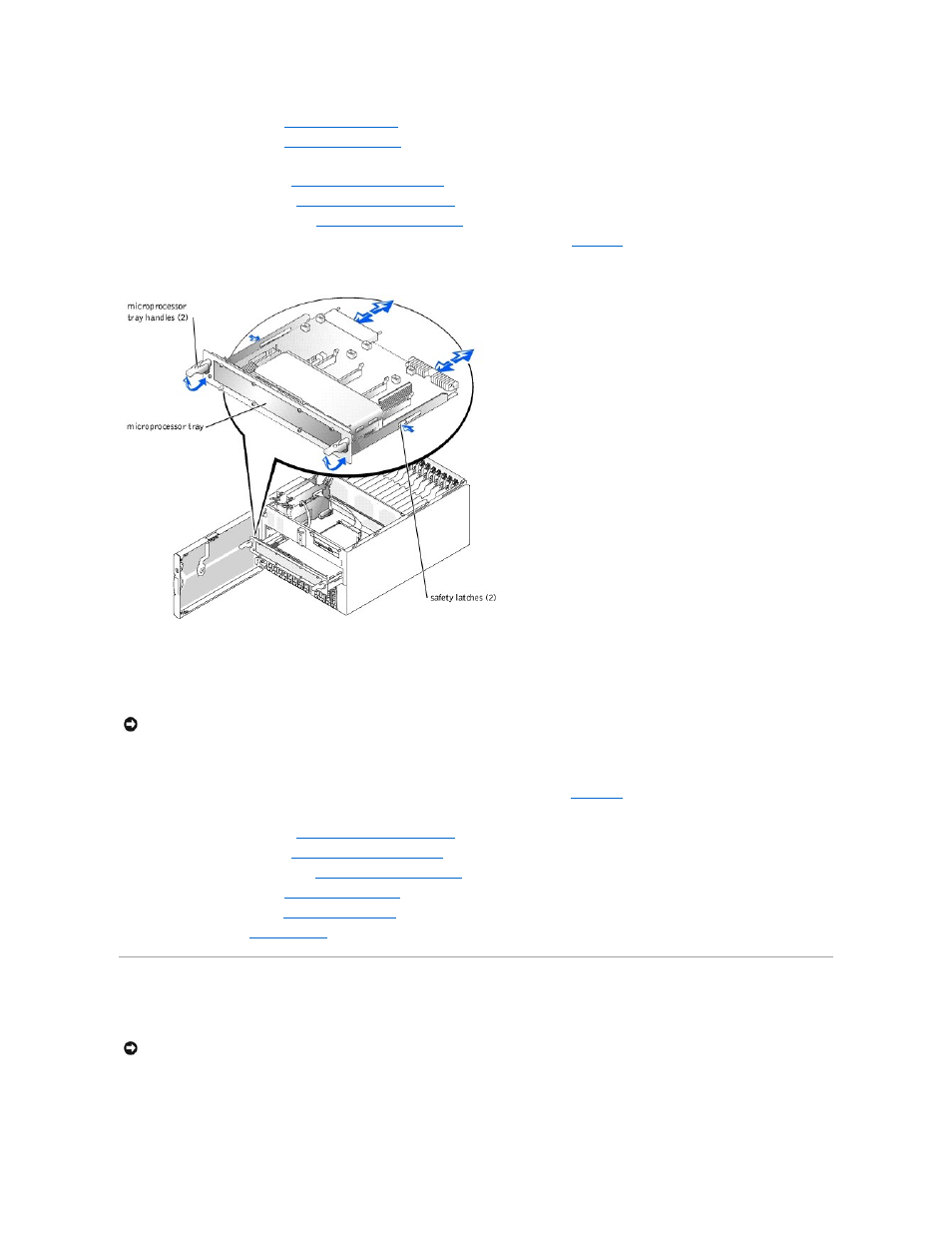
3.
Remove the back cover (see "
Removing the Back Cover
" in "Troubleshooting Your System").
4.
Remove the front cover (see "
Removing the Front Cover
" in "Troubleshooting Your System").
5.
Raise the following components to the service position:
l
Memory riser cards (See "
Removing the Memory Riser Cards
l
Removing the Peripheral Riser Card
.")
6.
Remove the fan assembly tray (see "
Removing the Fan Assembly Tray
").
7.
Rotate the microprocessor tray handles up until the tray is released from the front panel (see
).
Figure 6-11. Removing and Replacing the Microprocessor Tray
8.
Slide the microprocessor tray out until the safety latches lock into place.
9.
While pressing on the safety latches, pull the microprocessor tray straight out until the tray clears the chassis.
Replacing the Microprocessor Tray
1.
Slide the microprocessor tray into the chassis until the tray stops.
2.
Lift the microprocessor tray handles up and push the tray forward slightly to engage the handle clasps.
3.
Rotate the microprocessor tray handles down until the tray is secured to the front panel (see
4.
Reseat the following components:
l
Replacing the Peripheral Riser Card
l
Memory riser cards (See "
Replacing the Memory Riser Cards
.")
5.
Replace the fan assembly tray (see "
Replacing the Fan Assembly Tray
6.
Replace the front cover (see "
Replacing the Front Cover
" in "Troubleshooting Your System").
7.
Replace the back cover (see "
Replacing the Back Cover
" in "Troubleshooting Your System").
8.
Close the bezel (see "
Closing the Bezel
" in "Troubleshooting Your System").
Microprocessors
To take advantage of future options in speed and functionality, you can add additional microprocessors or replace installed microprocessors.
Each microprocessor and its associated cache memory are contained in a PGA package that is installed in a ZIF socket on the microprocessor board.
In a single-microprocessor system, the microprocessor must be installed in the CPU1 socket.
NOTICE:
See "Protecting Against Electrostatic Discharge" in the safety instructions in your System Information document.
NOTICE:
The additional microprocessors must be of the same type as the primary microprocessor. All microprocessors must also have the same L2 and
L3 cache sizes.
