Dell PowerEdge R310 User Manual
Page 3
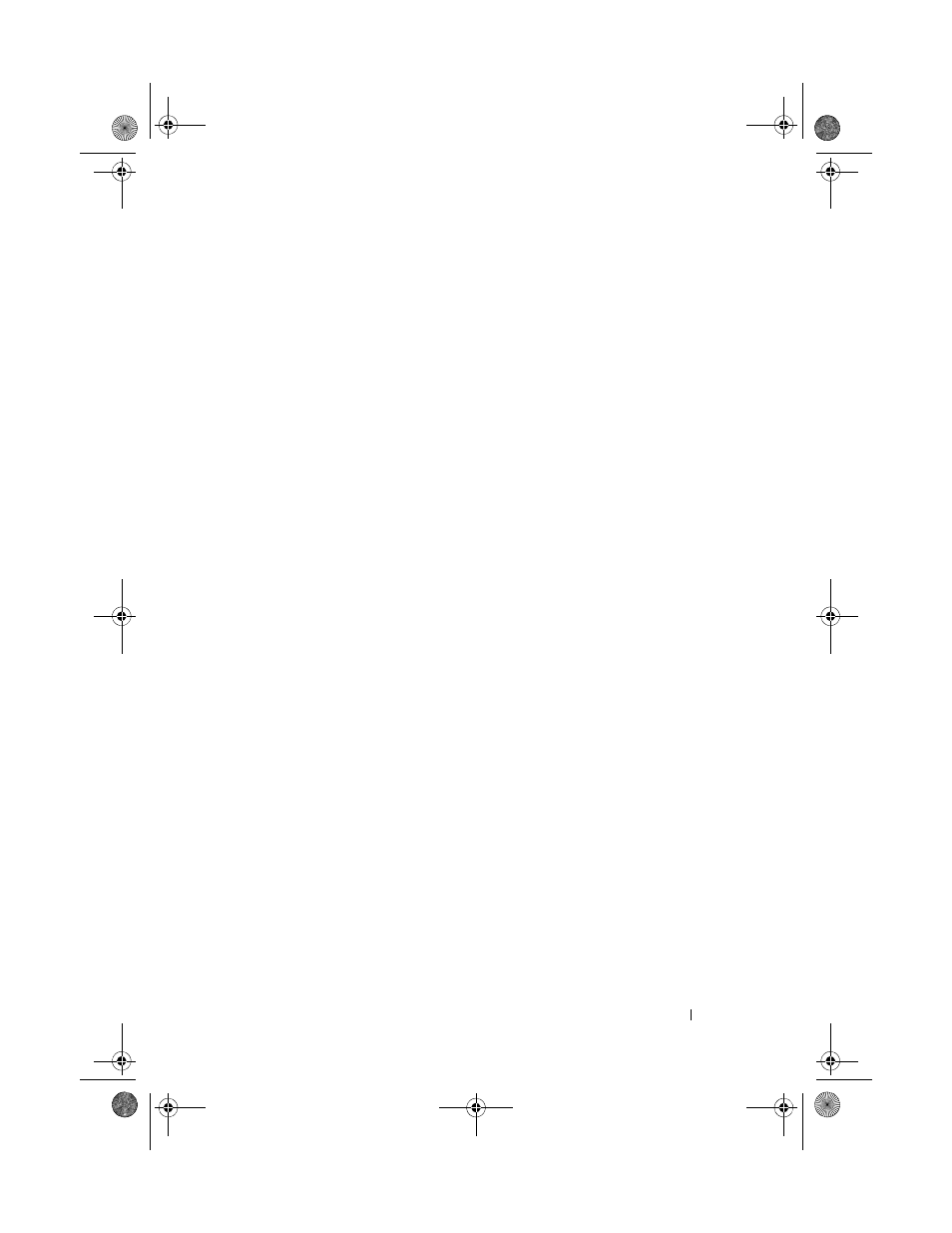
Contents
3
Contents
1
. . . . . . . . . . . . . . . . . .
11
Accessing System Features During Startup
11
Front-Panel Features and Indicators
12
14
. . . . . . . . . . . . . . . . . . . .
16
. . . . . . . . . . . . . . . . . . . . .
16
. . . . . . . . . . . . . . . . . . . . .
17
18
Back-Panel Features and Indicators
19
Guidelines for Connecting External Devices
21
. . . . . . . . . . . . . . . . . . .
21
. . . . . . . . . . . . . . . . .
22
23
LCD Status Messages (Optional)
25
Solving Problems Described by LCD Status
Messages (Optional)
. . . . . . . . . . . . . . . .
37
Removing LCD Status Messages
(Optional)
. . . . . . . . . . . . . . . . . . . . . .
37
. . . . . . . . . . . . . . . . . . . .
38
. . . . . . . . . . . . . . . . . . .
52
R310HOM.book Page 3 Thursday, March 4, 2010 1:03 AM
