Ensuring sufficient power for your computer – Dell Inspiron 8200 User Manual
Page 73
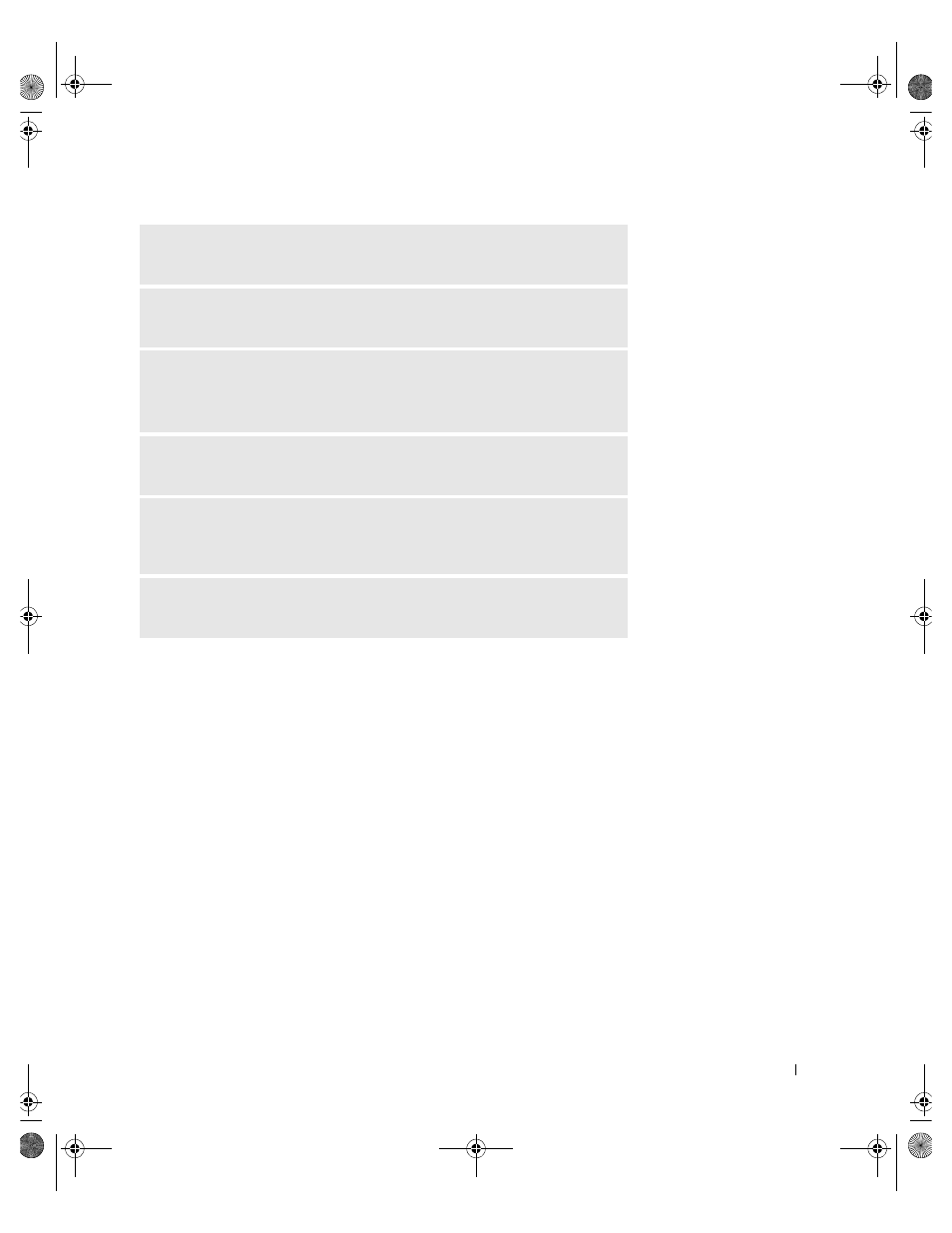
Solving Problems
73
Ensuring Sufficient Power for Your Computer
Your computer’s Intel
®
Mobile Pentium
®
4 microprocessor requires more
power than the microprocessors used in Dell’s previous portable computers.
Your computer is designed to use the 90-W AC adapter and the 4400-mAh
battery that shipped with it; for optimum system performance, you should
always use these components.
The 70-W AC adapters used in some of Dell’s older portable computers can
be used with your computer, but they will decrease system performance.
Likewise, you can use the 3800-mAh and 3600-mAh batteries from older
Dell computers, but these lesser-capacity batteries will discharge faster.
Using less-powerful AC adapters or batteries may cause you to receive a
WARNING
or a
SYSTEM CONFIGURATION ERROR
message similar to the
following:
WARNING: 70 Watt AC adapter detected. System will not be
capable of running in full performance without a 90 Watt AC
adapter.
T
ES T
T H E
E LEC T RI CA L
O UT LET
— Ensure that the electrical outlet is
working by testing it with another device, such as a lamp.
C
H EC K
T H E
AC
ADA P T ER
— Check the AC adapter cable connections. If
the AC adapter has a light, ensure that the light is on.
C
O N NE CT
T HE
CO M P UT E R
DI RE CT LY
T O
AN
E LEC T RI CA L
O UT L ET
—
Bypass power protection devices, power strips, and the extension cable to verify
that the computer turns on.
E
LI M I N AT E
P OS S I B LE
IN T E R F ERE N CE
— Turn off nearby fans, fluorescent
lights, halogen lamps, or other appliances.
A
D JU S T
T HE
P
OW ER
P
RO P ER T IE S
— See the Tell Me How help file or
search for the keyword standby in the Help and Support Center. To access help,
see page 72.
R
ES E AT
T H E
M EM OR Y
MO DU LE S
— If the computer power light turns on
but the display remains blank, reseat the memory modules (see page 105).
1H018bk3.book Page 73 Monday, October 14, 2002 2:26 PM
