Swapping devices while the computer is running, Using the keyboard and touch pad, Dell™ accessdirect™ buttons – Dell Inspiron 8200 User Manual
Page 44
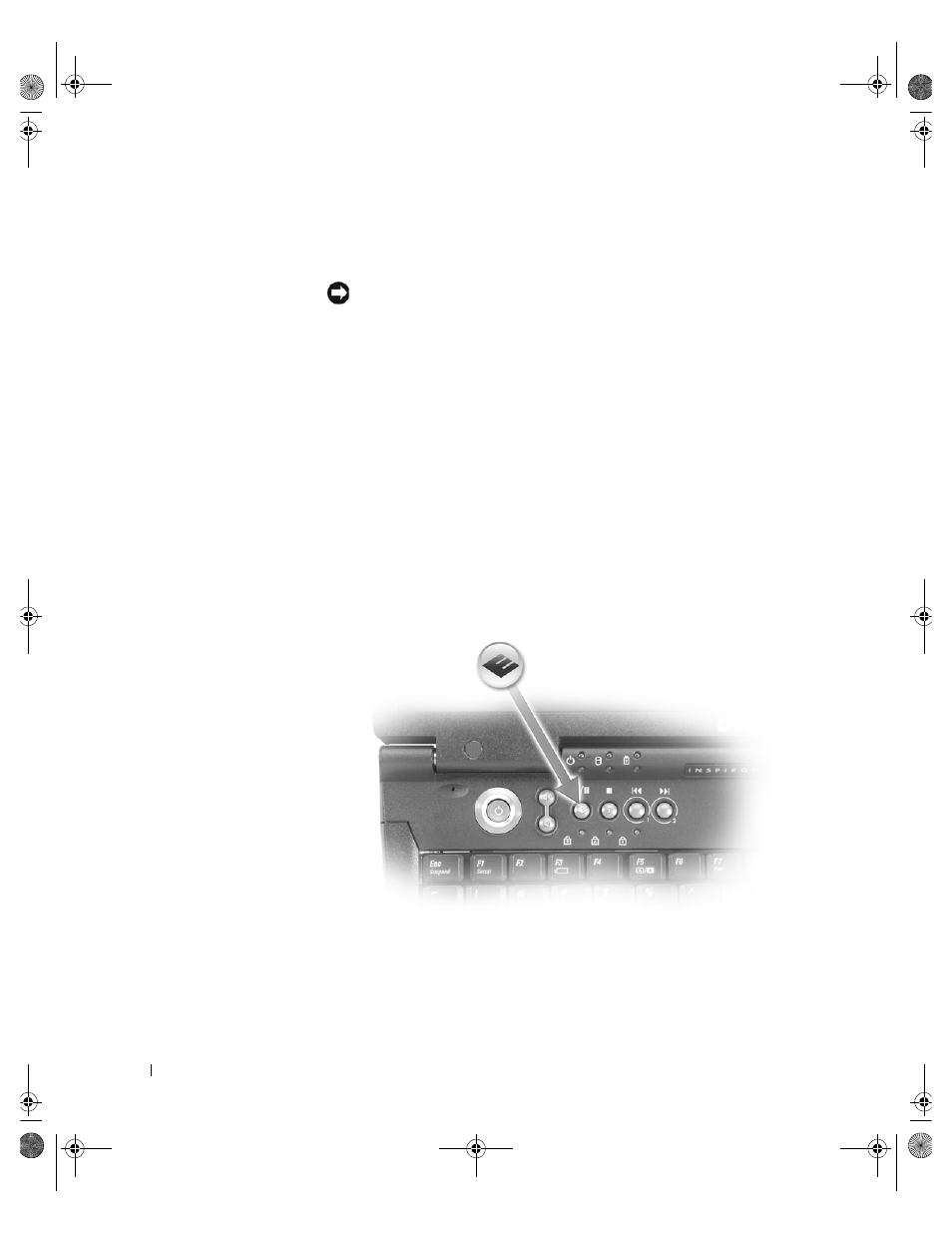
44
Setting Up and Using Your Computer
w
w
w
.d
e
ll
.co
m
|
s
u
p
p
o
rt
.d
e
ll.c
o
m
Swapping Devices While the Computer
Is Running
NOTICE: To prevent damage to the docking connector, do not remove or
replace devices while the computer is connected to a docking device.
1
Double-click the Unplug or Eject Hardware icon on the taskbar.
2
Click the device you want to eject.
3
Keep the display open, and tilt the computer back so that you can
access the bottom of the computer.
4
Slide and hold the latch release, and pull the device out of the bay.
5
Insert the new device into the bay, and push it until you feel a click.
6
If necessary, enter your password to unlock your computer.
Using the Keyboard and Touch Pad
Dell™ AccessDirect™ Buttons
1H018bk3.book Page 44 Monday, October 14, 2002 2:26 PM
- Latitude E6410 (52 pages)
- Latitude E6410 (8 pages)
- Latitude D630 (218 pages)
- Latitude E6400 (99 pages)
- Latitude E6400 (70 pages)
- Latitude E6400 (8 pages)
- Latitude E6400 (4 pages)
- Latitude E6400 (2 pages)
- Latitude D630 (43 pages)
- Latitude D630 (69 pages)
- Latitude D630 (168 pages)
- Latitude D620 (43 pages)
- Latitude D620 (102 pages)
- Inspiron 1545 (72 pages)
- Inspiron 1545 (4 pages)
- Inspiron 1545 (51 pages)
- LATITUDE C510 (55 pages)
- LATITUDE C510 (170 pages)
- Inspiron 1200 (45 pages)
- Latitude D531 (Mid 2007) (46 pages)
- Latitude D531 (224 pages)
- Inspiron 1300 (142 pages)
- Inspiron 1300 (44 pages)
- INSPIRON 2600 (2 pages)
- INSPIRON 2600 (134 pages)
- INSPIRON 2600 (87 pages)
- INSPIRON 2600 (168 pages)
- Inspiron 1100 (40 pages)
- Inspiron 1100 (164 pages)
- Inspiron 5150 (160 pages)
- Inspiron E1505 (186 pages)
- Inspiron E1505 (45 pages)
- Inspiron 1150 (38 pages)
- Inspiron 1150 (112 pages)
- Inspiron M5040 (2 pages)
- Inspiron 3520 (72 pages)
- A860 (96 pages)
- 1000 (98 pages)
- STREAK 7 (141 pages)
- XPS 14Z (L412z) (2 pages)
- Latitude D520 (99 pages)
- Latitude D520 (42 pages)
- Latitude D520 (124 pages)
- Latitude D520 (96 pages)
- Latitude D520 (168 pages)
