Managing arrays – Dell Adaptec U320 SCSI Raid 0 or 1 Controller Card User Manual
Page 25
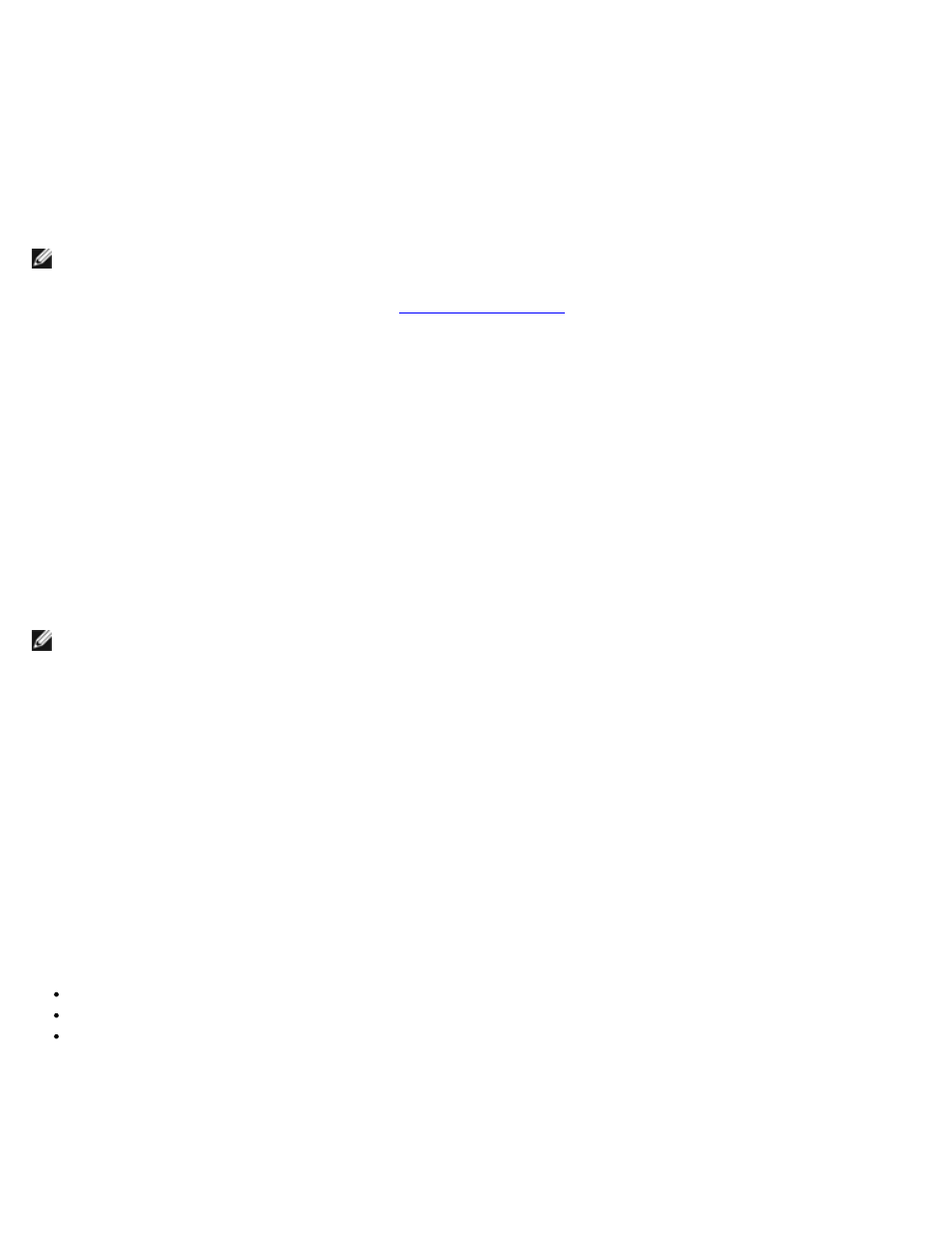
Are you sure?
6. Select Yes and press
you will return to the Main menu.
After your array is created, the progress bar will appear showing the percentage completed in the create process. If for
any reason you want to stop the build process and return to the Main menu, press
process by selecting the Rebuild function later.
NOTE: You might not be able to use the array if the build has not been entirely completed.
To add a spare to an existing RAID 1 array, see "
Creating a Configured Single Disk
Configured single disks contain RAID information areas called metadata. A blank single drive has no such metadata.
The difference between them is their behavior when performing RAID migration. You can create a configured single
disk when preparing the drives for future RAID creations.
To create configured single:
1. From the Select RAID Type window, select Configured Single and press
2. Select the hard drives you want to use and press
NOTE: If a valid partition table or boot block is detected in the target drive, you will get a warning message that
the dynamic partition disk(s) will be converted to the basic partition disk(s).
Managing Arrays
With SCSISelect, you can manage RAID arrays when you select the HostRAID option..
Viewing Array
To view an array, select the array and press
you can see the status of the individual hard drives. The status you might see are:
Optimal—no defect
Building—the drive is a target of an ongoing Rebuild operation
Verify—checking the data integrity of redundant data stored on fault-tolerant arrays
Missing drive information indicates that a member is missing and the array is not optimal
Adding a Spare Drive
