Rebuilding arrays, Verifying data integrity – Dell Adaptec U320 SCSI Raid 0 or 1 Controller Card User Manual
Page 26
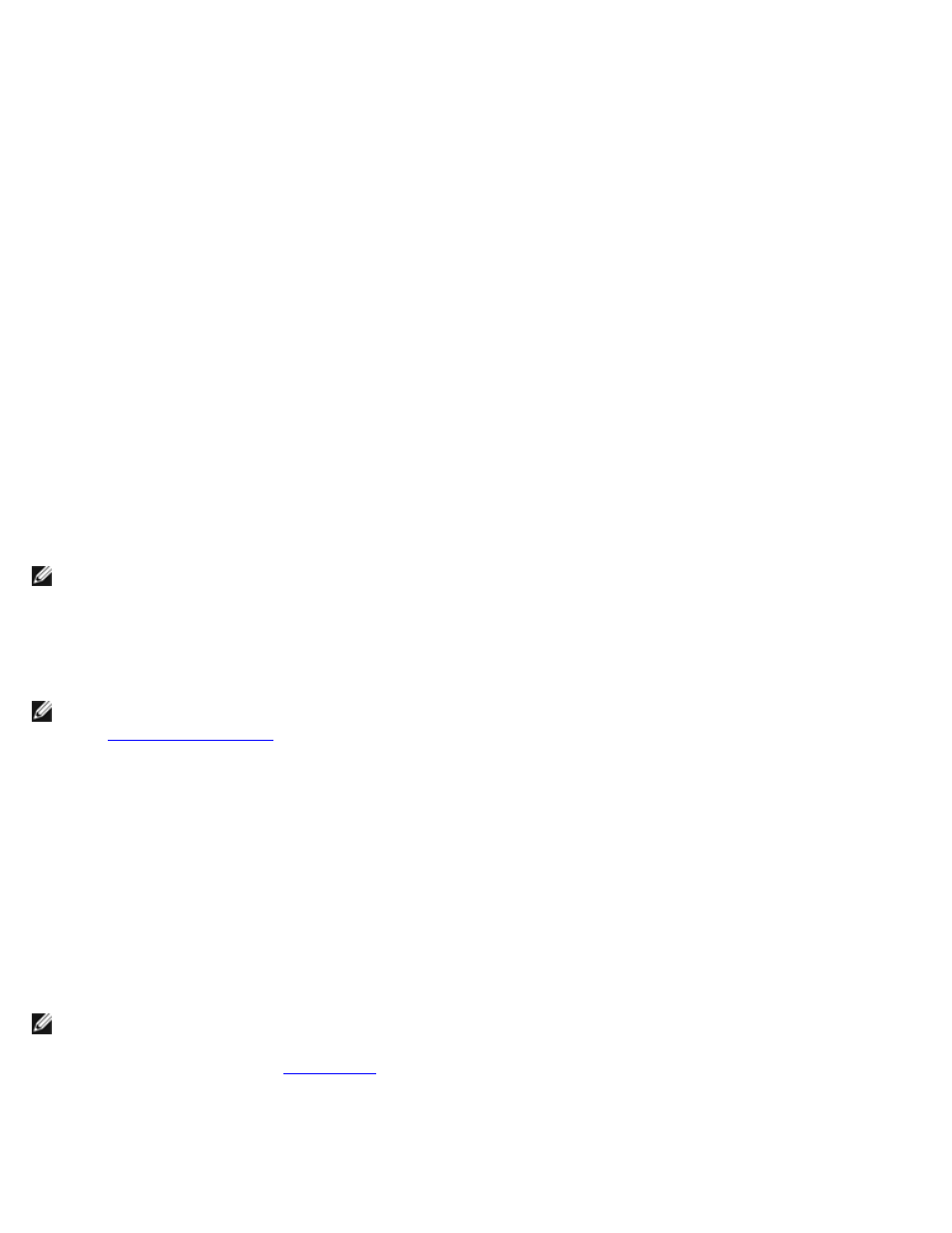
With RAID 1 you have the option to create a maximum of 2 spare drives. You can create a spare before you define
your RAID, or you can add a spare later to an existing RAID 1 array.
To create a spare prior to defining a RAID, or add to an existing RAID 1 array:
1. From the Main menu, press S to add a spare. The following options appear:
Add Spare
Delete Spare (only available if a spare already exists)
2. Select a drive and press
Are you Sure?
Yes/No
After you select your spare drive, it will appear as a spare in the Main menu.
Rebuilding Arrays
NOTE: Rebuilding applies to Fault Tolerant arrays (RAID 1) only.
If an array Build process (or initialization) is interrupted or critical with one member missing, you must perform a
Rebuild to get the array to Optimal status. For a critical array Rebuild operation, the optimal drive is the source drive.
The optimal drive is the disk that has no damaged data on it and it states the current RAID status of this disk.
NOTE: If no spare exists and a hard disk drive fails, you need to create a spare before you can rebuild an array.
See "
" before continuing your Rebuild.
To rebuild an array for RAID 1:
1. From the Main menu, select array for Rebuild and press Enter.
2. Press R for Rebuild.
3. If your array rebuilds successfully, the following message appears:
Build/Rebuild Completed.
Press any key to return to the Main menu.
NOTE: During the Rebuild process, you can stop the Rebuild by pressing Esc. You will get a pop-up window
displaying Stop Build? If you select Yes, you will return to the Main menu. HostRAID will set a check point
when you exit Rebuild. See "
" for more information.
Verifying Data Integrity
