Bios boot error messages – Dell Adaptec U320 SCSI Raid 0 or 1 Controller Card User Manual
Page 37
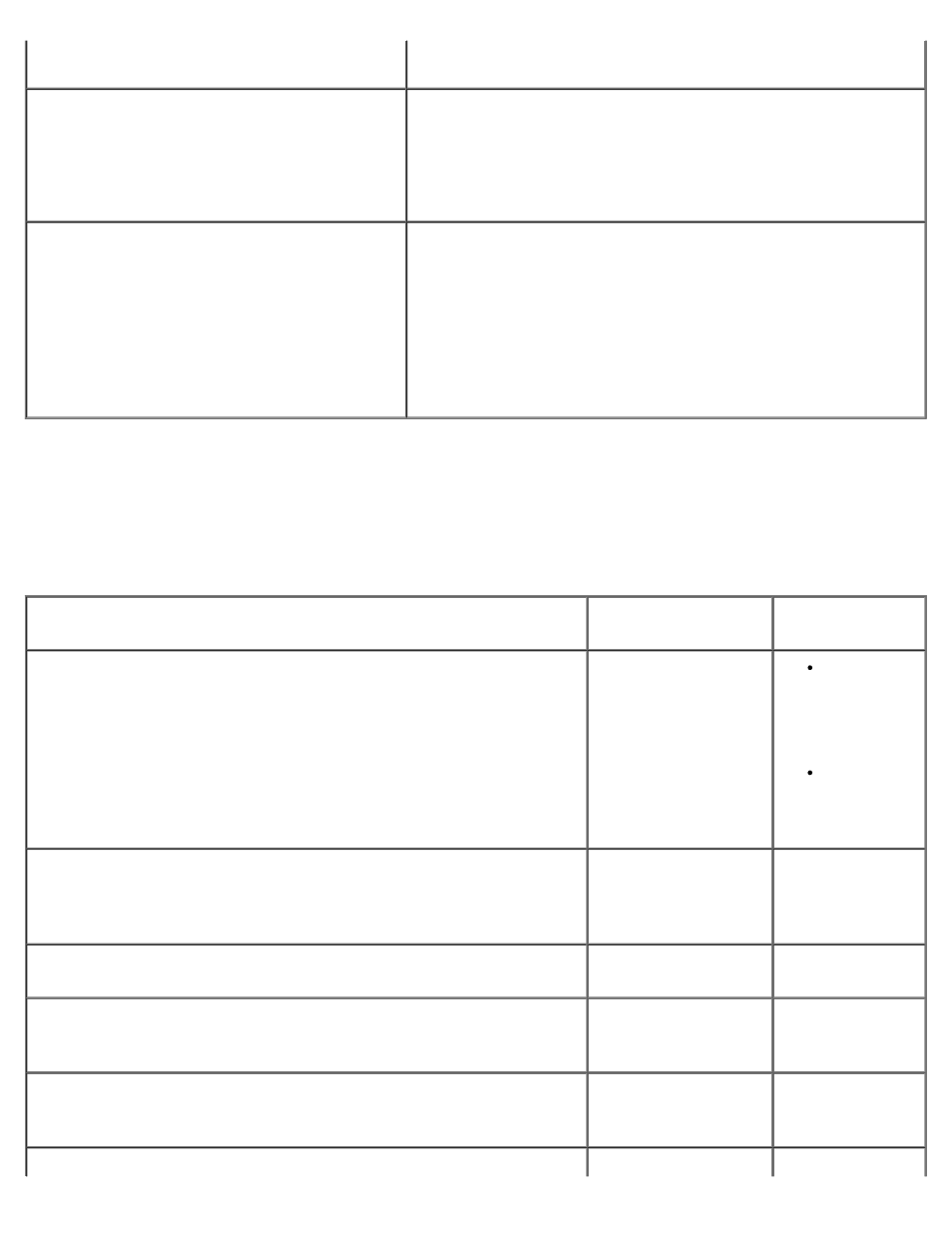
RAID controller installed, the BIOS banner
display is garbled or does not appear atall.
Cannot flash or update the EEPROM.
Contact Dell™ support for assistance.
CAUTION: Do not perform a firmware flash update while a
check consistency or background initialization process is
ongoing or failure could result.
The BIOS Configuration Utility does not detect
a replaced physical drive in a RAID 1 array and
offer the option to start a rebuild.
After the drive is replaced, the utility shows all
drives online and all logical drives reporting
optimal state. It does not allow rebuild because
no failed drives are found.
Perform the following steps to solve this problem:
1. Access the BIOS configuration Utility and select
Configure/View HostRAID settings.
2. Highlight the RAID array and press
3. Press
After rebuilding is complete, the problem is resolved and the
operating system will boot.
BIOS Boot Error Messages
The following table describes error messages about the BIOS that can display at bootup, the problems, and suggested
solutions.
Message
Problem
Suggested
Solution
SCSI controller configuration error
This error has resulted
from insufficient
system I/O resource.
Reset the
system
CMOS to
defualt
settings.
Remove
some PCI
add on card.
SCSI IDx connected but not ready
Failed to respond to
SCSI Test Unit Ready
command. Drive not
ready for spin up.
Replace drive.
SCSI IDx – Start Unit Request failed
Drive failed to spin
up.
Replace drive.
Time-out failure during SCSI Inquiry Command!
The inquiry command
fails to complete in a
certain time interval.
Check loose cable
or lower the data
transfer rate.
Rescanning for SCSI devices...
Retrying the SCSI
inquiry command after
it fails the first time.
Check loose cable
or check duplicate
SCSI target ID.
SEEPROM checksum error has been corrected
SEEPROM checksum
BIOS will self
