Advanced configuration, Options, Advanced configuration options – Dell Adaptec U320 SCSI Raid 0 or 1 Controller Card User Manual
Page 21
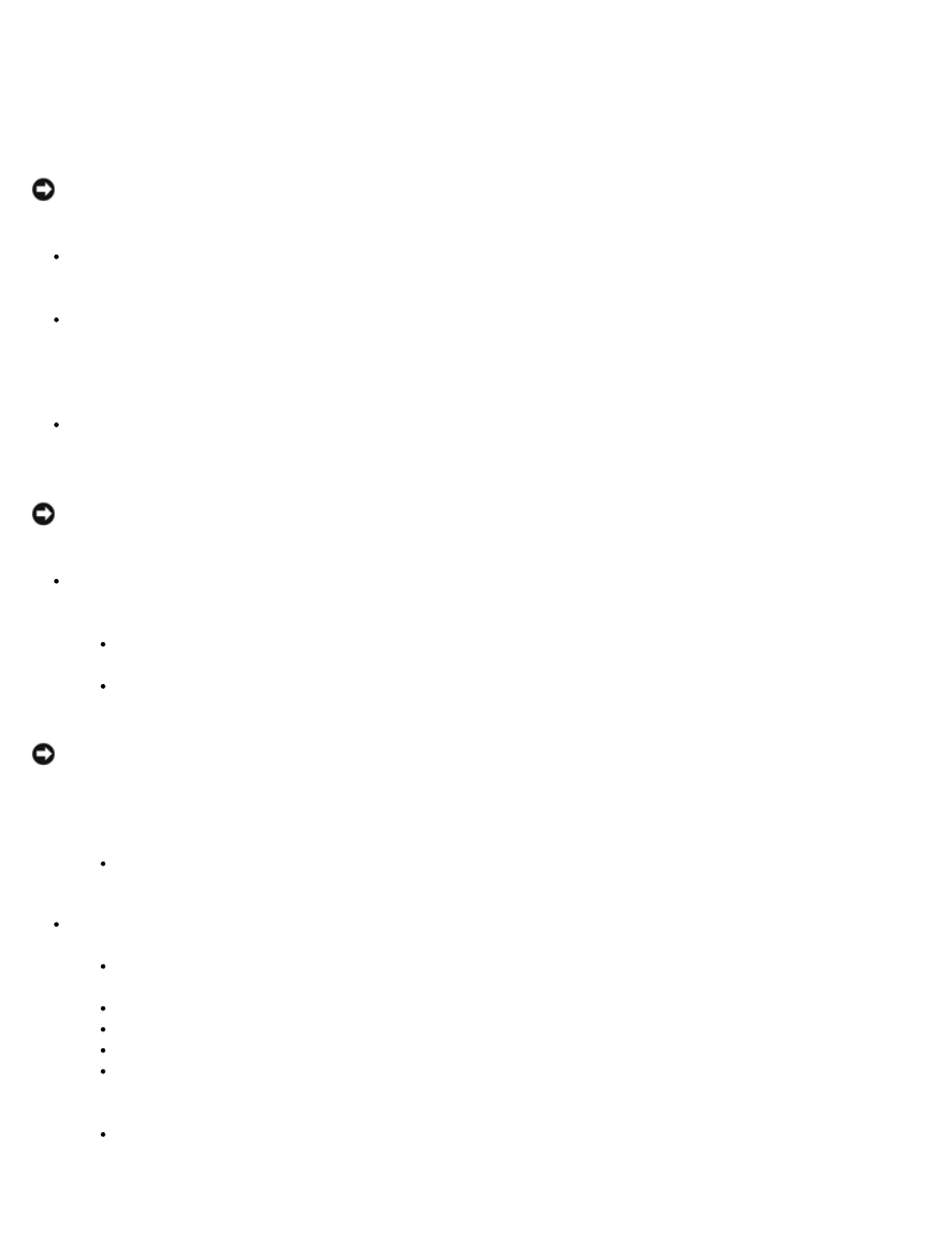
BIOS does not control the SCSI device and device driver software is required. The BIOS can support up to eight
INT 13 devices without an additional device driver.
Advanced Configuration Options
NOTICE: Do not change the Advanced Configuration Options unless absolutely necessary and you thoroughly
understand the consequences of the change.
Reset SCSI Bus at IC Initialization—(Default: Enabled) When set to Enabled, the BIOS resets the SCSI bus at
POST time and then waits two seconds before scanning the bus for SCSI devices. If this option is disabled, the
SCSI card BIOS does not issue a SCSI reset and there is no two-second delay.
Display
card BIOS displays the Press
bootup. If this setting is disabled, you can still invoke the SCSISelect utility by pressing
SCSI card BIOS banner appears. If you change this setting, the change automatically applies to both SCSI
channels.
Extended INT 13 Translation for DOS Drives > 1 GByte—(Default: Enabled) When set to Enabled, provides
an extended translation scheme for SCSI hard disks with capacities greater than 1 GB. This setting is necessary
only for current versions of MS-DOS; it is not required for other operating systems, such as NetWare or UNIX.
NOTICE: Changing the translation scheme destroys all data on the drive. Be sure to back up your disk drives
before changing the translation scheme.
Post Display Mode—(Default: Verbose) During Power-On Self Test (POST), the amount of information
displayed depends on the mode. If you change this setting, the change automatically applies to both SCSI
channels. The following modes are available:
Verbose—The results of the SCSI bus scan are displayed, but the results of the PCI bus scan are not
displayed.
Silent—Nothing is displayed about POST, not even the Dell banner. However, error messages are
displayed if there is a problem on the SCSI bus or SCSI devices.
NOTICE: Setting this feature to Silent completely disables the messages displayed by the Dell SCSI Card
during the restart of the system. You will have to remember where in the POST cycle of the BIOS the Press
SCSISelect. If you press
Diagnostic—The PCI and SCSI bus scan results are displayed separately. There is a pause between PCI
and SCSI scans.
SCSI Controller INT 13 Support—(Default: Enabled) This option controls the state of the BIOS at POST
time. The following settings are available:
Enabled—Supports INT 13 for booting from a SCSI hard disk drive connected to the SCSI card. If you use
this option, the following options are available:
Extended INT 13 Translation for DOS Drives > 1 GB
Support Removable Disks Under INT 13 as Fixed Disks
BIOS Support for Bootable CD-ROM
Disabled:NOT Scan—Select this option if all the devices on the SCSI bus (for example, CD-ROM drives)
are controlled by software drivers and do not need the BIOS, and you do not want the BIOS to scan the
SCSI bus. SCSISelect remains available if needed.
Disabled:Scan Bus—Select this option if all the devices on the SCSI bus (for example, CD-ROM drives)
are controlled by software drivers and you need the BIOS to scan the SCSI bus. Allows devices to spin up
