Integrated devices screen – Dell PowerEdge M710HD User Manual
Page 144
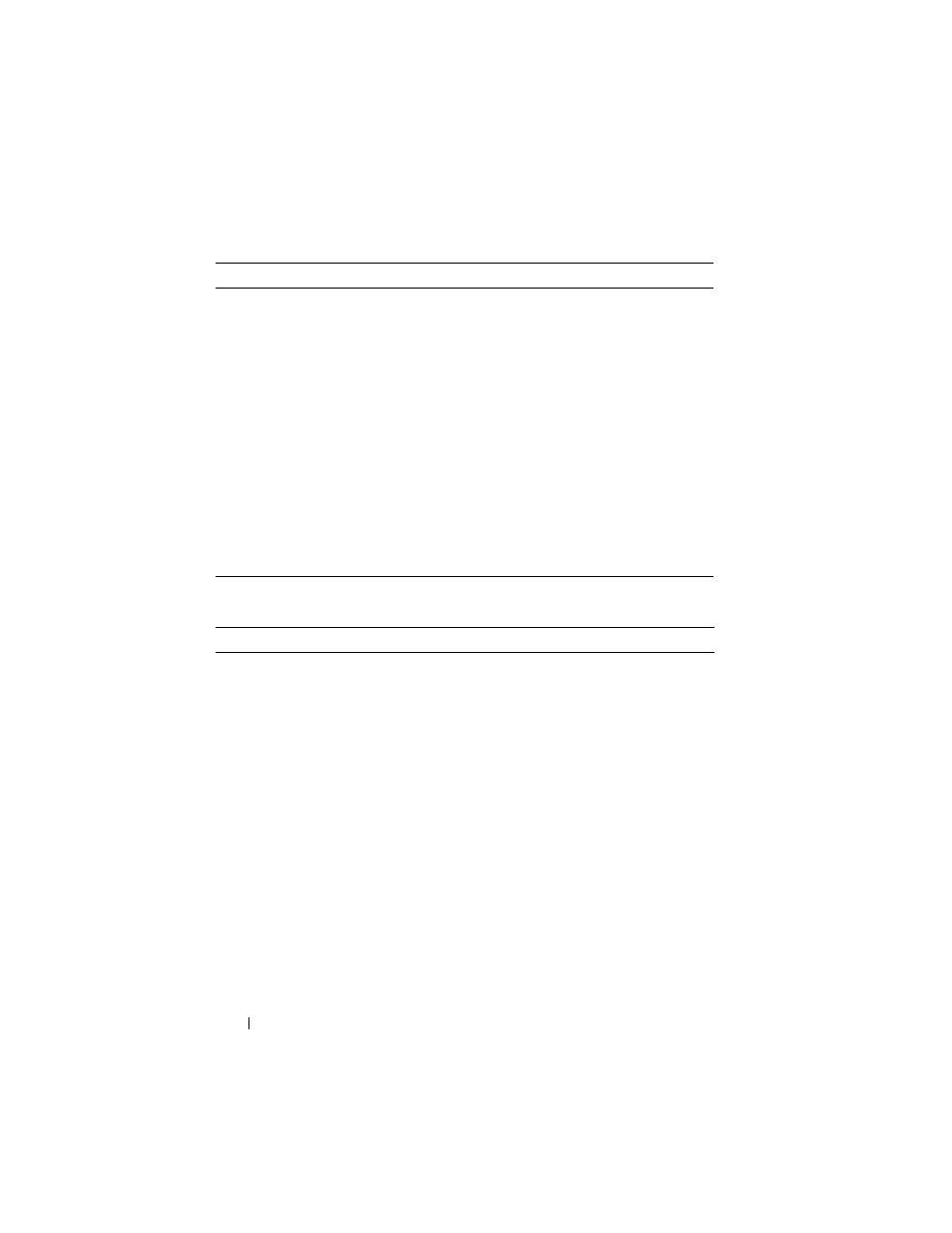
144
Using the System Setup Program and UEFI Boot Manager
Integrated Devices Screen
Boot Sequence
If Boot Mode is set to BIOS, this field tells the system
where the operating system files needed for startup are
located. If Boot Mode is set to UEFI, you can access the
UEFI boot manager utility by rebooting the system and
pressing F11 when prompted to do so.
Hard-Disk Drive
Sequence
Determines the order in which the BIOS attempts to
boot from hard drives in the system during system
startup.
USB Flash Drive
Emulation Type
(Auto default)
Determines the emulation type for a USB flash drive.
Hard disk allows the USB flash drive to act as a hard
drive. Floppy allows the USB flash drive to act as a
removable diskette drive. Auto automatically chooses an
emulation type.
Boot Sequence Retry
(Disabled default)
If this field is enabled and the system has failed to boot,
the system reattempts to boot after 30 seconds.
Option
Description
Integrated SAS
Controller
or
Integrated RAID
controller
(Enabled default.)
Enables the integrated SAS or RAID controller.
User Accessible USB
Ports
(All Ports On default)
Enables or disables the system's USB ports. Options are All
Ports On or All Ports Off.
Internal USB Port
(PowerEdge M915,
M910, M710, M710HD,
M610, and M610x)
Enables or disables the system’s internal USB port.
Option
Description
