Dell PowerEdge C2100 User Manual
Page 30
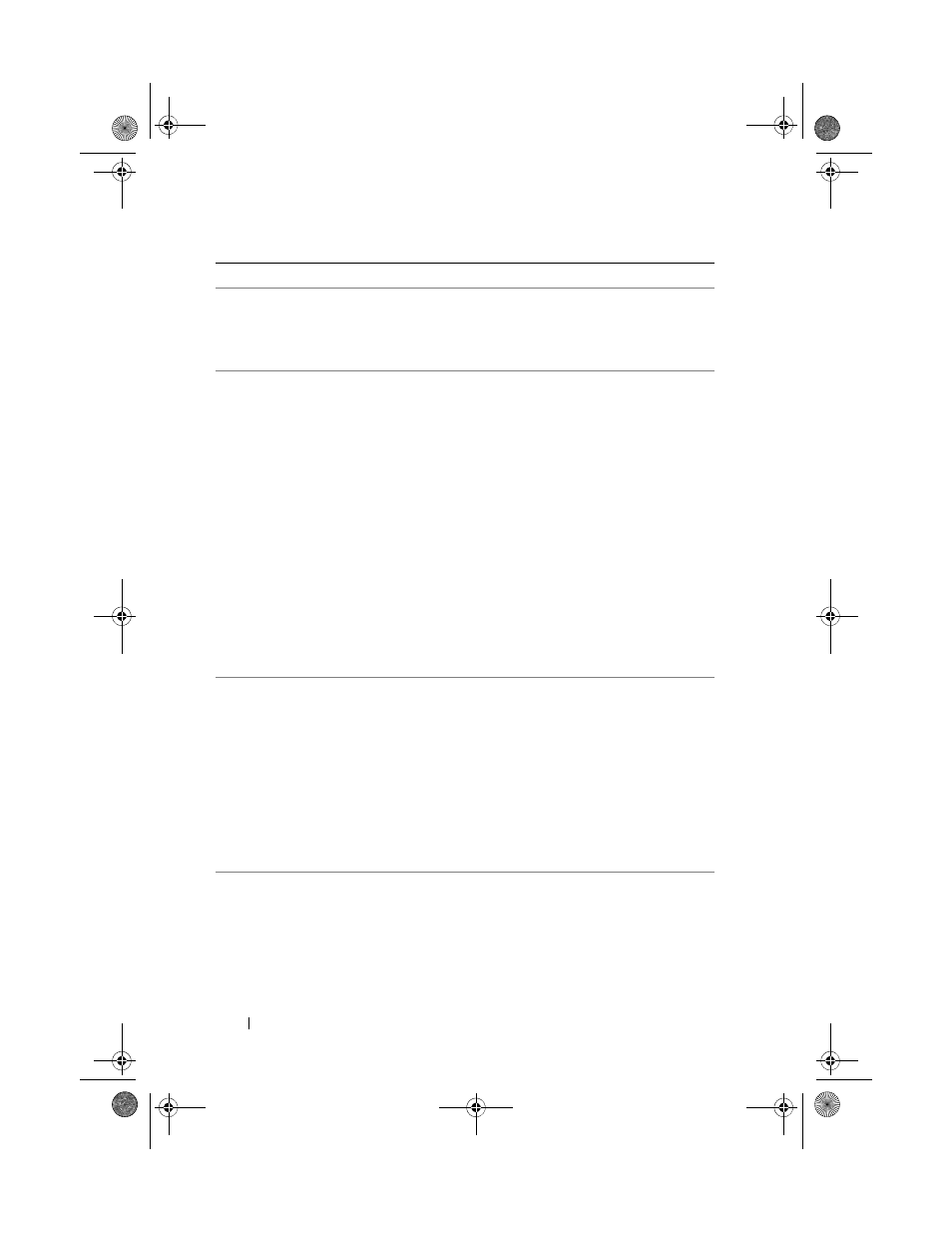
26
About Your System
0083 Yes
Secondary
Slave Drive -
ATAPI
Incompatible
See "Troubleshooting a Hard Drive" on
0101 Yes
Warning! This
system board
does not
support the
power
requirements
of the
installed
processor.
The processor
will be run
at a reduced
frequency,
which will
impact system
performance.
Ensure that your processors match and
conform to the type described in the
processor technical specifications
outlined in your system’s Getting Started
Guide.
See "Troubleshooting Processors" on
0102 Yes
Error! The
CPU Core to
Bus ratio or
VID
configuration
has failed!
Please enter
BIOS Setup
and re-config
it.
The message is displayed on the screen,
an error is logged to the SEL, and user
input is required to continue. The user
can take immediate corrective action or
choose to continue booting.
0120 Yes
Thermal
Failure
detected by
PROCHOT#
Ensure that the processor heat sinks are
properly installed.
See "Troubleshooting Processors" on
page 122 and "Troubleshooting System
Cooling Problems" on page 116.
Code
Log in iBMC Error Message
Corrective Action
book.book Page 26 Friday, November 8, 2013 11:29 AM
