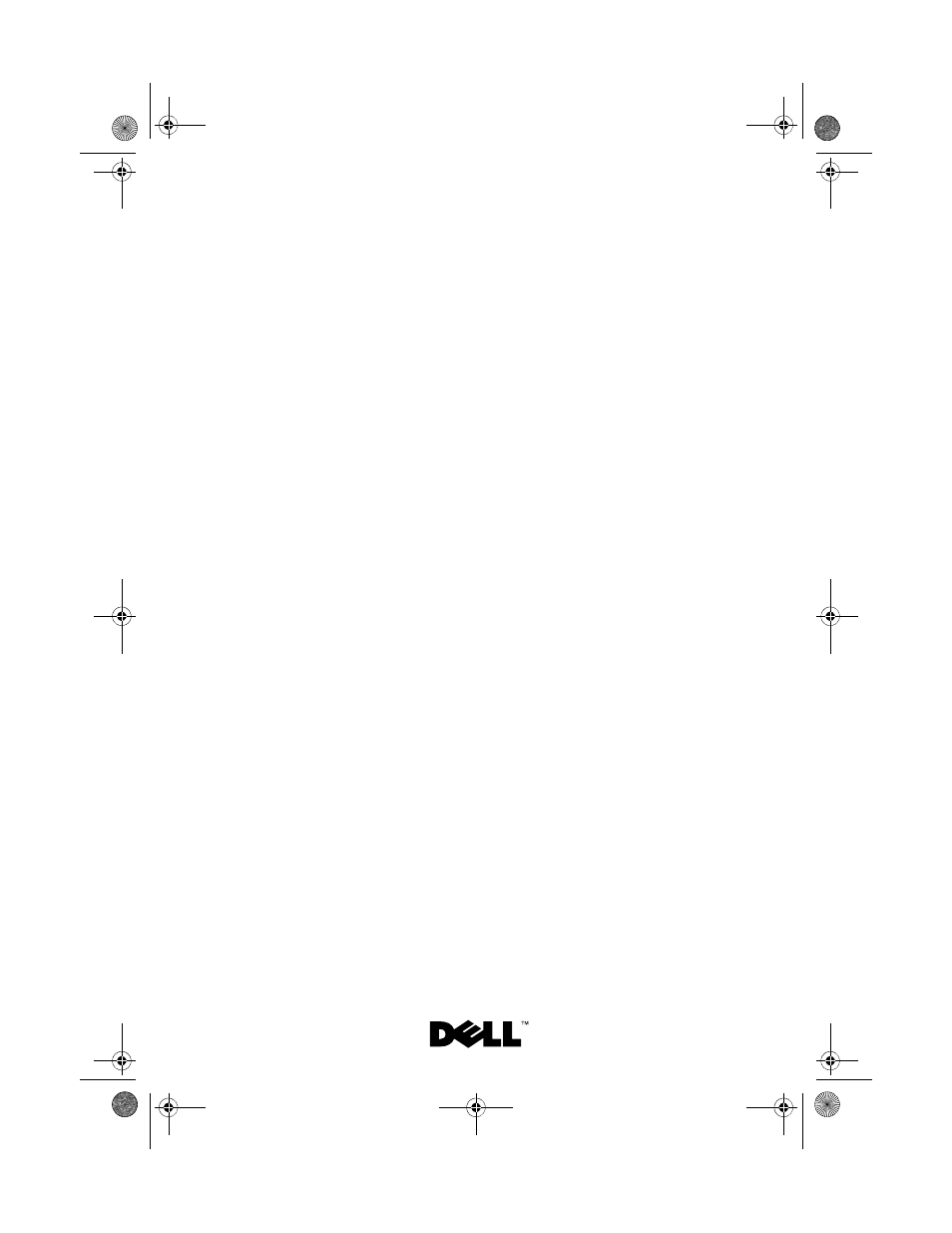Dell PowerEdge C2100 User Manual
Hardware owner’s manual, Dell™ poweredge™ c2100 systems
Table of contents
Document Outline
- Hardware Owner’s Manual
- About Your System
- Accessing System Features During Startup
- Front-Panel Features and Indicators
- Hard-Drive Indicator Patterns
- Back-Panel Features and Indicators
- NIC Indicator Codes
- Power and System Board Status Codes
- Collecting System Event Log for Investigation
- POST Error Codes
- Beep Codes
- Post Beep Codes
- Other Information You May Need
- Using the System Setup Program
- Installing System Components
- Safety Instructions
- Recommended Tools
- Inside the System
- Hard Drives
- Opening and Closing the System
- Cooling Shroud
- Heat Sinks
- Processor
- System Memory
- Expansion-Card Riser and Expansion Card
- Integrated Storage Controller Cards
- RAID Battery (Optional)
- Dual RAID Battery (Optional)
- Mezzanine Card (10 GbE LAN)
- Power Supplies
- Power Distribution Board
- Cooling Fans
- Backplane
- Control Panel Assembly
- System Battery
- System Board
- Troubleshooting Your System
- Safety First-For You and Your System
- Installation Problems
- Troubleshooting System Startup Failure
- Troubleshooting External Connections
- Troubleshooting the Video Subsystem
- Troubleshooting a USB Device
- Troubleshooting a Serial I/O Device
- Troubleshooting a NIC
- Troubleshooting a Wet System
- Troubleshooting a Damaged System
- Troubleshooting the System Battery
- Troubleshooting Power Supplies
- Troubleshooting System Cooling Problems
- Troubleshooting a Fan
- Troubleshooting System Memory
- Troubleshooting a Hard Drive
- Troubleshooting a Storage Controller
- Troubleshooting Expansion Cards
- Troubleshooting Processors
- IRQ Assignment Conflicts
- Troubleshooting Changes in BIOS Settings
- Jumpers and Connectors
- Getting Help
- About Your System
- Index