Installing redundant components procedures, Figure 7-14), Qvwdoolqj 5hgxqgdqw &rpsrqhqwv 3urfhgxuhv – Dell PowerVault 211S (SCSI) User Manual
Page 83
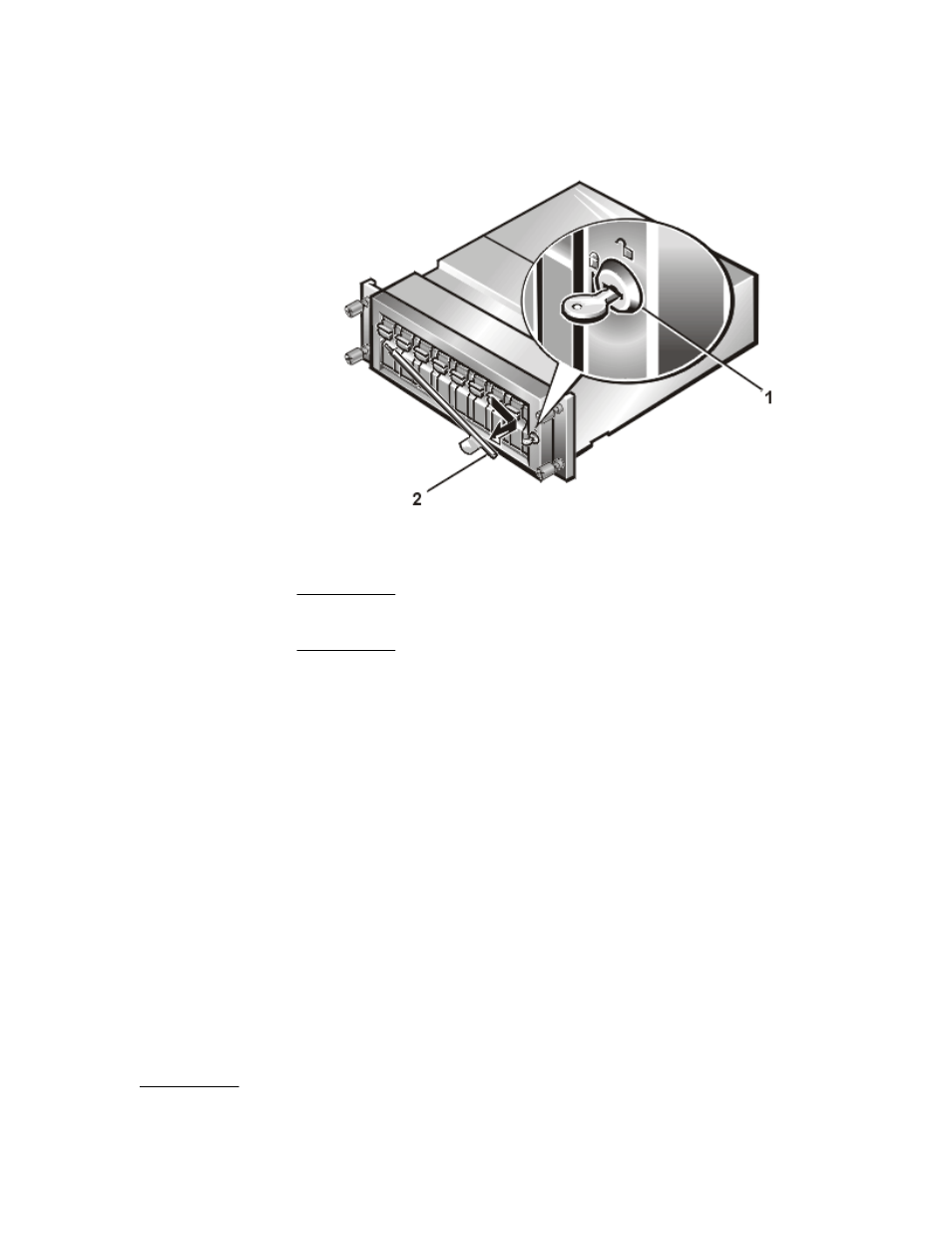
support.dell.com
Service Information for Technicians
7-25
)LJXUH .H\ORFN DQG /RFN %DU IRU 3RZHU9DXOW [[6 6KRZQ RQ
3RZHU9DXOW 66
4.
To reinstall the lock bar, grasp the tab and insert the bar in the opening on the left.
5.
Align the bar with the locking mechanism by the keylock.
6.
Use the key to lock the keylock.
,QVWDOOLQJ 5HGXQGDQW &RPSRQHQWV
3URFHGXUHV
This section provides information about the following procedures for installing redun-
dant components in the storage system:
Installing the redundant power supply
Installing the redundant cooling fan
Installing the second enclosure module
1
Keylock
2
Lock bar
This manual is related to the following products:
