Back panel indicators – Dell PowerVault 211S (SCSI) User Manual
Page 28
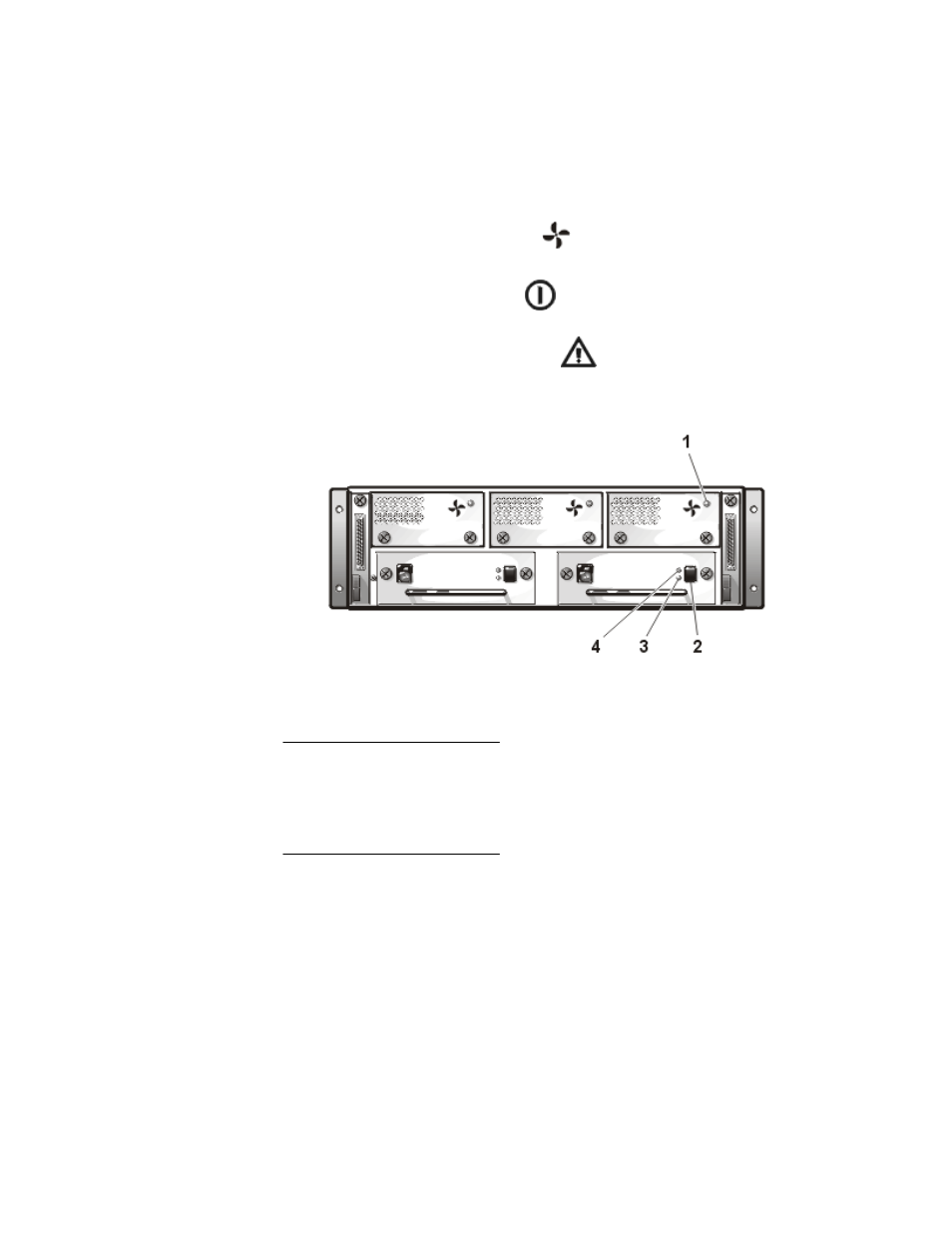
1-6
Dell PowerVault 200S, 201S, 210S, and 211S Storage Systems Installation and Service Guide
%DFN 3DQHO ,QGLFDWRUV
The following indicators are located on the storage system's back panel
(see Figure 1-2):
The amber cooling fan fault indicator
lights if a fault is detected in a cooling
fan.
The green power supply indicator
lights when the storage system is
turned on.
The amber power supply fault indicator
lights if one of the storage sys-
tem's internal self-tests fails during system start-up or whenever a fault is
detected.
)LJXUH %DFN 3DQHO IRU 3RZHU9DXOW [[6 6WRUDJH 6\VWHPV
1
Cooling fan fault indicator
2
Power supply switch
3
Power supply indicator
4
Power supply fault indicator
This manual is related to the following products:
