Kdswhu &rqiljxulqj Page 39: Managing the powervault 2 xx, Figure 4-1, Esem and semm jumpers -2, Figure 4-2, Removing the existing module (left side) -4
Page 39: Managing the powervault 2 xx, Figure 4-1, Esem and semm jumpers -2, Figure 4-2, Removing the existing module (left side) -4
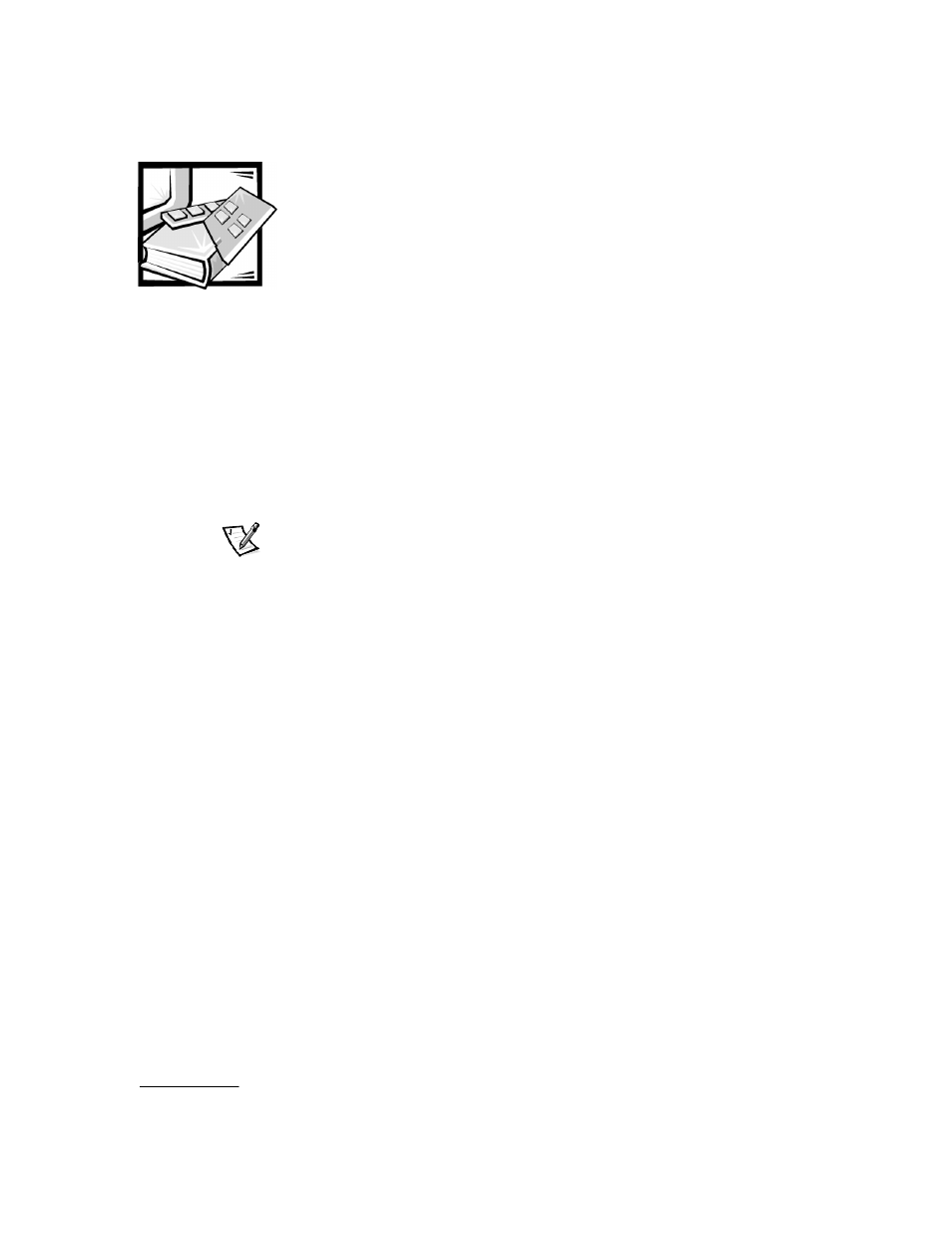
support.dell.com
Configuring Your ESEM or SEMM for Cluster Operation
4-1
& + $ 3 7 ( 5
&RQILJXULQJ IRU &OXVWHU 2SHUDWLRQ The following configuration information applies only for cluster operation on Dell NOTES: Two ESEMs or SEMMs are required for cluster operation. The ESEM is labeled "ES Expander Module." The label is located adjacent to the small The SEMM is labeled "SCSI Expander Mngmt Module." The label is located adjacent If the ESEMs or SEMMs are already installed in your system, see "Replacing an Enclo- Use the forced joined mode for cluster operation. Using this mode prevents the oper-
PowerVault 2xxS storage systems. No changes are required for noncluster operation,
which is the default configuration. You can change the configuration by using the hard-
ware procedure recommended by Dell as described in "Configuring the ESEM or
SEMM for Cluster Operation," found later in this chapter.
computer systems interface (SCSI) connector.
to the SCSI connector.
sure Module" in Chapter 7 for instructions on removing the modules.
ation of the storage system in a dual-bus split backplane (2 x 4 or 2 x 6) configuration
when two cables are attached.
