Dell PowerVault 211S (SCSI) User Manual
Page 37
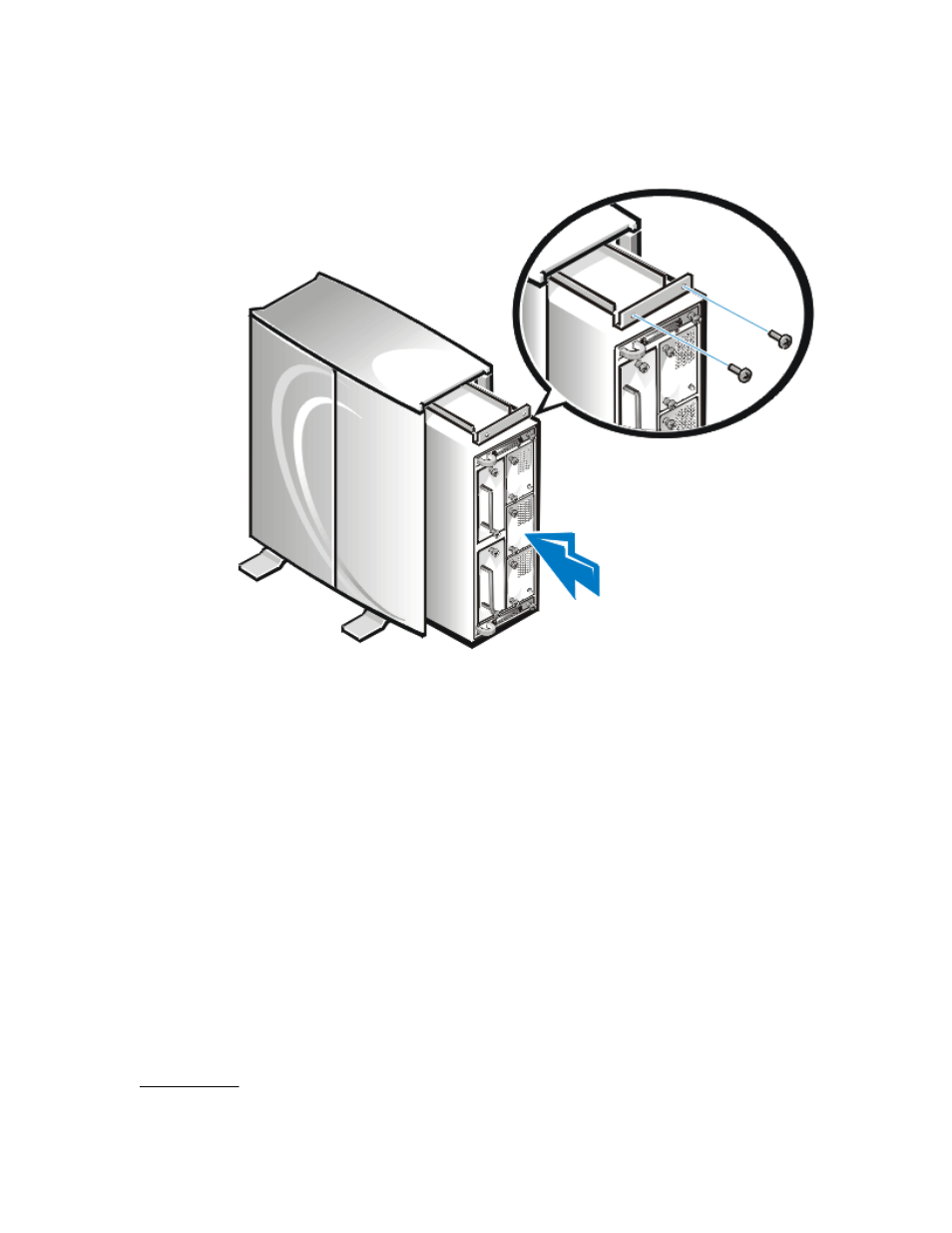
support.dell.com
Installing Your Stand-Alone Storage System
3-5
)LJXUH ,QVWDOOLQJ WKH 6WRUDJH 6\VWHP LQ WKH %DFN RI WKH &KDVVLV
3.
Slide the storage system all the way into the stand-alone chassis until it stops.
The front of the storage system is seated into the front of the stand-alone chas-
sis, which provides access to both the status indicators and the locking
mechanism.
4.
From the front of the storage system, look through the open hard-disk drive bays
and locate the two screw holes at the bottom (see Figure 3-5).
5.
Start two 6-32 x 1/2-inch pan-head screws in the bottom screw holes and tighten
them using a Phillips-head screwdriver.
This manual is related to the following products:
